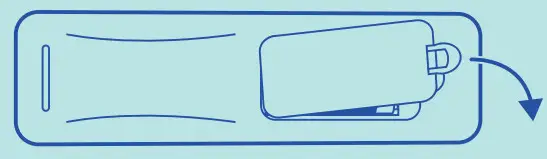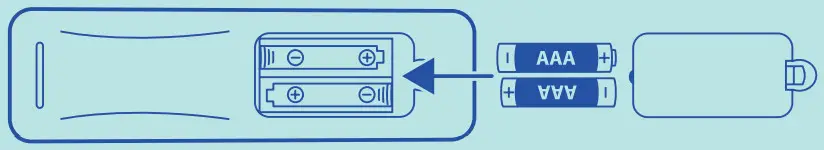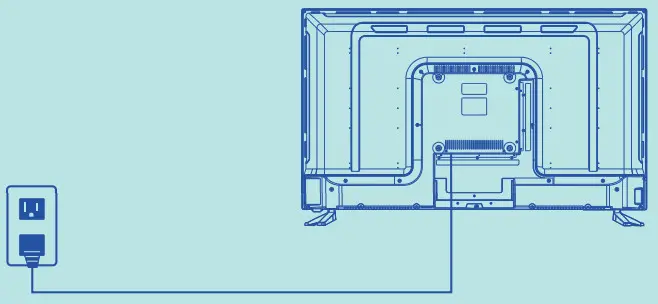43 ” UHD Digital LED TVQuick Start Guide
What’s in the Box?
Check to make sure you have everything below.
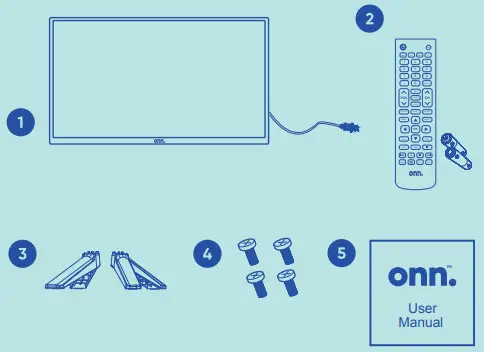
- TV with Power Cord
- Remote Control and Batteries
- TV Stands
- Screws for TV Stands
- onn. User Manual
Installing the Stands
Do not install the stands if you want to wall mount your TV. See your wall mount instructions or chat live at www.onntvsupport.com.You will need: Phillips screwdriver (not included)
- Place the TV screen down on a clean, flat, soft surface (ie: blanket) to prevent scratches or damage to the screen.
- Use a Phillips screwdriver to attach each strand with the provided screws.
- Place the TV upright on a stable, level surface.

Installing Remote Control Batteries
- Remove the cover from the remote control’s battery compartment.

- Insert two AAA batteries (included), making sure to match the + and – terminals to the symbols in the compartment.

- Replace the cover on the remote control’s battery compartment.

Note: See your User Manual for information about your remote control’s functions.
Connecting Devices
Coaxial – Good Quality

Connecting Devices (Continued)
Digital Audio – Best Audio Quality

Analog Audio – Good Audio Quality

Streaming Devices

Note: Some streaming devices need to connect to power.
Connecting to Power
- After connecting all your devices, connect the power cord to a power outlet. The TV enters standby mode and its indicator lights red.

- Press
 (power) on the TV or remote control to turn on the TV. The red indicator turns off.
(power) on the TV or remote control to turn on the TV. The red indicator turns off.

Setup Wizard
Press the buttons on your remote to select or change a setting. When you’re finished, press MENU to exit the Setup Wizard.
- Menu Language: Select the language you want to be displayed in the menu. The default language is English.
- Air/Cable: Select whether you want to watch with an antenna (Air) or through a cable jack (Cable).
- Auto Scan: Search and store available channels automatically.

Customer Support & Warranty
Online Chat: www.onntvsupport.comEmail: [email protected]Customer Support:844-334-23559 am – 9 pm EST dailySee your User Manual for answers on operating, customizing, and troubleshooting.We recommend keeping your TV box for the duration of your warranty (one year). See yourUser Manual for details.© 2019 onn. All Rights Reserved.
We’d love to hear from you. Scan with your Walmart app and let us know what you think.

References
[xyz-ips snippet=”download-snippet”]