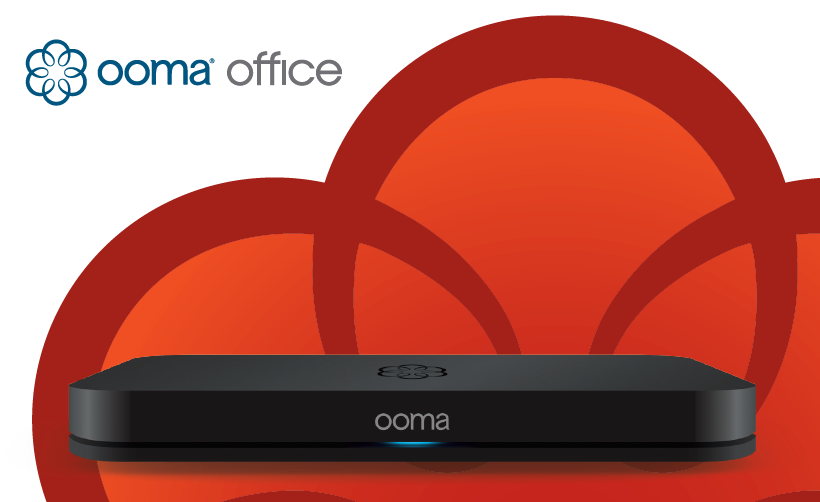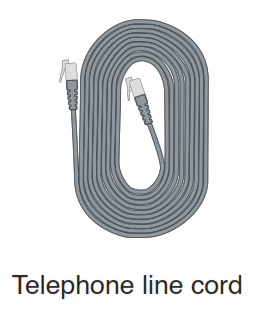Category: Ooma
-

Ooma Office Expansion Base Station Setup Guide
Setup Guide Expansion Base StationQuick Start Guide Introduction Congratulations on your purchase of an Ooma Office Expansion Base Station!By linking this Base Station to your existing Ooma Office account, you will add capacity to supportup to five additional analog phones in your office.One analog phone can be immediately connected into the phone jack built into…
-
Ooma DP1 Desk Phone Update Voicemail, External Calls, & Tips
OOMA DP1 DESK PHONE Line 1 and Line 2 Status Lights Green Active call. Red Call on hold. Making Calls Using the speed dial keys: Pick up the handset or press the SPEAKER key. Press the key assigned to speed dial your contact.To an internal extension: Pick up the handset or press the SPEAKER key.…
-

Ooma Office Phone Shortcut Guide (Special Codes)
Ooma Office Phone Making Calls To an internal extension: Dial the three-digit extension number.To an external phone number: Dial the 10 or 11 digit phone number.To an international phone number: Dial 011, then then the country code and phone number Receiving Calls Answering a call Pick up your phone when it rings.Answering call-waiting Press the…
-

Ooma Connect Base Station Setup Guide and Troubleshooting
Setup Guide Ooma Connect Base Station Setup Guide and Troubleshooting What’s in the Box Activate Your Ooma Office Account If you purchased the Ooma Connect Base Station through a qualified Ooma salesperson, it should already be activated. You should have received an email from Ooma with your account details, including the main phone number and…
-

ooma telo Shortcut Phone Numbers (Three-way calls, International Dialing, Caller-ID)
OOMA TELO Making Calls Domestic phone number: Dial the 10 or 11-digit phone number.International phone number: Dial 011, then the country code and phone number.Emergency call: Dial 911.Instant Second Line : When you have an active call, press the Flash key on your phone and you’ll get a new Ooma dialtone to make another call.Three-Way…
-

ooma telo home phone modem setup manual
ooma telo home phone modem setup manual – ooma telo home phone modem setup manual – [xyz-ips snippet=”download-snippet”]
-
Yealink T53W IP Phone User Manual
Yealink T53W IP Phone User Manual – Yealink T53W IP Phone User Manual – [xyz-ips snippet=”download-snippet”]
-

Water Sensor User Manual
1 What’s in the Box 2 Installation and Activation Install the AppIf you haven’t done so already, install the Ooma Smart Security app on your iOS or Android device. Visit the Apple App Store or Google Play Store and search for “Ooma Smart Security.” Download the app and install it on your device. …
-

Cisco IP Phone User Manual
Cisco IP Phone Quick Installation Guide Introduction Integrating a Cisco IP phone with Ooma Office is quick, and can be accomplished in just a few simple steps. By following the instructions below to provision the phone, you can put it into service immediately without any manual configuration. Package Contents Step 1 Register Phone Online…
-

Fanstel ST118B Analog Phone User Manual
Fanstel ST118B Quick Installation Guide Introduction Integrating the Fanstel ST118B analog phone with Ooma Office is quick, and can be accomplished in just a few simple steps. Before you get started, please make sure that you use Ooma Office Manager (office.ooma.com) to set up the phone port on the Base Station or Linx that you…