 Roku Express Streaming Player User Manual
Roku Express Streaming Player User Manual


Roku Express Streaming Player User Manual
What’s included




Setup
STEP 1: Connect to TV
Use the included High Speed HDMI® Cable (or your own HDMI® cable) to connect your streaming player to your TV.


STEP 2: Connect to power
For the best experience, use the included USB power cable and adaptor to connect your streaming player to a wall outlet.




Or use the included USB power cable to connect to the USB port on your TV.
NOTE: See a red light on your streaming player?That means the USB port on your TV is not providing enough power. Use the included power adaptor instead. For help, visit go.roku.com/lowpower
STEP 3: Position Roku® streaming player
Place the streaming player near your TV. The streaming player can be attached to your TV with the included double-sided adhesive strip. The strip is for single-use and can be removed.






STEP 4: Power on TV and select input
Use your TV remote to power on your TV and select the input you used to connect your streaming player.


For help on how to select the correct input, visit go.roku.com/selectinput
STEP 5: Insert batteries
On the back side of the remote, slide open the battery cover. Insert included Duracell® batteries placing the negative (-) ends in first.


STEP 6: On-screen setup and activation


Activate your streaming player by using your computer or smartphone to link to a Roku account.


NOTE: Roku does not charge for activation support – beware of scams.
Common questions
Why do I need to create a Roku account?Before you can start streaming, channels must be downloaded and installed on your streaming player. You’ll need a Roku account to access the Roku Channel Store, manage your subscriptions, view your purchase history, and add a payment method. For more info, visit go.roku.com/whyaccount
Why do I need to enter a credit card?Saving a payment method makes it easy to rent or buy movies on demand, subscribe to popular services, and enroll in free trials. Charges will not be made without your authorization. For more information, visit go.roku.com/paymenthelp
What should I do if my streaming player is not connecting to my wireless network?Your streaming player connects to your wireless network the same as your laptop or smartphone. If these other devices can access the internet, then your streaming player should be able to do the same. Make sure to select the same network name, and enter the same password you use with the other devices. Remember that passwords are case-sensitive and easy to enter incorrectly. For more help, visit go.roku.com/wireless
Can I take my Roku streaming player with me when I travel?Yes, you can bring your streaming player and watch your favorite entertainment when you travel! Remember to also bring the USB power adaptor (like your phone charger), remote, and any cables you use to connect your streaming player at home. Make sure your destination has a good internet connection. You may need a computer or smartphone to help connect your streaming player to a new wireless network. For more details, visit go.roku.com/travelwithroku
Adhesive strip instructions
You have the option of attaching your streaming player to your TV using the included double-sided adhesive strip. This strip is removable and will not leave a sticky residue. However, it can only be used one time! Keep in mind that your streaming player requires a direct line of sight with your remote control. To order more strips, go to roku.com/accessories
To apply adhesive strip


To remove adhesive strip


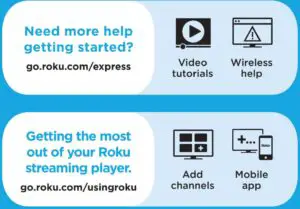
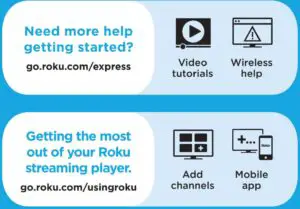


Roku
© 2019 Roku, Inc. All rights reserved. ROKU and the ROKU logo are the registered trademarks of Roku, Inc. HDMI, the HDMI logo, and High-Defi nition Multimedia Interface are the trademarks or registered trademarks of HDMI Licensing, LLC. All other logos and trademarks herein not owned by Roku, Inc. are the property of their respective owners.
Do you need a smart tv to use it?
We use our Roku Express (purchased in 2018) on a very old tv with no HDMI port with an RCA to HDMI converter that supports PAL/NTSC that we purchased on Amazon for about $12. We plugged in our RCA cable into one side converter and then to the TV, (It is the 3 pronged red, yellow, and white ended cable we used to use to connect our VCRs to the TV back in the 1990s that we never threw away-ha ha!). Amazon carries RCA cables for less than $6.
This design is warm. Not hot, but definitely warm. Is that okay?
Mine gets hot too. It’s not enough to start a fire but it is concerning.
does this version get You Tube TV?
Yes! YouTube TV is available for all Roku customers to download. If you’re having trouble locating the channel, make sure that your device is on the newest software update.
Can you view live streams from facebook or facebook watch or cast from iphone/ipad?
Yes
Can this be used to access Amazon Prime?
Yes. Mine came with an Amazon Prime Video app pre-installed on it.
Does it have at&t tv?
Yes, you can add it
Is there an activation fee if you don’t have a roku account?
There is no cost to make a Roku acct.
Is this device able to stream modern pandora (november 2019)? my older roku is no longer able to.
Yes, there is a Pandora app.
Can you cast what’s on your phone to the roku receiver?
Yes
The simple remote does not have a volume bottom so how do i get volume?
on your TV. this is hooked into your TV, so whatever you do to turn up that volume is what you would use.
Can you plug it into the hdmi 2 slot in your tv?
Yes any standard HDMI slot will work
is there a channel with Game Show network?
The Game Show Network is download able for free on Roku.
Does roku work on a 65” samsung tv 4k crystal uhd tv?
Yes it will
Can you record on roku?
No
Does this go into the back of the television?
Yes on the back of my TV. It goes wherever the HDMI plugin’s are on your TV. And it hooks up to your wireless WIFI . It was pretty easy for me.Also they say to have the little control box you plug in, needs to be in front of the TV. They give you a small strip of tape if you need to tape it to the top or side of your TV.
Will this remote work with a samsung smart tv – model tu7000?
The remote alone doesn’t work on just a T.V full designed to work with the ROKU box
does this need an external power supply?
Yes the product requires power. It can be done with the supplied power adapter or you can connect it to a compliance USB port on your tv/monitor itself. One of my devices
Ruku will not set up Call technical support but they are charging me $120 for me to set up my Roku account
Never heard of this before.
VIDEO
Read More About This Manual & Download PDF:
Roku Express Streaming Player User Manual – Roku Express Streaming Player User Manual –



[xyz-ips snippet=”download-snippet”]


