 Roku Streambar User Guide
Roku Streambar User Guide
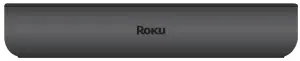
Roku Streambar User Guide
What’s included
|
|
|
|
|
|
|
Two AAA Duracell® batteries |
|
|
|
|
Details

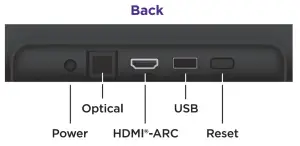
Let’s get started
STEP 1: Adjust TV settingsHave a Roku TV?Simply use the remote that came with your Roku TV and follow steps 2 and 3. The rest is automatic, even linking your Roku account.
All other TVsYou may need to enable your TV’s HDMI-CEC and ARC settings.TV manufacturers use different names for these settings. For help, visit go.roku.com/streambar
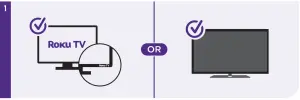
STEP 2: Connect to powerUse the included power adaptor and cable to connect your Roku Streambar to a wall outlet.
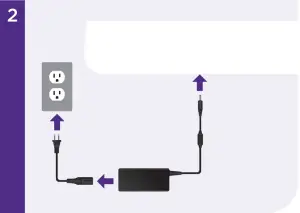
| TIP: Place your Roku Streambar at the front edge of your TV stand for the best sound experience. |
STEP 3: Connect to TVConnect your Roku Streambar to the HDMI® port on your TV labeled “ARC” with the included cable.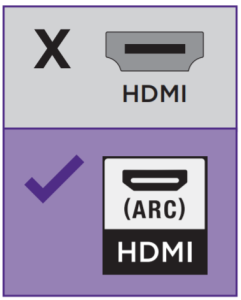 Don’t see an HDMI-ARC port?Use the included optical cable along with the HDMI Cable to connect.
Don’t see an HDMI-ARC port?Use the included optical cable along with the HDMI Cable to connect.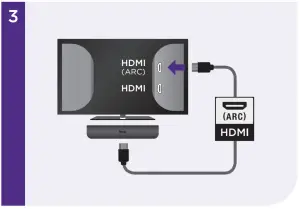
STEP 4: Select inputUse the remote that came with your TV to select the HDMI® input (source) you used to connect your Roku Streambar.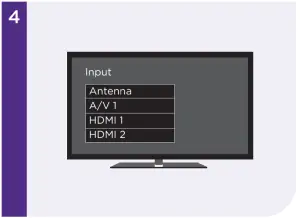
STEP 5: Insert batteriesSlide open the cover on the back of your remote and insert the included Duracell® batteries. Your remote will pair automatically.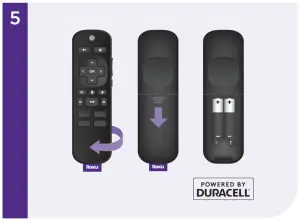
STEP 6: Follow on-screen setupFollow the instructions on your TV screen. Activate your Roku Streambar by using your computer or smartphone to link to a Roku account.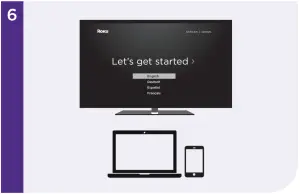
| IMPORTANT: Roku does not charge for activation support – beware of scams. |
Common questions
What is HDMI-CEC?Consumer Electronics Control (CEC) lets you control your TV’s power with the Roku Streambar remote, so you don’t have to juggle remotes.
What is ARC?Audio Return Channel (ARC) sends audio from your TV and all of your inputs to your Roku Streambar using the HDMI Cable. Connect your Roku Streambar to the HDMI port labeled “ARC” on your TV.
Do I need to enable HDMI-CEC and ARC on my TV?While some TVs automatically enable these features, others require you to enable them through the settings menu. TV manufacturers use different names for these settings, so refer to your TV manual or visit go.roku.com/hdmihelp
Why do I need to create a Roku account?You’ll need a Roku account to stream, add channels, easily manage subscriptions, rent movies, and more.
Why should I enter a credit card?Saving a payment method makes it easy to rent or buy movies, subscribe to popular channels, and start free trials in just a click. No charges will be made without your authorization.
Can I use the included voice remote to control my Roku TVTM?Yes, to learn how to pair the voice remote included with your Roku Streambar to your Roku TV, visit the link below.
Visit go.roku.com/streambar for more information
Easily expandable
|
ROKUWireless Subwoofer |
|
ROKUWireless Speakers |
Tips and tricks
Using Sound SettingsWhile streaming, press ![]() to view Sound Settings, like:
to view Sound Settings, like:
- Volume LevelingHelps keep your volume consistent and quiets loud commercials.
- Speech ClarityImproves clarity of voices so your favorite TV is easier to hear.
- Night ModeLowers loud scenes while boosting quiet ones so you don’t wake the house.
Pairing a Bluetooth® device![]()
- Press
 for 5 seconds.
for 5 seconds. - Follow the on-screen instructions.
Using voice commands ![]() Press and hold the voice button and say things like:“Play classic rock on Pandora” “Set volume to 30” “Launch The Roku Channel”
Press and hold the voice button and say things like:“Play classic rock on Pandora” “Set volume to 30” “Launch The Roku Channel”
![]() © 2020 Roku, Inc. All rights reserved. Roku, Roku TV, the Roku logo, and Streambar are the trademarks of Roku, Inc. Manufactured under license from Dolby Laboratories. Dolby, Dolby Audio, Pro Logic, and the double-D symbol are trademarks of Dolby Laboratories.The Bluetooth word mark and logos are registered trademarks owned by Bluetooth SIG, Inc. The terms HDMI and HDMI High-Definition Multimedia Interface, and the HDMI Logo are trademarks or registered trademarks of HDMI Licensing Administrator, Inc. in the United States and other countries. All other logos and trademarks herein not owned by Roku, Inc. are the property of their respective owners.
© 2020 Roku, Inc. All rights reserved. Roku, Roku TV, the Roku logo, and Streambar are the trademarks of Roku, Inc. Manufactured under license from Dolby Laboratories. Dolby, Dolby Audio, Pro Logic, and the double-D symbol are trademarks of Dolby Laboratories.The Bluetooth word mark and logos are registered trademarks owned by Bluetooth SIG, Inc. The terms HDMI and HDMI High-Definition Multimedia Interface, and the HDMI Logo are trademarks or registered trademarks of HDMI Licensing Administrator, Inc. in the United States and other countries. All other logos and trademarks herein not owned by Roku, Inc. are the property of their respective owners.
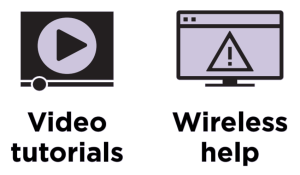 |
Need more help?support.roku.com |
 |
Cut cable. Save money. Stream big.streamandsave.com |
 |
See what’s streaming for free, tips, and moreVisit blog.roku.com |
FAQS
Yes. Roku Streambar connects seamlessly with Roku TV. You’ll enjoy a smoother setup, easy access to sound settings, and compatibility with your Roku remote.
The Roku Streambar works great with any TV with an HDMI port! You can easily turn an older TV into a smart TV. For best results, you’ll want to use with standard HDMI and optical inputs.
Yes. You can add one set of rear Roku Wireless Speakers and Roku Wireless Subwoofer to Roku Streambar for surround sound in a 4.1 configuration, and add another set of Roku Wireless Speakers for full surround sound in a 5.1 configuration.
Yes. You can connect the device to your TV using any HDMI port. However, you will need an HDMI ARC port or optical input port in order to use Roku Streambar for sound from other devices connected to your TV, like your DVD player or cable box.
Yes! Just ask your Alexa or Google Assistant-enabled device to launch channels, search for entertainment, and control your streaming. You can also control your device using Apple Home app or Siri on your Apple devices.
The biggest differences are their sizes and remotes. Roku Streambar is 14” wide with four 1.9” full-range drivers, while Roku Streambar Pro (previously named the Smart Soundbar) is 32” wide with four 2.5” full-range drivers. Roku Streambar Pro also includes a voice remote with TV controls, personal shortcut buttons, and headphones for private listening, while Roku Streambar comes with a standard voice remote with TV controls. To learn more, visit our helpful comparison chart online: https://www.roku.com/products/compare.
This player comes with our Enhanced Voice Remote. The remote is only activated to listen to your command when you press and hold the microphone button. At this time, there is not an option to disable the button from activating when pressed.
Not directly, the Streambar is bluetooth receiver, and not transmitter. You can use your cellphone to connect to the headphones and Streamber connects to the cellphone.
yes, its a downloadable app
yes, any monitor or TV
Yes it comes with roku!
Yes, it shuts off when the TV is off.
No.
Beware, you won’t get the audio from any content that is coming from the TV to play through your Roku sound bar.
Yes…mine does on a Samsung TV.
Just bluetooth.
No
The Streambar dimensions are as follows: Height: 2.4 in (60.9 mm) Width: 14 in (355.6 mm) Depth: 4.2 in (106.6 mm).
VIDEO

References
[xyz-ips snippet=”download-snippet”]


 Roku Streambar User Guide
Roku Streambar User Guide
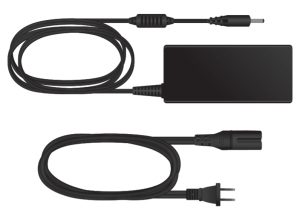

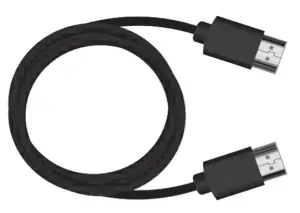
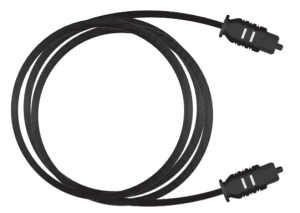
 Add even deeper, richer bass
Add even deeper, richer bass
