ROYAL MC14MX MicroCut Shredder User Manual
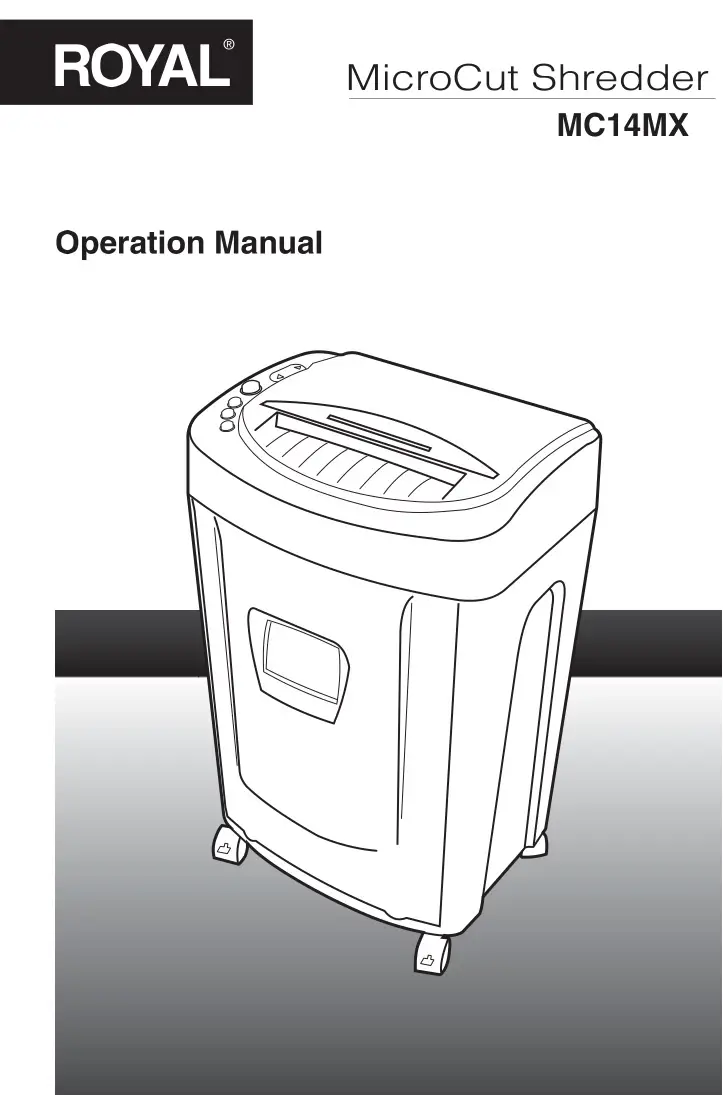

![]()
- ALWAYS keep out of the reach of children as serious injury could occur.
- DO NOT place finger too close to feed slot as serious injury could occur.
- AVOID getting jewelry, hair or loose clothing too close to feed slot as serious injury could occur.
- ALWAYS keep shredder off and unplugged when not in use.
- ALWAYS unplug shredder when moving, cleaning or emptying the waste receptacle.
- DO NOT attempt to feed more sheets of paper than specified on the feeder.
- DO NOT attempt to shred materials other than paper, credit cards and CD’s in the provided feed slots.
- ALWAYS install shredder near the socket-outlet and have it easily accessible.
- ALWAYS limit continuous shredding to the specified time as suggested in the instruction manual.
- ALWAYS empty the waste receptacle prior to the receptacle becoming full.
- DO NOT attempt to operate shredder if the shredder is experiencing any kind of problem.
- DO NOT use flammable synthetic oil, petroleum-based or aerosol products of any kind on shredder
DO NOT attempt to repair shredder yourself.
![]() keep out of reach of children
keep out of reach of children
WARNING ICONS:The Icons, on top of the shredder, warn the user of the potential dangers if the shredder is used improperly

Setup:
- Make sure that the wastebasket is completely inserted into the shredder cabinet and that it fits flush with in the cabinet.
- Plug the power cord into any standard 115-volt AC outlet.
- Depress the power (Φ) button. The LED should light up. You are now ready tostart shredding.
Operating the shredder:
With the electrical cord plugged in, with the power (Φ) button depressed, and the shredder wastebasket properly in place, the LED will light up. This means the shredder is now ready for operation. When paper is inserted into the feed opening, the shredding process will start automatically and stop when the paper has completed its travel through the feed opening. The power (Φ) button is located on the top of the shredder. The forward and reverse buttons are also located on top of the shredder.
Their purposes are:
- When the power (Φ) button is pressed, the power LED will illuminate, the shredding process will start when paper is inserted into the feed opening and will continue until it has passed through the feed opening.
- The reverse button is used to assist in the removal of a paper jam, which reverses the shredding process prior to a completed forward cycle, thus clearing the cutters. When switching from reverse to forward, always allow the motor to stop to prevent possible damage to the motor.
- The power (Φ) position is used to terminate the AC power to the shredder. It is recommended to turn the shredder off when the shredder is not being used for a prolonged period of time.
- When the LED is illuminated it lets the user know that the wastebasket is inserted correctly and that the shredder is turned on and ready for use. If the LED does not illuminate, make sure that the plug is plugged in, the basket is inserted correctly and the power (Φ) is depressed.
Shredder capacity:
The Royal MC14MX will shred up to fourteen (14) sheets of 20-lb. bond paper and will accept paper widths up to 8 3/4″. When shredding small material like envelopes, receipts or a credit card insert them in the middle of the feed opening. Never place or attempt to shred CDs or DVDs in the paper feed opening. The paper feed opening is designed to shred paper only. CDs, DVDs and credit cards should be placed in the slotted opening marked for CDs and Credit Cards.
Basket Full Sensor
The MC14MX is equipped with an electronic basket full LED and sensor. When the wastebasket becomes full, an alarm will beep three times, the bin full LED will then illuminate. If this occurs, empty the wastebasket. You can now resume normal shredding.
Cautions:
- Keep all loose articles of clothing, ties, jewelry, hair or other small items away from the feed opening to prevent injury.
- Keep the shredder turned off or unplugged when not in use for prolonged periods of time.
- Remove all paper clips and staples from paper before shredding. The Royal MC14MX will cut staples, small paper clips and credit cards; however, proper discretion is recommended.
- Do not place hands or fingers into the shredder throat as serious injury could result.
- When manually changing feed direction, pause long enough for the motor to stop.
- Always turn off or unplug the shredder prior to moving, cleaning or emptying the wastebasket.
- Empty the wastebasket frequently to avoid possible paper jams caused by shredded material being pulled back into the cutter assembly.
- Never allow children to shred or play with paper shredder or else serious injury could result.
Paper jams and motor overload situations:
The Royal MC14MX is equipped with an automatic motor overload protection circuit. The duty cycle for the MC14MX is rated for continuous shredding. The MC14MX will automatically terminate power in case of the following abnormal situations:
- Operating the shredder at the maximum 14-sheet capacity continuously for a prolonged period of time.
- Exceeding the shredding capacity, eg. Inserting more than fourteen (14) sheets of 20-lbs. paper in one pass, or if the paper is not fed squarely into the feed opening.
Both abnormal operations may result in the activation of the automatic thermal motor overload protection circuit, which terminates the power to the shredder. A paper jam could cause the thermal motor overload protection to terminate AC power to the motor. Never allow the shredder to remain in a jammed condition with the AC power turned on. If this occurs you should:
In case of a minor paper jam the overload LED will light up:
- Grasp the excess paper from the top and pull it out as you depress the reverse button. Be careful not to place your fingers near the feed opening or else serious harm could result.
- Make sure that all of the excess paper has been removed from the feed opening.
- You are now ready to resume normal shredding.
In case of a major paper jam the overheat LED will light up:
- Turn off or unplug the power cord from the AC outlet and wait at least 30 minutes for the thermal overload protection to reset.
- Plug in the AC power cord and depress the power ( ) button. If paper was left inside the feed opening prior to the overload, press the reverse position and grasp the excess paper from the top and pull it out. Be careful not to place your fingers near the feed opening or serious harm could result. Clear any excess paper shreds from the feed opening.
- You are now ready to resume normal shredding
Specifications:
Shred Type: MicroCutShred Width: 4mm x 10mmShredding Capacity: 14 SheetsFeed Opening: 8 3/4”Weight: 33.7 lbs.Input: 115 volt AC, 6.0 amp.
WARRANTY, REGISTRATION & TECHNICAL SUPPORT
PLEASE FILL OUT AND RETURN THE PRODUCT REGISTRATION CARD INCLUDED WITH YOUR NEW ROYAL PRODUCT OR FILL OUT THE PRODUCT REGISTRATION FORM ON THE ROYAL WEB PAGE AT: http://www.royal.com.
BE SURE TO KEEP A COPY OF YOUR SALES RECEIPT!
STANDARD WARRANTY
ROYAL CONSUMER INFORMATION PRODUCTS, INC. (“Royal”), at 379 Campus Drive, 2nd Floor, Somerset, NJ 08875 USA WARRANTS that your NEW Product is free of defects of workmanship and materials. If there is a defect or malfunction of this product, Royal will repair it free of charge as follows:
PARTS: New or comparable rebuilt parts in exchange for defective parts for ONE (1) YEAR from date of customer purchase.
CUTTING BLADES: Royal provides a SEVEN (7) YEAR warranty on the cutter blades.
LABOR: Royal provides labor warranty for ONE (1) YEAR from date of end-user purchase. Product must be sent postage prepaid and insured to Royal in accordance with the warranty procedures outlined below. At completion of the repair, the consumer will be responsible for return shipping charges from Royal, and for any parts or services no longer covered under warranty.
This warranty does not apply to persons who purchased this product second-hand or used.
This warranty does not include adjustments, parts and/or repairs required by circumstances beyond the control of Royal, including but not limited to fire or other casualty, accident, neglect, abuse, misuse, abnormal use or battery leakage damages.
THERE ARE NO OTHER EXPRESSED WARRANTIES EXCEPT AS STATED HEREIN. AFTER THE PERIOD OF EXPRESSED WARRANTY SET FORTH HEREIN, THERE ARE NO EXPRESSED OR IMPLIED WARRANTIES AND THOSE EXCLUDED INCLUDE THOSE OF MERCHANTABILITY AND FITNESS FOR PARTICULAR PURPOSE. Royal shall NOT be held liable for CONSEQUENTIAL DAMAGES resulting from any failure, defect or malfunction of this product. Some States do not allow limitations on how long an implied warranty lasts and some States do not allow the exclusion or limitation of incidental or consequential damages, so the above limitations may not apply to you.
WARRANTY PROCEDURES
TO OBTAIN SERVICE UNDER THE TERMS OF THIS WARRANTY:
Please do the following:
- Send a copy of your original sales receipt showing original purchase date along with your mailing address and a note describing the nature of the problem to:Royal Consumer Information Products, Inc.Warranty ProcessingP.O. Box 6786Somerset, NJ 08875-6786 USADo Not Return the Product to This Address!
- You will receive a return authorization number within 7-12 business days from the date your return request is received if it is determined that there is a basis for a replacement product. The return authorization form you receive will list the return procedures, applicable charges, if any, and the correct shipping address for the returned product.
PRODUCT SUPPORT HOTLINE:
For questions on use of this product or this warranty call +1-800-272-6229 (in Canada call 1-888-266-9380 or in Mexico call +(52-55)-53-33-1333), Monday through Friday during normal business hours. You can also e-mail Royal at: [email protected]

© Copyright,Royal Consumer Information Products, Inc.2009, All Right Reserved.
MC14MXIM0110
![]()
Consumer Information Products, Inc.1 Riverview Dr. Somerset, NJ. 08873-1150
Made in China
References
[xyz-ips snippet=”download-snippet”]


