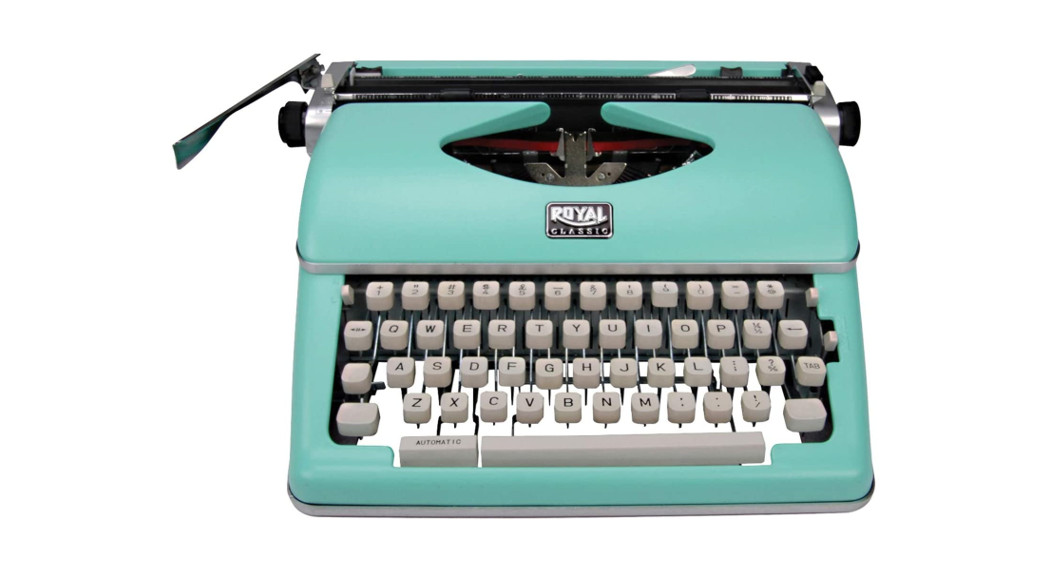Category: Royal
-

Royal JS1000 Jump Starter & Air Pump Instruction Manual
USER MANUAL PRODUCT DIAGRAM CONTROL BUTTONS Pressure unit change/Flashlight control Dial down adjustment Power control/inflator start Dial-up adjustment Mode change EC5 jump start connector USB output Multi information LED TYPE C input Inflator connection LED flashlight Control buttons Product Specifications Storage Temp: -20 – 60° C Charging port: Type-C USB output: DC5V/2A LED Light: 1…
-

ROYAL MC14MX MicroCut Shredder User Manual
ROYAL MC14MX MicroCut Shredder User Manual ALWAYS keep out of the reach of children as serious injury could occur. DO NOT place finger too close to feed slot as serious injury could occur. AVOID getting jewelry, hair or loose clothing too close to feed slot as serious injury could occur. ALWAYS keep shredder…
-

ROYAL 79101T Manual Typewriter Classic Instruction Manual
Classic Instruction Manual WARRANTY. REGISTRATION &TECHNICAL SUPPORT PLEASE FILL OUT AND RETURN THE PRODUCT REGISTRATION CARD INCLUDED WITH YOUR NEW ROYAL PRODUCT OR FILL OUT THE PRODUCT REGISTRATION FORM ON THE ROYAL WEB PAGEAT: http://www.royal.com BE SURE TO KEEP A COPY OF YOUR SALES RECEIPT, STANDARD WARRANTY ROYAL CONSUMER INFORMATION PRODUCTS. INC. (‘Royal’), at 1160…
-

ROYAL Back Up Camera User Manual
Drive-ITBack Up CameraBC3000 User Manual NO DRILLING / NO SPLICING Wireless SolarPower RearVision100% DIY, intalls in minutes INTRODUCTION Welcome Thanks for your choosing BC3000 product, which provides value and quality. Please read this User Manual carefully before using the product. Wireless SolarPower RearVision can display image behind the vehicle and can be used when backing…
-

ROYAL Manual Typewriter Instruction Manual
ROYAL Manual Typewriter Instruction Manual Additional Features: Impression Regulator – The force of the keystroke can be adjusted to either “light” or “heavy”. For light impression move Impression Regulator (8) down to “L”position. For heavy impression Regulator up to “H” position. Carriage Release – The tension on the carriage can be released by pressing the…