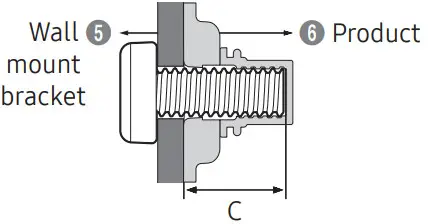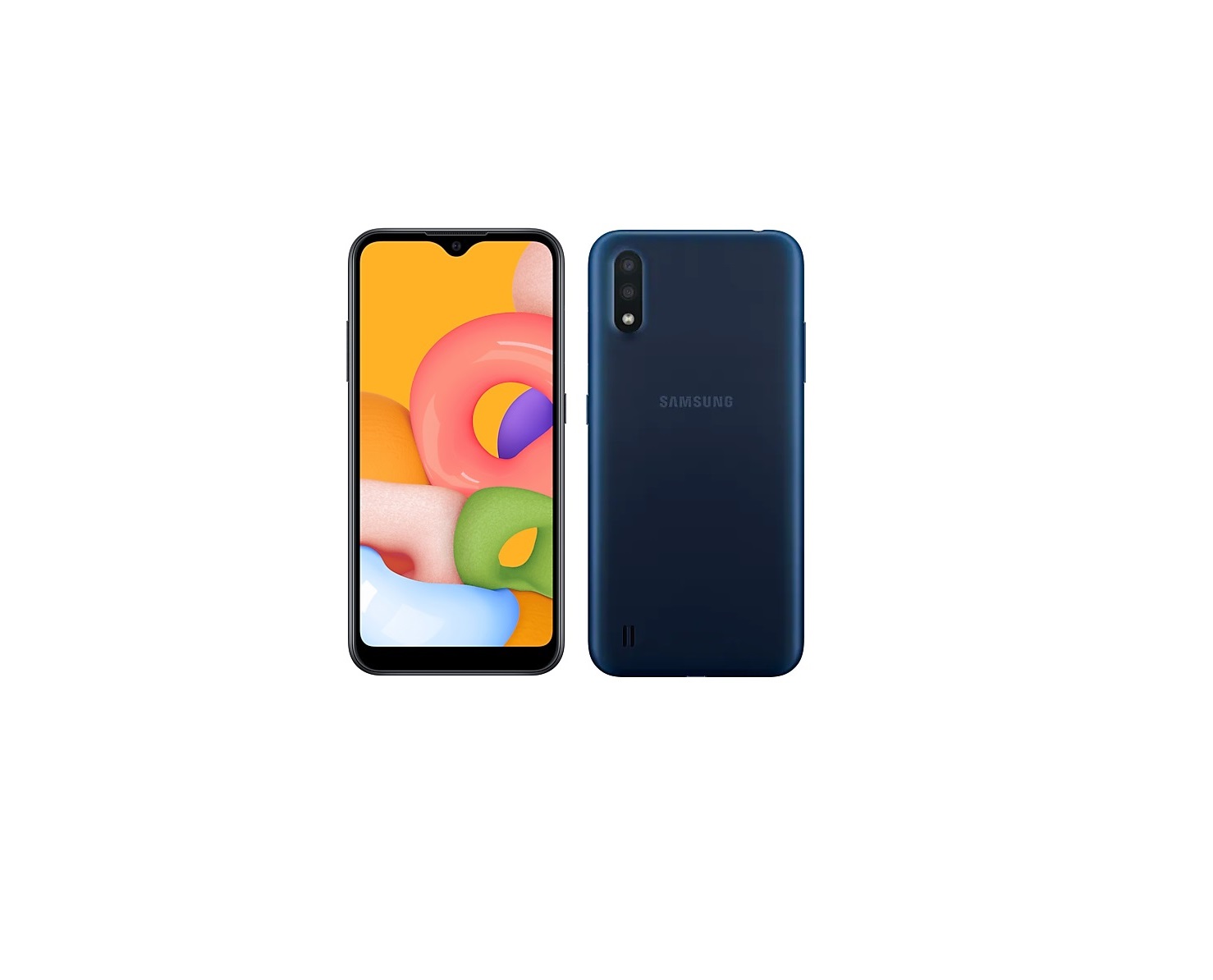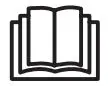Category: Samsung
-

SAMSUNG Galaxy Tab S7/S7+ 5G User Guide
SAMSUNG Galaxy Tab S7/S7+ 5G Samsung Care Get to know your productVisit Samsung.com/us/support or download the Samsung Members app Contact usQuestions?Visit us.community.samsung.comGet SupportCall 1.800.SAMSUNGService locationsFind a service location near you at Samsung.com/us/support/service/locations Setting up your device Your device SIM card may be pre-installed.Install your SIM card Insert the SIM ejector pin into the hole on…
-

SAMSUNG Galaxy Tab A7 User Guide
Galaxy Tab A7Quick Reference Guide Printed in KoreaGH68-52617A Samsung Care Samsung Premium CarePick the time and place and a team member will meet you to set up, troubleshoot, repair, or replace your product.Visit Samsung.com/us/support/premium-care to enroll.Get to know your productVisit Samsung.com/us/support or download the Samsung Members app Learn more Contact us Questions?Visit us.community.samsung.comGet SupportCall 1.800.SAMSUNGService…
-

SAMSUNG QB43R 4K UHD Signage User Guide
Quick Setup GuideQB43R, QB49R, QB50R,QB55R, QB65R, QB75R, QB85R * Recommended hours of use per day of this product is under 16 hours. If the product is used for longer than 16 hours a day, the warranty may be void.* The color and the appearance may differ depending on the product, and the content in the…
-

SAMSUNG QH43R 43 inch UHD Signage User Guide
Quick Setup GuideQH43R, QH49R, QH50R, QH55R, QH65R, QH75R The color and the appearance may differ depending on the product, and the content in the manual is subject to change without prior notice to improve the performance. Download the user manual from the website for further details. http://www.samsung.com/displaysolutions The terms HDMI and HDMI High-Definition Multimedia Interface,…
-

SAMSUNG Galaxy A01 Smartphone User Guide
SAMSUNG Galaxy A01 Smartphone Getting to know your Galaxy A01 Phone setup Inserting a SIM/microSD card Use the tool to open the SIM/microSD card tray. Place the SIM card and the optional microSD card (sold separately) into the tray with the gold contacts facing down. Before turning on your phone, charge it fully. Power your…
-

SAMSUNG Galaxy S20 FE 5G User Guide
Galaxy S20 FE 5GUnlockedQuick Reference Guide Printed in KoreaGH68-52661A_Rev_1.1 Samsung Care Samsung Premium CarePick the time and place and a team member will meet you to set up, troubleshoot, repair, or replace your product.Visit Samsung.com/us/support/premium-care to enroll.Get to know your productVisit Samsung.com/us/support or download the Samsung Members app Contact us Questions?Visit us.community.samsung.comGet SupportCall 1.800.SAMSUNGService locationsFind…
-

SAMSUNG Wireless Charger Trio User Manual
SAMSUNG Wireless Charger Trio User Manual Read me first Please read this manual before using the device to ensure safe and proper use. Images may differ in appearance from the actual product. Content is subject to changewithout prior notice. Before using the wireless charger, make sure it is compatible with your device. Instructional icons…
-

SAMSUNG VR05R503PWK PowerBot Essential with 2 in 1 Vacuum Cleaning Mopping Instruction Manual
SAMSUNG VR05R503PWK Power Bot Essential with 2 in 1 Vacuum Cleaning Mopping Instruction Manual SAFETY INSTRUCTIONS When using an electrical appliance, basis precautions should always be followed, including the following: READ ALL THE INSTRCUTIONS BEFORE USING (THIS APPLIANCE), Failure to follow the warnings and instructions may result in electric shock, fire and/ or serious injury.…
-

SAMSUNG Galaxy S21 5G Smartphone User Guide
Quick Reference GuidePrinted in Korea GH68-52911A Samsung Care Samsung Premium CarePick the time and place and a team member will meet you to set up, troubleshoot, repair, or replace your product. Visit Samsung.com/us/support/premium-care to enroll. Get to know your product Visit Samsung.com/us/support or download the Samsung Members appGet to know your product Visit Samsung.com/us/support or…
-

SAMSUNG Galaxy S21 Series Care Instructions
Galaxy S21 5GGalaxy S21+ 5GGalaxy S21 Ultra 5GQuick Reference Guide GH68-52909APrinted in Korea Samsung Care Get to know your productVisit Samsung.com/us/support or download the Samsung Members appContact usQuestions?Visit us.community.samsung.com for questionsGet SupportCall 1.800.SAMSUNG for supportService locationsFind a service location near you at Samsung.com/us/support/service/locationsLearn more Install your SIM card Your SIM card may be pre-installed. If you…