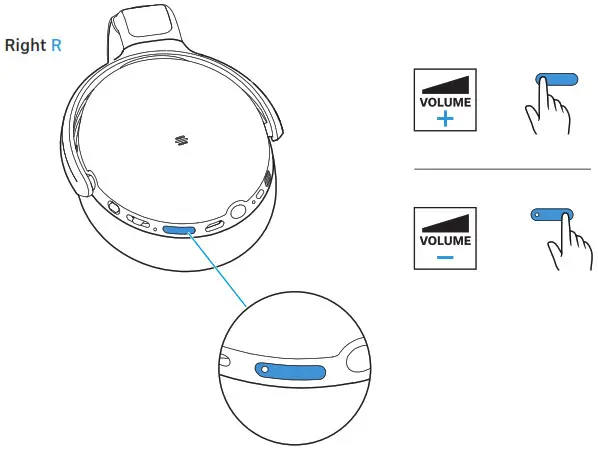Category: Sennheiser
-

SENNHEISER HD 458BT SEBT4 Headphone User Guide
HD 458BTModel: SEBT4 SENNHEISERInstruction manuals and product support. www.sennheiser.comwww.sennheiser.com/downloadSmart Control www.sennheiser.com/smartcontrol Apple. the Apple logo and Siri are trademarks of Apple Inc. Sennheiser electronic GmbH & Co. KG Am Labor 1, 30900 Wedemark, Germany www.sennheiser.com, Publ. 06/20, 588543/A01 Use the app to configure the headphones and additional functions. Smart Control⇒Download the free Sennheiser Smart Control…
-

SENNHEISER GSP 500 Gaming Headset User Guide
SENNHEISER GSP 500 Gaming Headset Package contents Connecting the headset Adjusting and wearing the headset For FAQs & support:Contact our product service support: www.eposaudio.com/support For further information & tutorials:Visit our website: www.eposaudio.com/gaming/downloads DSEA A/SKongebakken 9, DK-2765 Smørum, Denmark www.eposaudio.com Adjusting the volume Muting the microphone Replacing the ear pads Cleaning the product Accessories References EPOS…
-

SENNHEISER GSP 670 Wireless Gaming Headset User Guide
SENNHEISER GSP 670 Wireless Gaming Headset Package Content Charging the battery & connecting via USB cable For FAQs & support:Contact our product service support: www.eposaudio.com/support Sennheiser Communications A/SIndustriparken 27, DK-2750 Ballerup, Denmark www.eposaudio.com Connecting the headset and a mobile phone via Bluetooth Connecting headset and PC wireless via Dongle Connecting headset and PS4™ wireless via…
-

SENNHEISER SEBT1 IE 100 PRO Wireless In-Ear Headphones User Guide
IE 100 PRO WirelessModel: SEBT 1Quick GuideSennheiser electronic GmbH & Co. KGAm Labor 1, 30900 Wedemark, Germanywww.sennheiser.com In the box Charging with BT Connector Switching the headphones on/off Replacing the ear adapters Wearing the earphones Changing the cable Bluetooth pairing Music functions Adjusting the volume Voice assistant Call functions Cleaning Specifications Model: IE 100 PRO…
-

SENNHEISER PXC 550-II SEBT5 User Guide
SENNHEISER PXC 550-II SEBT5 Use the app to configure the headphones and additional functions. Sound Presets Language settings Call Enhancement Smart Pause Firmware updates ▷ Download the free Sennheiser Smart Control app. ▷ Download the free Amazon Alexa app.▷ Open the app and add the “PXC 550-II“ to “Devices“.▷ Smart Control app: activate “Alexa” in…
-

SENNHEISER MD 435 Handheld Cardioid Microphone User Guide
SENNHEISER MD 435 Handheld Cardioid Microphone Setup In the box Overview Accessory Cleaning Specifications Transducer principle : dynamic Frequency response : 40 – 20,000 Hz Pick-up pattern : cardioid Sensitivity (free field, at 1 kHz) : 1.8 mV/Pa Max SPL at 1 kHz : 163 dB Dynamic range : 146 db (A) Nominal impedance (at…
-

SENNHEISER High-end In-ear Earphones IE 300 Instruction Manual
IE 300High- end in-ear earphonesQuick Guide Selecting and replacing the ear adapters Inserting the earphones into your ears and optimal cable routing Replacing the cable* Optional available: Balanced stereo cable with 2.5 mm or 4.4 mm jack connector Storing and transporting Cleaning Specifications Transducer principle dynamic, extra wide band (XWB) Transducer size 7 mm…
-

SENNHEISER CX 15OBT In Ear Wireless Instruction Manual
SENNHEISER CX 15OBT In Ear Wireless Important safety instructions Read this instruction manual carefully and completely before using the product. Always include this instruction manual when passing the product on to third parties. Do not use the product if it is obviously defective or makes loud, unusual (whistling or beeping) noise. Only use the product…
-

SENNHEISER CX200TW1 True Wireless Instruction Manual
SENNHEISER CX200TW1 True Wireless Quick GuideModel: CX200TW1, CX200TW1 R, CX200TW1 L, CX200TW1 C Instruction manuals and product support www.sennheiser.comwww.sennheiser.com/downloadwww.sennheiser.com/smartcontrol Sennheiser electronic GmbH & Co. KGAm Labor 1, 30900 Wedemark, Germanywww.sennheiser.com Waking and charging the batteries Choosing the ear adapters and inserting the earbuds into your ears. Starting the Bluetooth® pairing mode Connecting your device Download…
-

Sennheiser M3AEBTXL Momentum Wireless Noise Cancelling Headphones User Guide
Sennheiser M3AEBTXL Momentum Wireless Noise Cancelling Headphones User Guide Use the app to configure the headphones and additional functions Charging the headphones Switching the headphones on/off Checking the battery charge status Package includes Pairing and connecting to an NFC device Pairing and connecting to a Bluetooth device Wearing the earphones Adjusting the volume Using the…