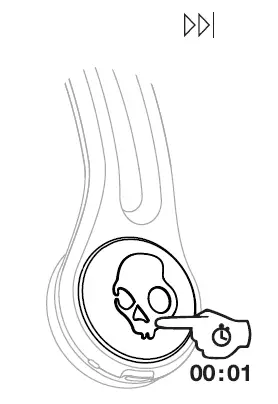Category: Skullcandy
-

Skullcandy Bluetoth Helmet BTG-363 User Manual
USER MANUAL Bluetooth HeadsetSkullcandy BTG-363 Thank you for selecting Skullcandy Stereo Bluetooth helmet BTG-363. This model provides skiers with the ability to receive stereo audio transmitted via Bluetooth wireless technology along with hands-free operation of Bluetooth-enabled cell phones. When paired with a mobile phone, this headset allows to switch back and forth between the audio…
-

Skullcandy Push User Manual
USER MANUAL Skullcandy Push Register Your Product Skullcandy.com/product-registration/push Secure in Ear with FIIFin™ Guide Frtfin\’” In Ear Auto Power- On Power-On Auto Power- Off Power-Of! Charge Case Charge Case Charge Earbuds Charge Earbuds Pairing Mode Left Side 01 •Off Mode Left Side 01 •Off Mode Pair New Device “Push” “Push” Power –…
-
Skullcandy 2XL Ringer / KeyRinger User Manual
USER MANUAL Ringer / KeyRingerSkullcandy 2XL Diagram Power On – 1Press and hold the MFB until the LED flashes blue and the ascending tone plays. Power Off – 1Press and hold the MFB until the descending tone plays and the blue light turns off. Pairing – 1Powered off, hold the MFB until the LED…
-

Skullcandy Ambush Wireless User Manual
USER MANUAL Skullcandy Ambush Wireless Speaker Diagram Main Speaker Controls Power On/Off Power OnLong press and hold the Power Button. Wait (for up to 3 seconds) for the LED light to flash magenta and the power ON tone to be played. Do not press any other buttons during this time. When Ambush is on, the…
-

Skullcandy Air Raid Wireless User Manual
USER MANUAL Air Raid WirelessSkullcandy Diagram Main Speaker Controls Power On / Off Power OnFlip the power switch up. Wait (for up to 5 seconds) for the LED light to turn magenta and the power on tone to be played. Do not press any other buttons during this time. When Air Raid is on, the…
-

Skullcandy Venue User Manual
USER MANUAL Skullcandy Venue Power On/Off Pairing Mode Pair New Device Pair New Device Pairing Mode Volume Up Volume Up : Volume + Volume Down Volume Down : Volume – Play/Pause Track Forward Track Back Answer/ End Phone Calls Activate Voice Assistant Charge Rapid Charge: Rapid Charge: 10 minutes = 5 hours Check Battery Life…
-

Skullcandy Push Ultra User Manual
USER MANUAL Skullcandy Push Ultra Auto Pair Mode Auto Pair Mode Auto Power- On Auto Power- On Auto Power- Off Charge Earbuds Charge Earbuds Charge Case Charge Case Pairing Mode Pair New Device Power-On Power – Off Play/Pause Track Forward Track Back VolumeUp Volume Down Answer/End Activate Voice Assistant Clear Paired Device Tile Enabled: Download…
-

Skullcandy MIC1 User Manual
USER MANUAL Skullcandy MIC1 OPERATION TAKE/MAKE CALLS Click….. PLAY/PAUSE Click….. NEXT TRACK Click….. PREVIOUS TRACK Click….. VOICE COMMAND (HOLD) Click….. report this ad Questions about your Manual? Post in the comments! [xyz-ips snippet=”download-snippet”]