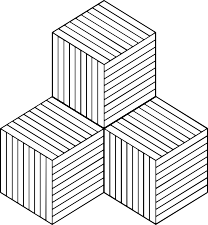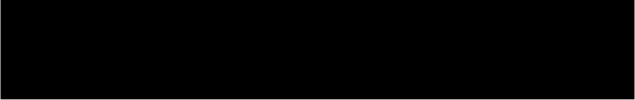lolMiner 0.7 alpha 3
The easiest way to start lolMiner is from command line. Just open the terminal (Linux) or cmd (Windows) and navigate to the directory where you unpacked the archive. Then the minimal command line input & parameters to run lolMiner are given by
./lolMiner –coin <shortCut> –pool <poolAddr> –port <portNumber> –user<Wallet or user name> –pass <userPassword> (Linux)
lolMiner.exe –coin <shortCut> –pool <poolAddr> –port <portNumber> –user<Wallet or user name> –pass <userPassword> (Windows)
In this list the parameters are used as follows:
–coin:
The parameter tells lolMiner which coin to mine. lolMiner will select internal settings as the required algorithm, stratum connection, developer fee and other relevant setting according to this parameter. The first column of the following table gives the accepted values for –coin as of lolMiner 0.7:
|
Short Name |
Full Coin Name |
Algorithm |
FEE |
|
AUTO144_5 |
See sections “Use Pool Selection” and “Use a Custom Personalization String” on the usage of this options. |
Equihash 144/5 |
1.5% |
|
AUTO192_7 |
Equihash 192/7 |
2% |
|
|
AION |
Aion Mainnet |
Equihash 210/9 |
2% |
|
ANON |
Anon |
Equihash 144/5 |
1.5% |
|
ASF |
Asofe |
Equihash 144/5 |
1.5% |
|
BEAM |
Beam |
Equihash 150/5 |
1% |
|
BTCZ |
BitcoinZ |
Equihash 144/5 |
1.5% |
|
BTG |
Bitcoin Gold |
Equihash 144/5 |
1.5% |
|
BTH |
Bithereum |
Equihash 144/5 |
1.5% |
|
EXCC |
ExchangeCoin |
Equihash 144/5 E |
0 % |
|
LTZ |
Litecoin Z |
Equihash 144/5 |
1.5% |
|
HEPTA |
Heptacoin |
Equihash 144/5 |
1.5% |
|
MNX |
MinexCoin |
Equihash 96/5 |
1% |
|
SAFE |
SafeCoin |
Equihash 144/5 |
1.5% |
|
GENX |
Genesis |
Equihash 192/7 |
2% |
|
XSG |
SnowGem |
Equihash 144/5 |
1.5% |
|
ZEL |
Zelcash |
Equihash 144/5 |
1.5% |
|
ZER |
Zero |
Equihash 192/7 |
2% |
–pool and –port
This parameters define to which pool address and port the miner will connect. For connection setting look up your mining pools recommendations.
–user and –pass
For pools that require a login use here your username and worker name in the format UserName. WorkerName and give the worker password with —pass.
If the pool is anonymous replace UserName by your wallet address.
In case that the pool does not require a password you can run without a password. It is defaulted as “x”.
Example: Assume we want to mine Beam (BEAM) on leafpool.com. Then a valid command line argument could look like
lolMiner.exe –coin BEAM –pool beam-eu.leafpool.com –port 3333 –user 14424e5b03b3f4568494f54c982840a29c8a75226360d0940d1f51364d38b6ee6.lolMiner
Using the Configuration File
A comfort way to use lolMiner is the use of a configuration file. The default configuration file looked for is “user_config.json” that is a plain text file in json format. One example on how this file may look like is shipped with the miner.
The data in the configuration file is organized in profiles. At the top of the file there is one profile called “default” or “DEFAULT” (note: parameters in the configuration file is NOT case sensitive). This profile has the purpose to set general variables that shall be used whenever the miner is running. Not when parameters are conflicting the order in priority (ascending) is
- DEFAULT profile
- any custom profile setting
- command line parameter
So single default settings can be overwritten by adding the same parameter to the command line or re-set it in the custom profiles.
Use a profile
To make lolMiner to use a profile add –profile to the command line. For example to run the “EXAMPLE_BTG” profile from the “user_config.json” shipped with the software start the miner by
lolMiner.exe –profile EXAMPLE_BTG(Windows, Linux analogously)
This will cause lolMiner to load the default profile and use both settings from default and EXAMPLE_BTG where the latter has higher priority.
Change the used Configuration File
Some mining pools, e.g. coinblockers.com give an almost ready to use configuration file to be used with lolMiner. If you do not want to overwrite your original file you may download these files and given them a unique name, e.g. “coinblockers_config.json”. Then you can make lolMiner to use this new config file by the parameter –usercfg.
Example: To mine ZelCash on coinblockers.com you must download the provided configuration file and store it as “coinblockers_config.json”. Then you should open it in a text editor and insert your wallet data in the “ZEL” profile. Finally run lolMiner from command line by using.
lolMiner.exe –usercfg ./coinblockers_config.json –profile ZEL(Linux analogously)
Note that the path of the configuration file may be absolute, so you can place it wherever you want on your mining rig.
Modify the Configuration File
Generally every entry of the configuration file is of type “PARAMETER” : VALUE. Note that value may be a string, indicated by “” signs, an integer number or a more complex structure like vectors [VALUE,VALUE]. The parameter is not case sensitive while the value may be.
Each line within a profile must be ended with a comma ‘,’ except for the last line within a profile. Also profiles must be separated by a comma unless it is the last one. Finally vector entries must be separated by comma but again without a final comma at the end of the vector. The json parser is very sensitive for syntax errors, so a complain of it is likely a misplaced or missing comma.
For valid parameters to be set see below in the “More lolMiner parameters” section in this document.
Generally the parameters in the configuration file have the same spelling as in the command line, except for pool data. Regarding the values the only difference is the use of “” to indicate strings and [] to indicate vectors. For pool data see the section about fail-over pools below.
Configuring Fail-Over Pools
lolMiner features the ability to switch to an other pool when the connection to the primary pool gets lost or is disconnecting too often. In this section is described how to give multiple connection data to use this feature.
In Command Line
In command line the entries – po l, – port, – userand – pas may be vectors where the entries are separated by semicolons. Note that it is intentional that this is the only case where semicolons are used instead of comma, because some passwords need to include commas.
Note that all vectors need to be of the same length, i.e. –pool must have same number of elements then –port and so on. If –pass is not given it is assumed the password is always “x” on all entries.
Example:
The following example will configure lolMiner to mine AION on na.aionmine.org on port 9999. As a backup the eu server is configured on port 3333. We left out the –user settings because AION addresses are very long and printing two of them looks horrible in an A4 print document 😉
./lolMiner.exe –coin AION –pool na.aionmine.org;eu.aionmine.org –port 9999;3333 –user …(Linux analogously)
In the Configuration File
The configuration file uses the entry “POOLS” for defining the normal pools as well as fail-over pools. The “POOLS” entry is a vector that has entries encapsulating “POOL”, “PORT”, “USER” and “PASS” for each pool as individual entries for each pool.The following example again configures for the same pools as in the command line example:
“EXAMPLE_AION” : { “COIN” : “AION”, “POOLS” : [
{“POOL” : “na.aionmine.org”, “PORT” : “9999”,
“USER” : “0xa0e1ff18f69eac5d17fc8c5ac078739d64cc0a8ae2f84b7ca6d… “PASS” : “x”},
{“POOL” : “eu.aionmine.org”, “PORT” : “3333”,
“USER” : “0xa0e1ff18f69eac5d17fc8c5ac078739d64cc0a8ae2f84b7ca6d… “PASS” : “x”}
]
},
Note that the first pool is separated from the second by a comma, while after the second there is no comma between the POOLS entry and the vector end sign “]”.
Use Pool Selection
The two coin profiles AUTO144_5 and AUTO192_7 allow lolMiner to recognize an extension of the stratum protocol where the mining pool sends the settings for the coin to mine among with the rest of the work description. Here the AUTO144_5 setting is for Equihash 144/5 while Equihash 192/7 can be mined with AUTO192_7.
This has the advantage that the –coin parameter can not be mis-configured. Also some pools use this to change the coin to be mined when the miner is connected – this is for example useful for auto-exchange pools that try to maximize profitability.
As of writing this document the following pools support the mentioned extension
|
Pool |
Algorithms |
Note |
|
coinblockers.com |
AUTO144_5 |
Regular Mining Pool |
|
nicehash.com |
AUTO144_5 |
Hash Renting Pool |
|
suprnova.cc |
AUTO144_5, AUTO192_7 |
Regular Mining Pool |
The list may be incomplete, but the mentioned pools are tested to be compatible.

 Use a Custom Personalization String
Use a Custom Personalization String
In case that a coin using Equihash 144/5 or 192/7 is NOT listed in the table in the quick-start section it may still be possible to mine it with lolMiner.
In order to do so use – coin AUTO14 _5or – coin AUTO192_7respectively. Then use the parameter – overwritePersonalto set the coins personalization string.
For example if a coin uses Equihash 144_5 and the personalization string “C01N_PoW” then you can mine it by using
lolMiner.exe –coin AUTO144_5 –overwritePersonal C01N_PoW(Linux analogously)
When using a configuration file the needed setting is “COIN” : “AUTO144_5”, “OVERWRITEPERSONAL” : “C01N_PoW”,
Important note: Using – overwritePersonalwill disable the pool selection features of AUTO144_5 and AUTO192_7. Furthermore it may be that some settings are not ideal for the coin to mine, so we encourage reporting coins that are not in the list so they get added on the next release.
Further lolMiner options
The following tables lists the other options for lolMiner sorted by their purpose.
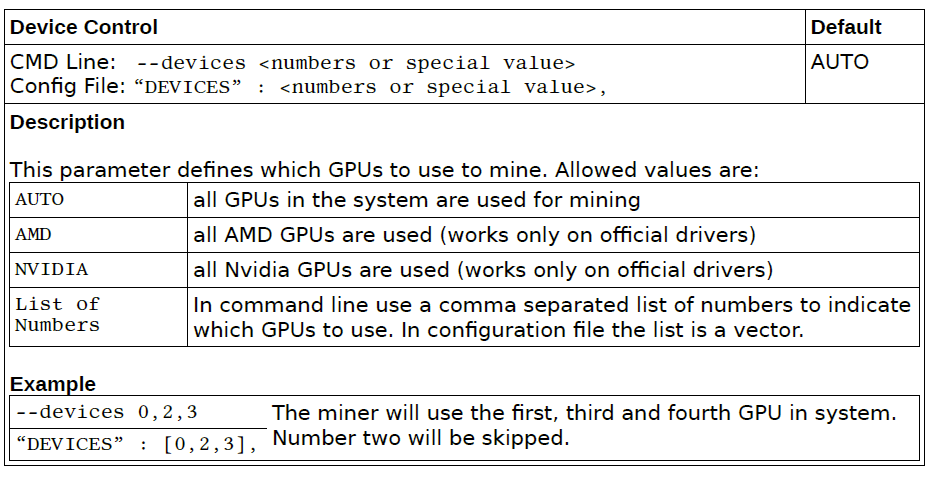
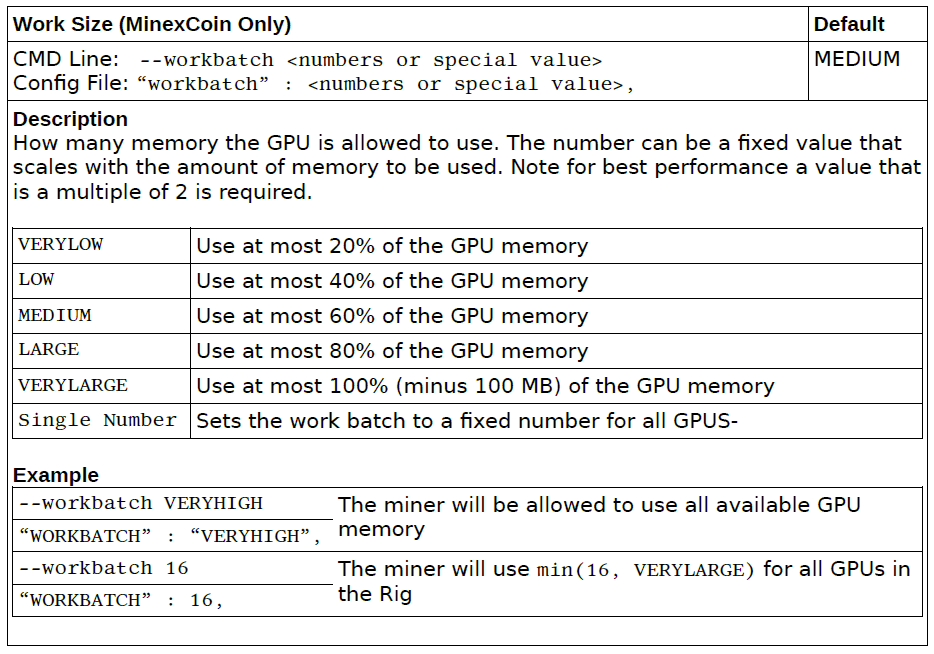
Stratum (Pool connection) Options
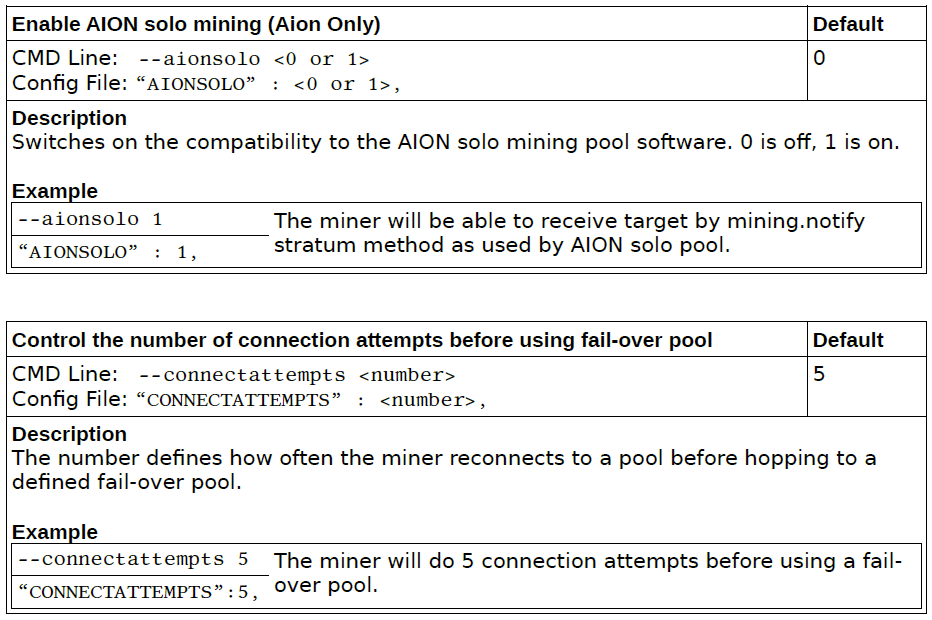
|
Define how long the miner waits before testing primary pool again |
Default |
|
CMD Line: –waitforrewind <number> Config File: “WAITFORREWIND” : <number>, |
720 |
|
Description The number defines how long the miner should wait (in minutes) before giving a single attempt to reconnect to the primary pool. Setting the number to 0 will switch of testing if the original pool is reachable. Example |


|
Define a Name for the RIG |
Default |
|
CMD Line: –rigname <string> Config File: “RIGNAME” : <STRING>, |
Not set |
|
Description This parameter allows to set a name for the mining rig. When in the –user parameter no name is set as a worker name, the value of –rignamewill be inserted automatically. Else if a worker name is set in –user, –rigname will be ignored. A convenient way is to put the variable into the default section of the configuration file. Then the variable will define a worker name regardless of the actual coin to be mined. Example –rigname $HOSTNAME On a Linux based system the environment variable $HOSTNAME is defined as the name the computer is given. So this sets every empty worker name to the system name. –rigname On a Windows based system the environment variable %computername% %computername% is defined as the name the computer is given. So this sets every empty worker name to the system name. |
Statistics and API Options
|
Turn (on) the API |
Default |
|
CMD Line: –apiport <number> Config File: “APIPORT” : <number>, |
0 |
|
Description The number defines the port used by the lolMiner API. The API gives some basic statistics in JSON format about the miner when connecting via TCP / IP. Giving a port number of 0 will deactivate the API. The api will then be available by calling the host and port and the http address /summary, e.g. localhost:8080/summary Example
–apiport 8080 The miner will open the API port 8080.You can for example “APIPORT”:8080, connect via localhost:8080/summary |
|
Turn (on) writing to a Log File |
Default |
|
CMD Line: –logs <0 or 1> Config File: “LOGS” : <0 or 1>, |
0 |
|
Description Enables (1) or Disables (0) to make the miner write its text output to a log file. The file will be located in the “logs” directory at the miner location and will be named by the date and time the miner started. Example |
|
Set the Statistics Intervals |
Default |
|
CMD Line: –longstats <number> Config File: “LONGSTATS” : <number>, CMD Line: –shortstats <number> Config File: “SHORTSTATS” : <number>, |
30 / 300 |
|
Description This two parameters control the length between two statistics show. The longer interval statistics is shown with a blue color, the shorter only black and while. Setting an interval length of 0 will disable the corresponding statistics output. Note: disabling the short statistics output will also disable the shortaccept option (see below). Also the intervals are used for updating the API output. Example |
|
Use a Compact Accepted Share Notification |
Default |
|
CMD Line: –shortaccept <0 or 1> Config File: “SHORTACCEPT” : <0 or 1>, |
0 |
|
Description When setting this parameter to 1, lolMiner will replace the “submitting share / share accepted” message pair by * symbols at the short statistics interval output. Every star stands for an accepted share. Example |
|
Enable Time Stemps for Statistics Output |
Default |
|
CMD Line: –timeprint <0 or 1> Config File: “TIMEPRINT” : <0 or 1>, |
0 |
|
–timeprint 1 |
Will turn on the time printing. |
|
“TIMEPRINT”:1, |
|
Set the Decimal Digits of Mining Speed Output |
Default |
|
CMD Line: –digits <number> Config File: “DIGITS” : <number>, |
1 |
|
Description This parameter can be used to fix the sol/s output of a GPU to a fixed number of digits after the decimal delimiter. For example “DIGITS” : 0 will chop of all digits after the decimal delimiter. Example |
Misc Options
|
Change the Location of the kernels directory |
Default |
|
CMD Line: –kernelsdir <directory string> Config File: “KERNELSDIR” : “<directory string>”, |
./kernels |
|
Description This parameter can be used to set a new location for the kernel directory. Absolute path are allowed, so you can freely place it when needed. Example |
|
Run the Miner in Benchmark Mode |
Default |
|
CMD Line: –benchmark <a coin shortcut> |
None |
|
Description When using –benchmark all pool settings will be ignored and the miner will mine the selected coin until the first long statistics output. Therefore the –longstats parameter can be used to determine the length of the benchmark run. Example –benchmark MNX Will make the miner benchmark Equihash 96/5 (MinexCoin) for –longstats 120 two minutes. |
lolMiner Documentation – lolMiner Documentation –
[xyz-ips snippet=”download-snippet”]