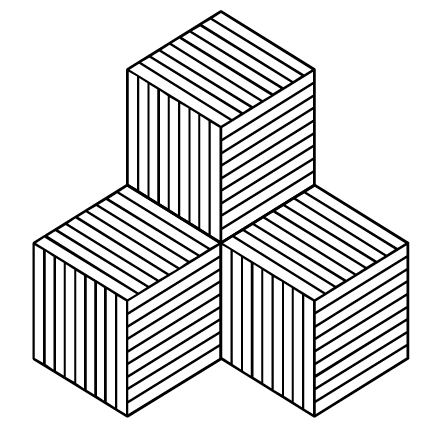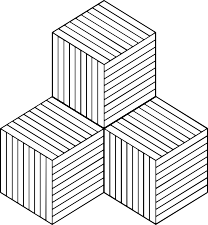Category: Software
-

TekScope PC Software Installation Guide
TekScope PC Software Installation Guide If you already have a TekCloud account, you have access to both TekScope and TekDrive. This is a different login from your Tektronix account. The instructions below are for those who have not registered yet. You can register for a TekCloud account by registering for either TekScope or TekDrive. Once…
-

Software Firmware Upgrade Documentation
Software Firmware Upgrade Documentation EZ-SP12H2 Firmware Upgrade Guide Map Please download SP12H2 firmware file <EZ-SP12H2 update and setting > on easycoolav com website , then follow up below guide map. Please check Document 1. Video guide > EZ-SP12H2 Firmware Update Step 1Now, please check Video guide file <EZ-SP12H2 Firmware Update Step 1-1>Step 1- 2OPEN and…
-

tail-f ConfD User Guide
tail-f ConfD User Guide – tail-f ConfD User Guide – [xyz-ips snippet=”download-snippet”]
-

simplivity OmniCube Command Line Interface Reference
simplivity OmniCube Command Line Interface Reference – simplivity OmniCube Command Line Interface Reference – [xyz-ips snippet=”download-snippet”]
-

PyBullet Quickstart Guide
PyBullet Quickstart Guide – PyBullet Quickstart Guide – [xyz-ips snippet=”download-snippet”]
-

LoLMiner Command Line Manual
lolMiner 0.43 For basic settings like changing pool and user settings and how to select a user profile please refer to the quickstart manual. This document presents further options when running lolMiner 0.43. Using settings from Command Line Every normal option that can be passed to the miner via configuration file can also be passed…
-

OpenShot Video Editor Manual
OpenShot Video Editor Manual – OpenShot Video Editor Manual – [xyz-ips snippet=”download-snippet”]
-

lolMiner Documentation
lolMiner 0.7 alpha 3 The easiest way to start lolMiner is from command line. Just open the terminal (Linux) or cmd (Windows) and navigate to the directory where you unpacked the archive. Then the minimal command line input & parameters to run lolMiner are given by ./lolMiner –coin <shortCut> –pool <poolAddr> –port <portNumber> –user<Wallet or…