Software Firmware Upgrade Documentation
EZ-SP12H2 Firmware Upgrade Guide Map
Please download SP12H2 firmware file <EZ-SP12H2 update and setting > on easycoolav com website , then follow up below guide map.
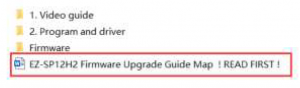
- Please check Document 1. Video guide > EZ-SP12H2 Firmware Update Step 1

 Now, please check Video guide file <EZ-SP12H2 Firmware Update Step 1-1>
Now, please check Video guide file <EZ-SP12H2 Firmware Update Step 1-1>
 Step 1- 2OPEN and select firmware file at below Document.
Step 1- 2OPEN and select firmware file at below Document. Please check EZ-SP12H2 Firmware Release List firstly, and select correct firmware based on your demand.
Please check EZ-SP12H2 Firmware Release List firstly, and select correct firmware based on your demand.
- Then, go back to <EZ-SP12H2 Firmware Update Step 1 > video and follow up.
Any question, please ask factory technical support on easycoolav com website freely, or ezcoousa at hot mail
Read More About This Manual & Download PDF:
[xyz-ips snippet=”download-snippet”]




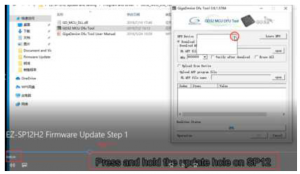 Now, please check Video guide file <EZ-SP12H2 Firmware Update Step 1-1>
Now, please check Video guide file <EZ-SP12H2 Firmware Update Step 1-1>
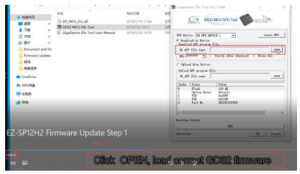 Step 1- 2OPEN and select firmware file at below Document.
Step 1- 2OPEN and select firmware file at below Document. Please check EZ-SP12H2 Firmware Release List firstly, and select correct firmware based on your demand.
Please check EZ-SP12H2 Firmware Release List firstly, and select correct firmware based on your demand.