
TruePods
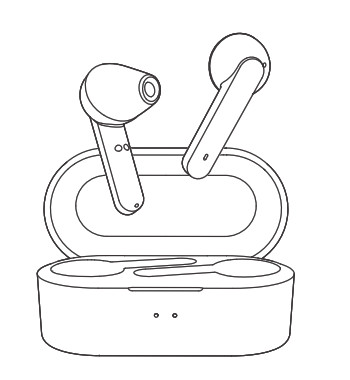
USER MANUAL
Introduction
Thank you for choosing SOUNDPEATS TruePods Bluetooth earphones. Please read the manual carefully, and keep it for further reference. If you need any assistance, please contact our customer support team at
Package Content
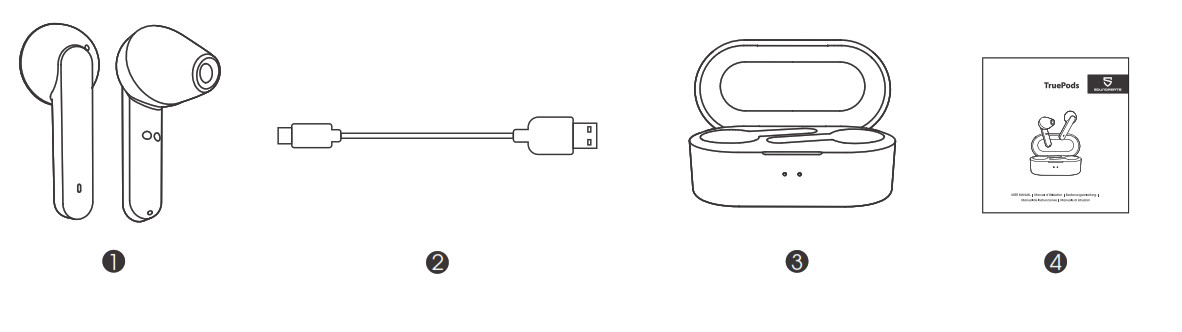
- 1 x SOUNDPEATS TruePods Bluetooth Earphones
- 1 x USB Charging Cable
- 1 x Charging Case
- 1 x User Manual
Product Diagram
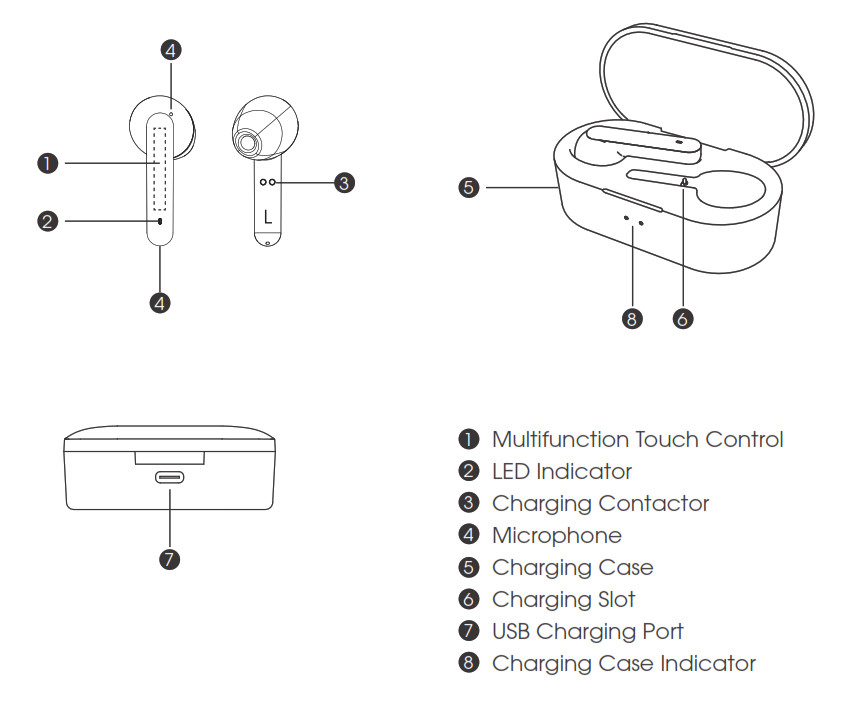
Specifications
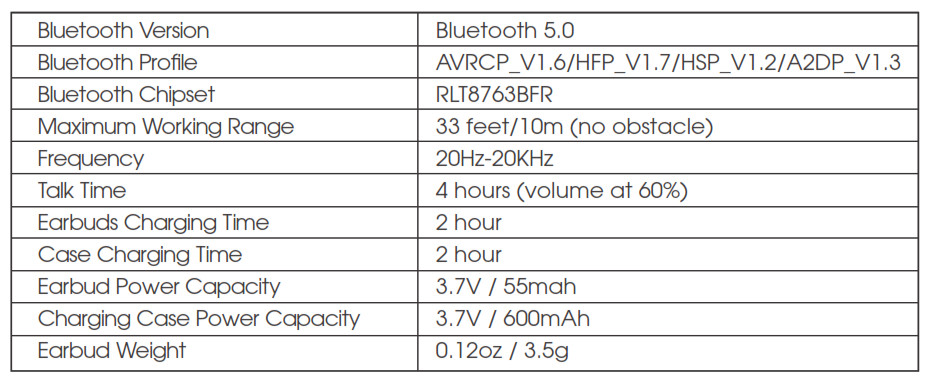
Get Comfortable
Wearing the earphones1. Identify the left and right earbuds.2. Insert the earbuds into your ears and adjust to find the best angle.
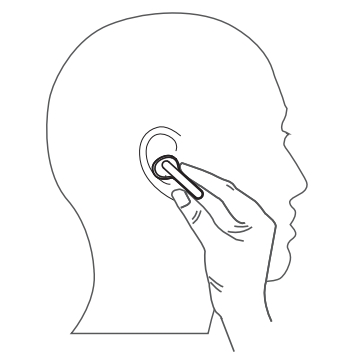
Getting Started
ChargingSOUNDPEATS TruePods Bluetooth earphones are equipped with a compact and lightweight charging case which is not only a charging dock to provide up to 4 times full charge for both earphones, but also a storage case to carry the earphones around.
Charge the earphonesThe earphones are partially charged at the factory. Please make sure they are fully charged before first use.
- Put the earphones into corresponding charging slots and make sure the charging contactors are matched.
- The earphones start charging with LED indicators turning red, and stop withindicators turning white and going out after 1 minute.
- You will hear a voice prompt “Battery Low” every 2 minutes when the battery is low. The earphones will turn off after around 4 voice prompts. Please recharge the earphones soon.
Charge the caseWhen the charging case battery is low, the left indicator flash green while opening up the case lid. Please charge the case soon.1.Connect the charging port with any USB charging adapter or USB port available, such as computer or laptop (Please make sure the current is not greater than 1A).2.Please charge the case at least once every 3 months when not in use for a long time.
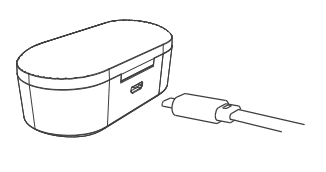
Pairing
SOUNDPEATS TruePods earphones can remember previously paired device. To reconnect to one device, you only need activate the Bluetooth on the device and take out both earbuds, the earbuds will automatically connect to each other, and then pair to the device.
If there is no pairing record between the TruePods earbuds and the device, please follow the steps below to pair them:
- Take both earbuds out from the charging case, both of the indicators will flash white at first. The left earbud will automatically connect to the right with the left indicator going out. The earbuds enter pairing mode with a voice prompt “Pairing”.
- Activate the Bluetooth on your device and find “SOUNDPEATS TruePods”, hit it to connect. The right earbud indicator will go out with a voice prompt “Connected”.
- To have the earbuds re-enter pairing mode and switch to another device while they already connected to one, please press and hold the right multifunctionbutton for 8 seconds until red indicators turn on indicate both earbuds are turned off. Then press and hold the right multifunction button for 6 seconds to have the earbud enter pairing mode with red and white indicator flash alternately. Activate Bluetooth on the new device and find “SOUNDPEATS TruePods” to connect. Then restart the left earbud to enjoy stereo mode.
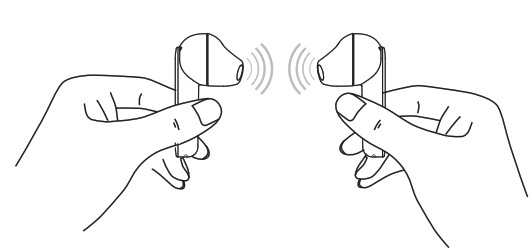
Note:
- Only the right earbud supports working alone. Please follow the pairing steps above to build a connection.
- The left earbud will enter standby mode if it can’t pair to the right earbud within 3 minutes, then it will turn off within 2 minutes. Double-tap the left multifunction button at standby mode, or place back and then take out the left earbud, to have it search for the right earbud again.
- If pairing device is switched off or Bluetooth disconnected for 5 minutes, the TruePods earbuds will power off automatically. The earbuds would stay in pairing mode for 5 minutes at most. Afterward, they will power off automatically if no pairing device is found.
- If a PIN code is required for pairing, please try “0000”(4 zeros).
Factory Reset(Try the following steps if you fail building connection between two earbuds, or between earphones and device)While the earbuds are inside the charging case, press and hold both multifunction buttons for 10 seconds until while and red indicators flashes alternately for 3 times.
Controls and Voice Notification
Button Controls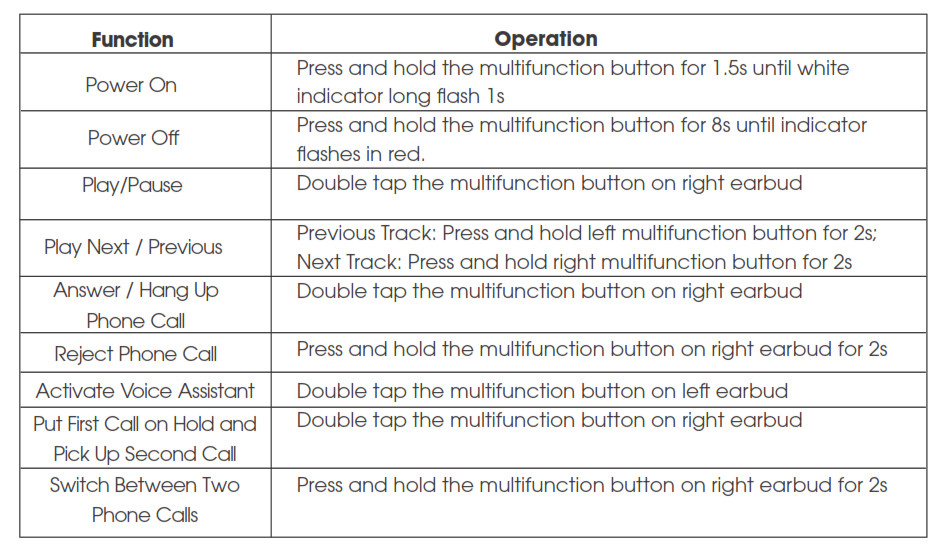
LED Indicator
The LED indicators give a good indication of what the earphones and charging case are doing.
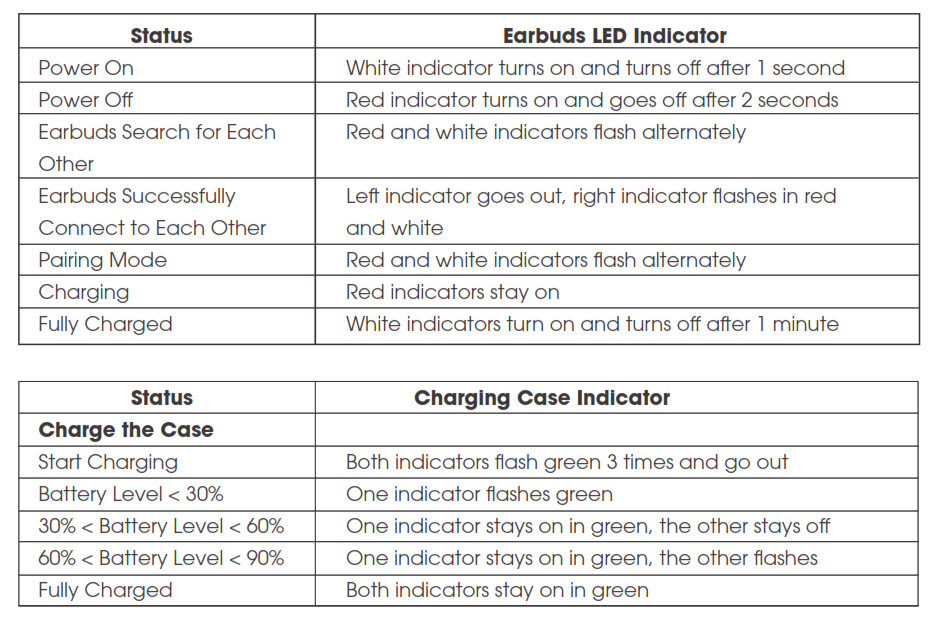
Trouble Shooting
Q: Do the earbuds support working alone?A: Only the right earbuds supports working alone.Q: Why can’t I hear any sound from the second earbud in Stereo Mode?A: Please make sure the second earbud has connected to the first one successfully. If not, please follow the instruction in “Pairing->Stereo Mode->FACTORY RESET” section.Q: I tried to connect to TruePods earphones, but my device says “connection failed”?A: Please make sure:1) Your device supports the Bluetooth stereo profile “A2DP”;2) Delete TruePods from your device’s Bluetooth search result and restart it to connect again.Q: The sound is not very clear / the caller cannot hear my voice clearly.A: Please adjust the volume on your phone. Make sure there is no source of interference nearby. Stay close to your phone.Q: Can I use both earphones separately?A: No, only the right earbud supports working alone. If you prefer just wearing the left earbud, please don’t place back the right one and close the lid.Q: Why the connection is not stable and cuts out intermittently?A: Different from Wi-Fi or other wireless signal transmissions, Bluetooth would be affected by wireless signal around and barriers between. Please make sure there are no objects between the earphones and your Bluetooth device, and no radio or Wi-Fi interference nearby.Q: What is the range of Bluetooth earphones?A: Bluetooth earphones have a maximum range of 33 feet (10m, no obstacle). However, the actual range depends on usage and the environment. The connection is usually good within 15-25 feet with no major obstacles between.Q: My earphones will not switch on.A: Please recharge it and make sure it has enough battery power. If it is fully charged and still nothing happens or if you are not able to charge the earphones though the charging case is working well, please contact our customer support for warranty cover.
Care and Maintenance
- Keep the earphones away from heat and humidity.
- Do not put the product under direct sunlight or hot areas. High temperatures will shorten lifespan of the earphones, battery, and/or the internal circuit board.
- Power off the earphones when not in use and before storing.
- Do not try to take the product apart.
- Do not drop or knock your earphones on hard surfaces.
- Do not use chemicals or detergents to clean the product.
- Do not scrape the surface with sharp objects.
Warranty and Support
Customer SupportIf you need any assistance or support, please email with details.You will hear from us within 24 hours. We will do our best to provide you with a viable solution.For more information, please visit www.soundpeatsaudio.com.
WarrantyWe warrant this device 12 MONTHS from date of the original purchase for manufacturer defects.If the device fails due to a manufacturing defect, please contact seller directly to initiate return and warranty process.
The following are excluded from SOUNDPEATS warranty cover:
- Device purchased as second hand, used, or from an unauthorized seller
- Damage resulted from misuse and abusive action
- Damage resulted from chemical, fire, radioactive substance, poison, liquid
- Damage resulted from natural disaster
- Damage caused to any third party/person/object and beyond
Statement
We can only provide after-sale service for products purchased directly from SOUNDPEATS or SOUNDPEATS authorized distributor. If you have purchased from a different seller, please contact them for any exchange or refund request.
MANUFACTURERShenzhen SoundSOUL Information Technology Company LimitedRoom 1308-1309, Building B, Huihai Square, Chuangye Road,Longhua District, Shenzhen, China. 518109www.soundpeatsaudio.com

Soundpeats TruePods True Wireless Earbuds 5.0 Bluetooth Headphones in-Ear Stereo Wireless Earphones User Manual – Soundpeats TruePods True Wireless Earbuds 5.0 Bluetooth Headphones in-Ear Stereo Wireless Earphones User Manual –
[xyz-ips snippet=”download-snippet”]

