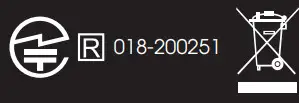Tag: soundpeats
-

SoundPEATS Watch 1 Smart Watch Fitness Tracker User Manual
-

SOUNDPEATS H1 True Wireless Earbuds User Manual
SOUNDPEATS H1 True Wireless Earbuds User Manual Package Content Specifications Bluetooth Version 5.2 Bluetooth Chip Qualcomm® QCC3040 Maximum Working Range 10m Talking Time About 10 hours Earbuds Charging Time About 1.5 hours Charging Case Charging Time About 2 hours Charging Case Recharge Earbuds 3 times Dimension (L * W * H) 23.6*20.7*27.2mm(earbud) Product Diagram Controls…
-

SoundPeats Truengine2 Manual
SOUNDPEATS Truengine2 MANUFACTURERShenzhen SoundSOUL Information Technology Company LimitedRoom 1308-1309, Building B, Huihai Square, Chuangye Road,Longhua District, Shenzhen, China. 518109www.soundpeatsaudio.com FCC ID: 2AFTUCC005 MADE IN CHINA Truengine2 USER MANUAL Package Content Specifications Bluetooth Version – 5.0 Bluetooth Chip – QCC3020 Audio Decode – Apt-X AAC SBC Maximum Working Range – 10m(without obstacle) Working Time – About…
-

SoundPeats Truengine 3SE Manual
Truengine 3 SE Package Content Specifications Bluetooth Version: Bluetooth 5.0Bluetooth Chip: QCC3020Audio Codec: Apt-X AAC SBCMaximum Working Range: 33 feet / 10m (no obstacle)Play Time: Around 6.5 hoursEarbuds Charging Time: Around 1.5 hourCase Charging Time: Around 2 hoursCharging Case Recharge Earbuds: 3.5 timesEarbud Capacity: 60mAhCharging Case Capacity: 500mAhEarbud Dimension: 0.90*0.98*1.03in / 22.9*24.8*26.2mm Product Diagram Button…
-

SoundPeats TrueAir2 Manual
Truebuds Package Content Specifications Bluetooth Version: 5.0Bluetooth Chipset: RTL8763BFPMaximum Working Range: 10m(without obstacle)Talk Time: About 3.5 hoursEarbud Charging Time: About 1.5 hoursCase Charging Time: About 3 hoursCharging Case Recharge Earbuds: 20 timesEarbud Dimension (L * W * H): 43.5*21.7*17mm (earbud) Product Diagram Controls Power On Automatically: Take out the earbuds from charging caseManually: Long press the multi function button for 1.5s when…
-

SoundPeats Q30 HD Wireless Headphones Manual
SoundPeats Q30 HD Wireless Headphones Manual USER MANUAL Introduction Thank you for choosing SOUNDPEATS Q30 HD Wireless headphones. Please read the manual carefully, and keep it for further reference. If you need any assistance, please contact our customer support team by emailing Package Content Product Diagram Specifications Bluetooth Profile – BT5.0、HSP、HFP、A2DP、AVRCP Bluetooth Chipset – QCC…
-

SoundPeats Truengine SE Manual
SOUNDPEATS Truengine SE MANUFACTURERShenzhen SoundSOUL Information Technology Company LimitedRoom 1308-1309, Building B, Huihai Square, Chuangye Road,Longhua District, Shenzhen, China. 518109www.soundpeatsaudio.comFCC ID: 2AFTU-DD003 MADE IN CHINA USER MANUAL Package Content Specifications Bluetooth Version – Bluetooth 5.0 Bluetooth Chipset – QCC3020 Audio Decode – Apt-X MC SBC Maximum Working Range – 33 feet/lOrn (no obstacle) Playing…
-

SOUNDPEATS Truengine 3 SE Wireless Earbuds User Manual
Truengine 3 SE USER MANUAL Pairing Open the charging case and take out both earbuds, they will turn on and get into pairing mode. Then the LED light of the main earbud will flashes in red and white alternately, the white LED light of the slave earbud is always on. Turn on the Bluetooth of…
-

SOUNDPEATS 3 SE 3040 Truengine True Wireless Earbuds User Guide
SOUNDPEATS 3 SE 3040 Truengine True Wireless Earbuds User Guide Pairing The earbuds automatically pair to each other after being taken out from the charging case. LED on main earbud flashes in white and red, and LED on the secondary earbud stays in white. Activate Bluetooth on the device, and choose “SOUNDPEATS Truengine 3 SE”…
-

SOUNDPEATS A6 Hybrid Active Noise Cancelling Headphones User Manual