 TrueShift2
TrueShift2
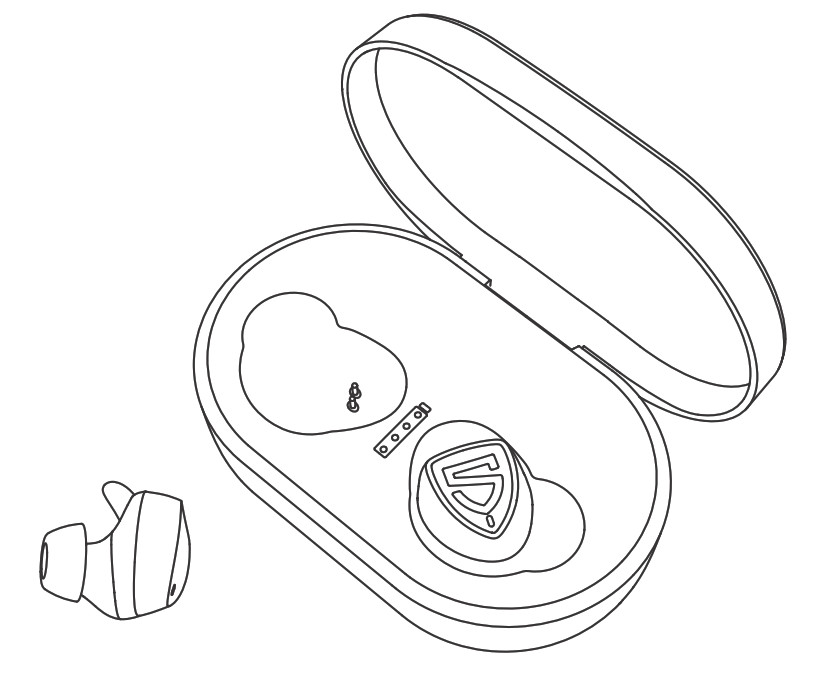
USER MANUAL
Package Content
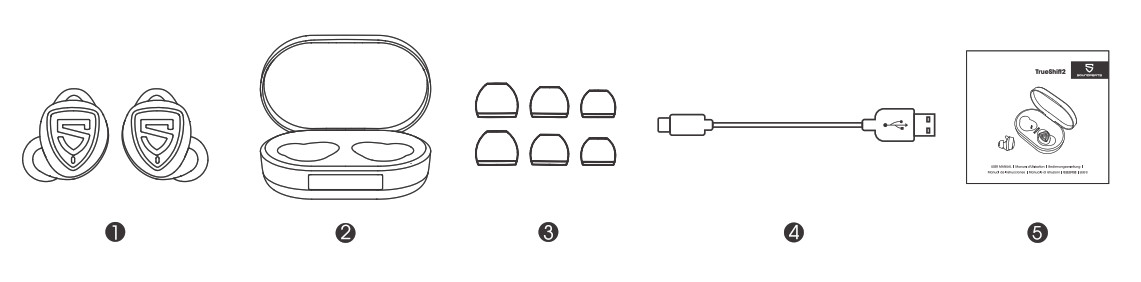
Specifications
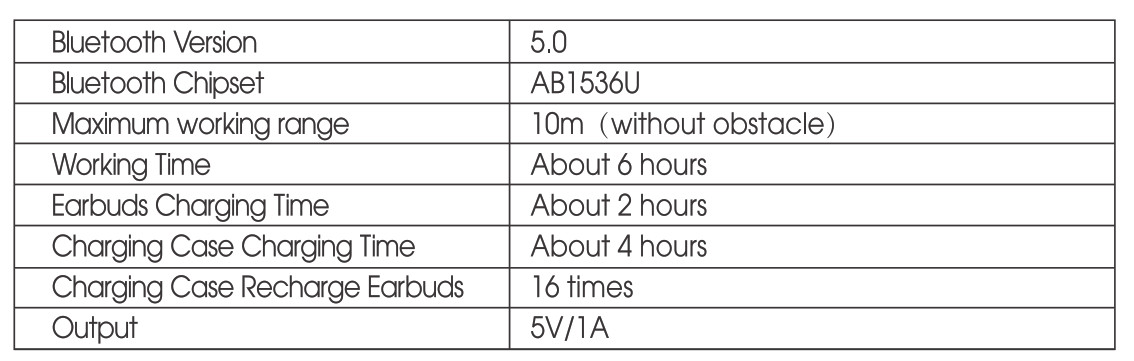
Product Diagram
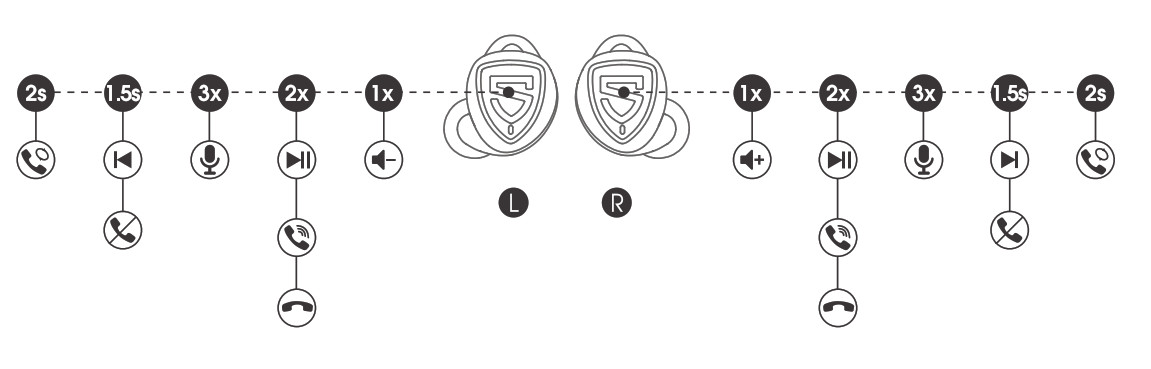
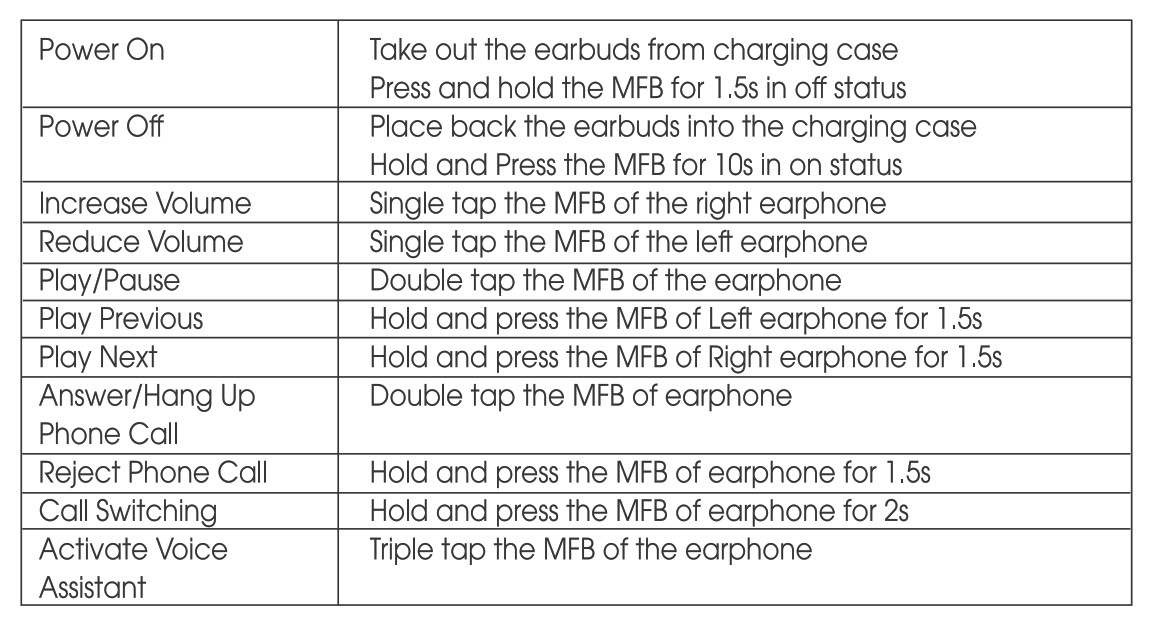
Wearing
- Identify the left and right earbuds.
- Insert the earbuds into your ears and adjust to find best angle with the microphone downwards.
- Make sure the eartips seal the ear canals.
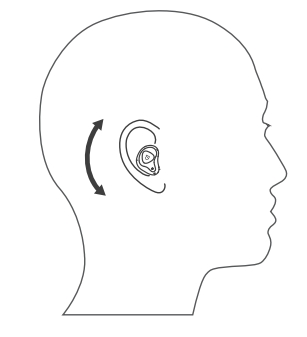
Getting Start
Pairing and Re-Pairing
- Left and right earbuds will pair with each other when taken out both simultaneously from the charging case with power. After pairing successfully, the left and right earphones will emit a prompt sound of a successful pairing. Then the left earphone indicator flashes white, and right indicator flashes in red and white with voice prompt “pairing”, which indicates that the earbuds enter the pairing mode.
- Activate the Bluetooth in your device and hit “SOUNDPEATS TrueShiff2” on the Bluetooth list, once paired, the right earbud will emit a voice prompt “connected”.
Charging
SOUNDPEATS TrueShiff2 Bluetooth earphones are equipped with a compact and lightweight charging case which is not only a charging dock to charge the earphones, but also a carrying case. With a built-in rechargeable battery, the charging case can provide up to 16 times full charge for the earphones.Charging the HeadphonesThe earphones are partially charged at the factory. Please make sure they are fully charged before first use. 1 .Put the earphones into corresponding charging slots, make sure the charging contactors are attached. 2.The LED indicators on the earphones turn red to start charging. 3.The earphones are fully charged when red indicator turns off.Charge the caseWhen put the earbuds into the charging case, and then the earphone LED Is not on, which means charging case battery is low, you should charge it in time.
- Connect the charging port with any USB charging adapter(The current is no greater than 1A).
- Please charge the earphones at least once every 3 months when not in use for a long time.

Charging other devicesWhen your phone or other devices is low on power, connect the charging cable to the charging box to make an emergency charge for your phone or other devices, (Charging box has a stable output of 5V / 1A)

Warranty
We warrant this device 12 MONTHS from date of the original purchase for manufacturer defects.www.soundpeatsaudio.comPlease scan the QR code to check the detailed PDF manual. https://soundpeatsaudio.com/downloads/
https://soundpeatsaudio.com/downloads/
FCC Statement
This equipment has been tested and found to comply with the limits for a Class B digital device, pursuant to Part 15 of the FCC rules. These limits are designed to provide reasonable protection against harmful interference in a residential Installation. This equipment generates uses and can radiate radio frequency energy and, if not installed and used in accordance with the instructions, may cause harmful interference to radio communications. However, there is no guarantee that Interference will not occur in a particular installation. If this equipment does cause harmful interference to radio or television reception, which can be determined by turning the equipment off and on. the user is encouraged to try to correct the interference by one or more of the following measures:— Reorient or relocate the receiving antenna.— Increase the separation between the equipment and receiver.— Connect the equipment Into an outlet on a circuit different from that to which the receiver is connected.— Consult the dealer or an experienced radio/TV technician for help.
This device complies with part 15 of the FCC rules. Operation is subject to the following two conditions: (1) This device may not cause harmful interference, and (2) this device must accept any interference received, including interference that may cause undesired operation.
Changes or modifications not expressly approved by the party responsible for compliance could void the user’s authority to operate the equipment.
MANUFACTURERShenzhen SoundSOUL Information Technology Company LimitedRoom 1308-1309, Building B, Huihai Square, Chuangye Road, Longhua District, Shenzhen, China. 518109www.soundpeatsaudlo.com

Soundpeats TrueShift2 True Wireless Earbuds User Manual – Soundpeats TrueShift2 True Wireless Earbuds User Manual –
[xyz-ips snippet=”download-snippet”]

