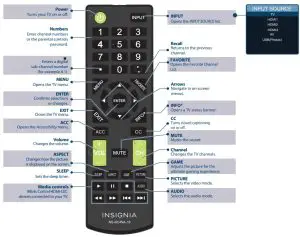Tag: 1080p
-

GRANDSTREAM 1080P Webcam GUV3100 Installation Guide
GRANDSTREAM 1080P Webcam GUV3100 PRECAUTIONS: Do not attempt to open, disassemble, or modify the device. Do not expose the device to temperatures outside the range 0°C to 55°C (32°F to 131°F) in operation and -10°C to 60°C (14°F to 140°F) in storage. Do not expose the GUV3100 camera at environments outside of the humidity range…
-

INSIGNIA 40″ FHD 1080p 60Hz LED TV User Guide
INSIGNIA 40″ FHD 1080p 60Hz LED TV User Guide ACCESSORIES Remote and two AAA batteries TV stands M4 screws (16 mm length) (4 pcs.) STOP Before using your new product, read these instructions to prevent any damage. Do not plug your power cord in until all other devices have been connected. INSTALLING THE STANDS OR…
-

vtech 5-inch Smart Wi-Fi 1080p Video Monitor User Guide
5-inch Smart Wi-Fi 1080p Video Monitor References Before You Connect a New Computer to the Internet | CISA Enhanced Range Digital Audio Baby Monitor with 2 Parent Units | DM1211-2 | VTech® Cordless Phones Using IP Cameras Safely | Consumer Advice Security | Wi-Fi Alliance Wireless Connections and Bluetooth Security…
-

Sandberg ConfCam EPTZ 1080P HD Remote User Guide
ConfCam EPTZ 1080P HD Remote ConfCam EPTZ 1080P HD Remote Artikelnr.:134-22 EAN:5705730134227 Product Sheet 134-22 de – v2.10 Die Sandberg ConfCam EPTZ 1080P HD Remote bietet Ihnen Kamera und Mikrofon in einem Gerät. Sie unterstützt Schwenk-, Neige- und ZoomFunktionen, die über die beigefügte Fernbedienung gesteuert werden. Des Weiteren erhalten Sie ein Weitwinkelobjektiv von 105°, so…
-

Sandberg USB Webcam 1080P HD User Guide
Sandberg USB Webcam 1080P HD User Guide Overview Connection Mounting Warranty here is a five-year warranty on your Sandberg product.Please read the warranty terms and register your new Sandberg product at www.sandberg.it/warranty Support Web: http://helpdesk.sandberg.it/ For information on handling electronic waste, see www.sandberg.it/weee References Sandberg: Accessories and gadgets with 5 years warranty – Sandberg…
-

Aluratek 1080P HD Webcam AWC01F User Guide
1080P HD WebcamQuick Start Guidemodel AWC01F Package Contents Your order has been carefully packaged and inspected. The following accessories should be included in your package. Please inspect the contents of the package to ensure that you have received all items and that nothing has been damaged. If you discover a problem,please contact us immediately for…
-

Aluratek 1080P HD Webcam AWC02F User Guide
1080P HD WebcamQuick Start Guidemodel AWC02F Package Contents Your order has been carefully packaged and inspected. The following accessories should be included in your package. Please inspect the contents of the package to ensure that you have received all items and that nothing has been damaged. If you discover a problem,please contact us immediately for…
-

Sandberg USB Chat Webcam 1080P HD User Guide
Sandberg USB Chat Webcam 1080P HD Overview Connection Mounting The camera works driver-less and is compatible with most chat-applications.If you want to get further options for video-effects and image adjustments, please follow this link: www.sandberg.world/webcamguide For information on handling electronic waste, see www.sandberg.world/weee References Helpdesk – Sandberg A/S [xyz-ips snippet=”download-snippet”]
-

Sandberg All-in-1 ConfCam 1080P HD User Guide
All-in-1 ConfCam 1080P HDQuick guide134-25 www.Sandberg.world Overview Foldable Connection Mounting Installation for Windows and iOS camera works driver-less and is compatible with most chat applications. If you want to get further options for video effects and image adjustments, please follow this link:www.Sandberg.world/webcamguide Supporthttp://helpdesk.sandberg.worldWarrantyThere is a five-year warranty on your Sandberg product. Please read the warranty…
-

Sandberg All-in-1 ConfCam User Guide
All-in-1 ConfCam1080P RemoteQuick guide134-23 www.sandberg.world Product overview Blue LED indicator for video ON/OFF Work status LEDs Indicator HD wide view angle lens Speaker Tilt movement wheel Touch buttons (see scheme next page) Omni-directional microphone USB-C port Touch buttons 7 and LED indicator 5 Touch buttons LED indicator color Microphone Mute Blue Microphone working Red Mute…