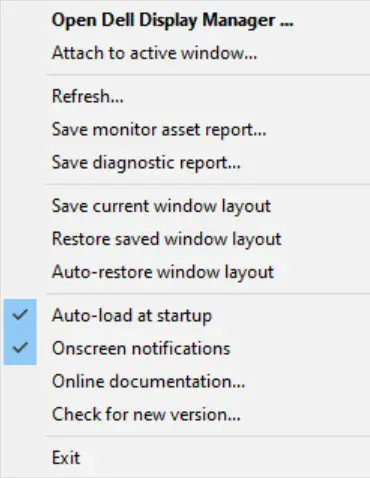Tag: 27
-
PHILIPS Home power SPC1247AT/27 Instructions
PHILIPS Home power SPC1247AT/27 Instructions Instructions SET TIME If no numbers are visible on-screen, plug timer into an outlet and charge for 1 hour. Once charged, press the reset ( R ) button in the lower right corner using a toothpick or pencil. Use up ( ) and down ( ) arrows to set the…
-

Dell 27 Monitor P2721Q User Guide
Dell 27 Monitor – P2721QDell Display ManagerUser’s GuideModel: P2721QRegulatory model: P2721Qf NOTE: A NOTE indicates important information that helps you make better use of your computer. CAUTION: A CAUTION indicates potential damage to hardware or loss of data if instructions are not followed. WARNING: A WARNING indicates a potential for property damage, personal injury, or…
-

Dell Display Manager User Guide
Dell UltraSharp 24/27USB-C Hub Monitor – U2421HE/U2721DEDell Display ManagerUser’s Guide Model: U2421HE/U2721DERegulatory model: U2421HEt/U2721DEt NOTE: A NOTE indicates important information that helps you make better use of your computer. Copyright © 2020 Dell Inc. or its subsidiaries. All rights reserved. Dell, EMC, and other trademarks are trademarks of Dell Inc. or its subsidiaries. Other…
-

ISO Tunes IT-22 XTRA 2.0 Bluetooth Hearing Protection Earbuds User Manual
ISO Tunes IT-22 XTRA 2.0 Bluetooth Hearing Protection Earbuds User Manual ImportantPlease read, understand, and follow all safety information. Fig: 1 Fitting ISOtunes® XTRA EN352 comes with 4 sets of TRILOGY™ foam eartips (XS,S,M,L) and 3 sets of silicone eartips (S,M,L). Choose the size that fits most snugly in your ear canal. Remember, the snugger…
-

Kogan 27″ Full HD IPS Freesync Monitor KAMN27F7SA User Guide
USER GUIDE 27″ FULL HD IPS FREESYNCMONITOR (75Hz,1920 x 1080) KAMN27F7SA SAFETY & WARNINGS Read all instructions before using the appliance and retain for reference. Unplug the monitor before cleaning it. Use a clean, slightly dampened cloth to wipe the main monitor body. To clean the screen: Turn it off, unplug it and wait for…
-

DELL 27″ Gaming Monitor S2721DGF User Guide
Dell 27 Gaming Monitor-S2721DGFDell Display ManagerUser’s Guide Model: S2721DGFRegulatory model: S2721DGFt NOTE: A NOTE indicates important information that helps you make better use of your computer. Copyright © 2020 Dell Inc. or its subsidiaries. All rights reserved. Dell, EMC, and other trademarks are trademarks of Dell Inc. or its subsidiaries. Other trademarks may be trademarks…
-

Dell 27″ Curved Gaming Monitor-S2721HGF User Guide
Dell S2721HGF Dell.com/S2721HGF © 2020 Dell Inc. or its subsidiaries.2020-07 http://www.dell.com/contactdell References Contact Support | Dell US [xyz-ips snippet=”download-snippet”]