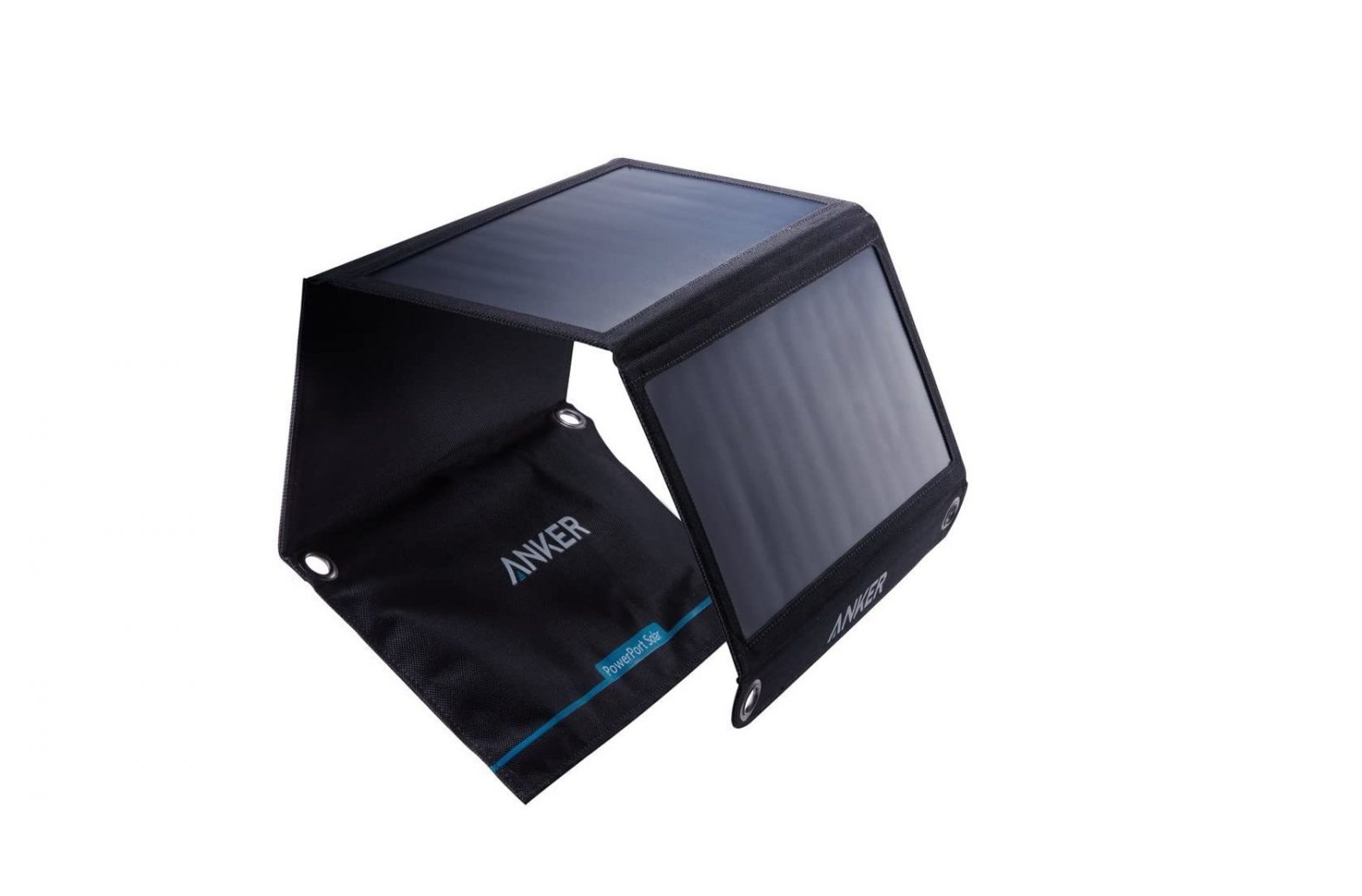Tag: anker
-

ANKER PowerCore Slim 10000 PD User Manual
ANKER PowerCore Slim 10000 PD ANKER PowerCore Slim 10000 PD PowerCore Slim 10000 PDFor FAQs and more information, please visit:anker.com/support @Anker@Anker Japan@Anker Deutschland @Ankerofficial@Anker_JP @Ankerofficial@Anker_JP Product Number: A1244External Battery / Portable Charger 51005002463 V03 Charging Your Phone or Tablet Charging Your Bluetooth Earphones or Smart Watches Enter “trickle-charging” mode: Press the power button twice or…
-

Anker PowerWave Pad User Manual
For FAQs and more information, please visit:https://www.anker.com/suppor LED Indicator Status Solid blue for 3 seconds, then off Connected to power Solid blue Charging mobile device Flashing blue Metal or abnormal objects detected Flashing green Overvoltage protection, indicating you need to switch to a 5V/9V DC adapter You cannot charge your device wirelessly in these scenarios:Using a…
-

anker PowerPort Solar User Manual
anker PowerPort Solar User Manual Using Your PowerPort Solar Keep your phones and tablets out of direct sunlight. Excessive heat may cause damage Light intensity will affect charger output. Bright sunlight provides optimum charging conditions. Specifications Output DC 5 V 3 A (2.4 max per port) Output size 26.4 × 11.1 × 0.2 in /…
-

ANKER B2524 Charger Fast Instruction Manual
ANKER B2524 Charger Fast Instruction Manual Using an ultra-thick protective phone case or a case with a magnetic/iron plate is not recommended as it may affect the wireless charging function. Do not place any foreign objects between your smartphone and the wireless charger’s surface, including metal pads on a car mount, credit cards, door…
-

Anker PowerCore Magnetic 5K Power Bank User Manual
Anker PowerCore Magnetic 5K Power Bank User Manual Charging Your Phone or Tablet Using Charging Cables Working Status Wireless Charging Indicator Battery Level Indicator Charging / Fully charged Off Solid white Charging the iPhone 12 Series and Other Devices Wirelessly Charge the iPhone 12 Series To activate the wireless charging function, press the power button.…
-

ANKER Air Vent Car Mount User Manual
ANKER Air Vent Car Mount User Manual What’s in the Box Air Vent Car Mount / User Manual At a Glance Mount Arms Quick-Release Button Retractable Support Mount Head Dial Clip Switch How to Install Mounting the Car Mount to an Air Vent Rotate the clip switch counter-clockwise to open the clip. Insert the phone…
-

ANKER Slim 5K Built-In Lighting Connector User Manual
ANKER Slim 5K Built-In Lighting Connector User Manual Charging Your Phone Recharging Your Powercore Folding The Cable Specifications Important Safety Information Notice Customer Care 18 month limited warrantyLife time technical support [email protected] anker.com/support [xyz-ips snippet=”download-snippet”]