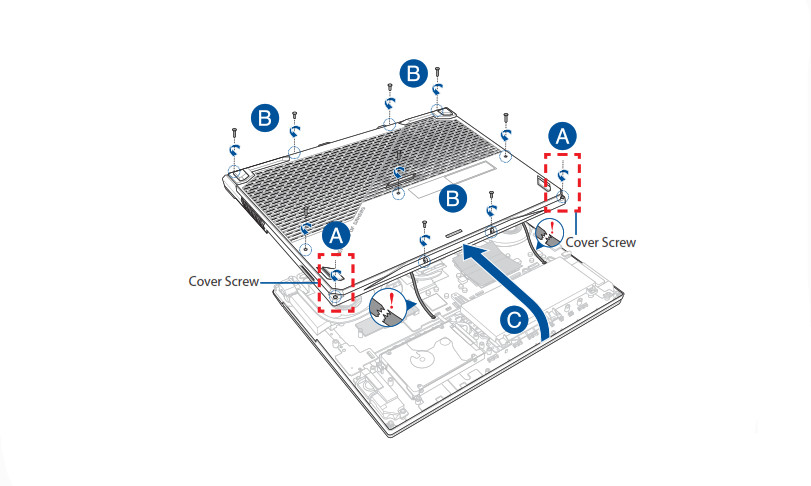Tag: Asus
-

ASUS PCIE 5.1 Headphone Amp Audio Card User Guide
Xonar SE PCIE 5.1 & Headphone Amp Audio Card Quick Start Guide Safety Information Before installing the device on a motherboard, carefully read all the manuals that came with the package. To prevent electrical shock hazard or short circuits, switch off the power supply before installing the device on a motherboard or connecting any singal…
-

ASUS Motherboard Gaming User Manual
Warning: Use of undefined constant id – assumed ‘id’ (this will throw an Error in a future version of PHP) in /home/admin/domains/manualsplanet.com/public_html/praca/dom_delete_new.php on line 17 Warning: Use of undefined constant id – assumed ‘id’ (this will throw an Error in a future version of PHP) in /home/admin/domains/manualsplanet.com/public_html/praca/dom_delete_new.php on line 18 Warning: Use of undefined constant…
-

ASUS Wireless-AC2600 Dual WAN VPN Router User Guide
ASUS Wireless-AC2600 Dual WAN VPN Router A quick look Power LED LAN 1~8 LED 2.4GHz LED 5GHz LED WAN (Internet) 1/2 LED Red: No IP or no physical connection. On: Has physical connection to a wide area network (WAN). USB LED / Eject LED Failover LED USB eject button SSD LED USB 3.0 port WAN…
-

ASUS Wireless-AC2900 Dual band Gigabit Router User Guide
ASUS Wireless-AC2900 Dual band Gigabit Router User Guide Package contents RT-AC86U Wireless Router AC adapter Quick Start Guide 3 * wireless antennas Network cable (RJ-45) NOTE: If any of the items are damaged or missing, contact your retailer. A quick look at your router LAN LED WAN (Internet) LED 2.4GHz / 5GHz Wi-Fi…
-

ASUS Wireless-AC1200 Dual Band USB Router User Guide
RT-AC1200 Wireless-AC1200 Dual Band USB Router Quick Start Manual ASUS Recycling/Takeback ServicesASUS recycling and takeback programs come from our commitment to the highest standards for protecting our environment. We believe in providing solutions for you to be able to responsibly recycle our products, batteries, other components, as well as the packaging materials. Please go to…
-

ASUS ROG Eye Webcam User Guide
Q15332 ROG EYE WEBCAMQuick Start Guide Features Directional microphones Camera lens Micro USB 2.0 connector Package contents ROG EYE Webcam User documentation Standing base System requirements Windows® 10 / Windows® 8.1 / Windows® 7 100 MB of hard disk space (for optional software installation) Internet connection (for downloading optional software) USB port Getting started…
-

ASUS Wireless-AC1750 Dual Band Gigabit Router User Guide
RT-AC66U B1 Wireless-AC1750 Dual Band GigabitRouter Quick Start Guide WEU15297 / Revised Edition V6 / March 2019 WEU15065_RT-AC66U_B1_QSG_V5.indb 1 2019/3/5 14:59:32 Package contents RT-AC66U B1 AC adapter RJ-45 cable Quick Start Guide Warranty card NOTE:…
-

ASUS Notebook PC Upgrade User Guide
Upgrade Guide E15058 Removing the compartment cover A.Loosen the Cover Screw without removing the screw from the Cover.B.Remove the screw(s) from the Notebook PC’s compartment Cover.C.To prevent pulling on and causing damage to the cables connected, slightly lift the cover to reveal the compartment without removing the cover Completely. To reattach the compartment cover:A. Align…
-

ASUS 802.11AC Dual Band Router Owner’s Manual
ASUS 802.11AC Dual Band Router Owner’s Manual Package Contents RT-AC1200RU Wireless Router Network cable (RJ-45) Warranty card AC adapter Quick Start Guide NOTE: If any of the items is damaged or missing, please contact your retailer. A quick look at your RT-AC1200RU 1) LAN 1~4 LED 5) Reset button 9) LAN 1~4 ports 2) WAN…
-

ASUS Dual-band Wireless Repeater User Guide
ASUS Dual-band Wireless Repeater Overview Power LEDOn: RP-AC53 is plugged to a power outlet and powered on.Off: RP-AC53 is unplugged from a power outlet or powered off. Ethernet LEDOn: Ethernet is connected.Off: Ethernet cable is disconnected. 2.4 GHz / 5 GHz Wi-Fi LEDGreen : Best 2.4 GHz / 5 GHz Wi-Fi Repeater connection with parent…