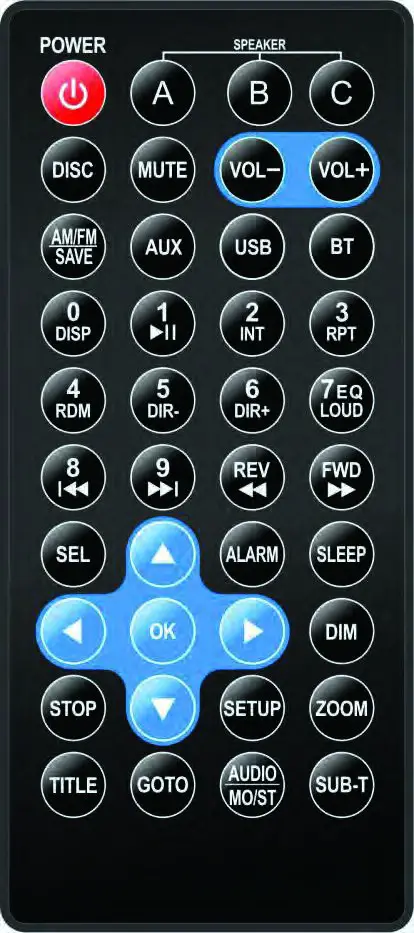Tag: AUX
-

PYLE RV Wall Mount Audio/Video Receiver PLRVST400 User Manual
PLRVST400RV Wall Mount Audio/ Video ReceiverAV Stereo Headunit with Wireless Bluetooth Streaming,Multimedia Disc Player, HDMI ARC, AUX/MP3/USB Reader INSTALLATION Notes:Choose the mounting location where the unit will not interfere with the normal driving function of the driver. Before finally installing the unit, connect the wiring temporarily and make sure it is all connected up properly…
-

QFX Portable Bluetooth Speaker PBX-61081BT Instruction Manual
Portable Bluetooth Speaker PBX-61081BT WARNING! TO REDUCE THE RISK OF ELECTRIC SHOCK, DO NOT REMOVE THE COVER ON THIS SPEAKER. THERE ARE NO USER-SERVICEABLE PARTS INSIDE. REFER ALL SERVICING TO A QUALIFIED TECHNICIANTo prevent fire or electric shock, do not expose this equipment to rain or moisture. Do not store or operate this product near…
-

Juice Boom 360º Instruction Manual Package Contents Juice®Boom 360º portable Bluetooth® speaker Micro USB to USB-A and 3.5mm AUX cable Instruction booklet Overview Functionality Power button: Press & hold to power on/off, press once to enter Bluetooth® mode -Multi-function buttons: Press & hold to decrease volume, press once to revert to previous song +: Multi-function…