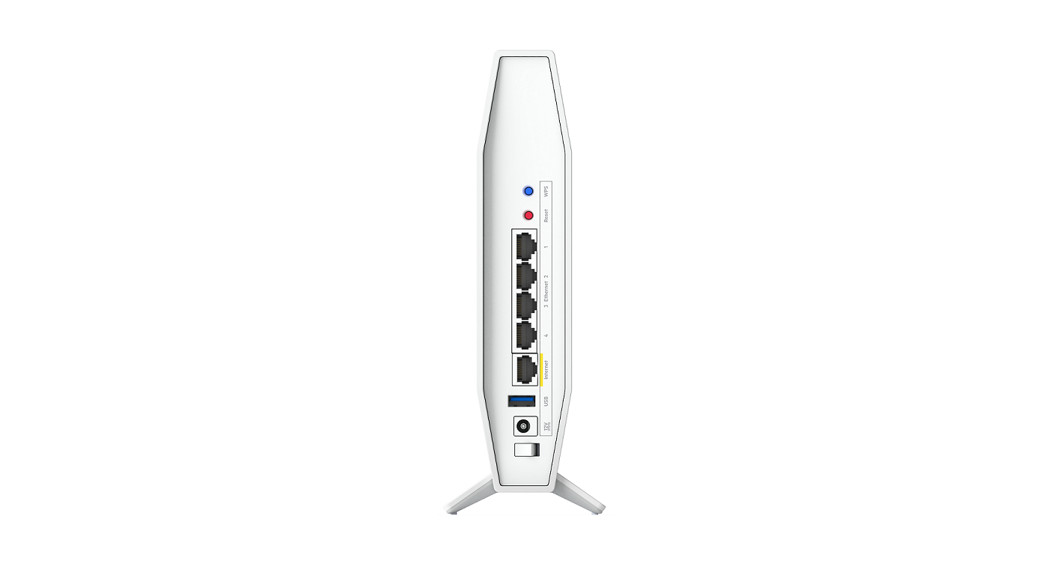Tag: AX1800
-

belkin RT1800 Dual-Band Wi-Fi 6 Router User Guide
USER GUIDEAX1800DUAL-BAND GIGABITWiFi 6 ROUTERRT1800 Product Overview Front Power light-Blinks white while the router is starting up and during WPS pairing. Blinks yellow if WPS pairing failsInternet status light—Is solid white when connected to the internet and solid yellow when not connected. Back Wi-Fi Protected Setup™ (WPS) button (1)—– Press to easily configure wireless security…
-

airlive W6-184QAX AX1800 Router Installation Guide
W6-184QAX AX1800 RouterQuick Installation Guide Setup your Router Please check the following default setting, if unable to find the wireless signal from your cellphone. Please connect PC to router and setup.Default IP address: 192.168.10.1Default SSID: (refer to device)Default SSID2: (refer to device)Default WIFI Password: 123456789Default login password: admin Connect to internet Please make sure your…
-

D-Link Mesh Wi-Fi 6 Range Extender Installation Guide
-

tp-link Wi-Fi 6 Router Installation Guide
tp-link Wi-Fi 6 Router https://www.tp-link.com/in/support/setup-video/#wi-fi-routers 1 Connect the Hardware Unplug the power to turn off your modem, if any, and remove the backup battery if it has one. Place the router horizontally and orient the antennas vertically. If your internet connection is through an Ethernet cable directly from the wall instead of through a…
-

NETGEAR Business WiFi 6 Access Point Installation Guide
Installation GuideBusiness WiFi 6 AX1800 Access Point WAX204 Package contents Wireless access point DC power adapter (varies by region) Ethernet cable Installation guide Step 1. Connect the WAX204 Sample connections 1. Unplug the modem’s power, leaving the modem connected to the wall jack for your Internet service. (If the modem uses a battery backup, remove…