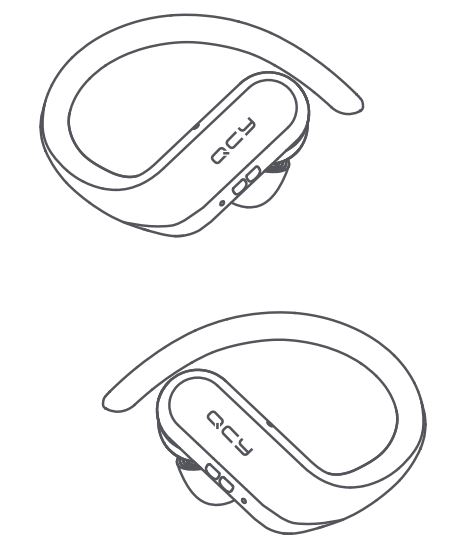Tag: bluetooth
-

DENVER Bluetooth Speaker TSP-450NR Instruction Manual
Instruction manual BLUETOOTH SPEAKER TSP-450NR www.facebook.com/denverelectronics FUNCTIONS POWERTurn speaker on/off. PREVIOUS TRACK/VOL-Press to select the previous track for playback. Press and hold for 3 seconds to reduce the volume. PLAY/PAUSEPress to toggle between pause and playback. NEXT TRACK/VOL+Press to select the next track for playback. Press and hold for 3 seconds to increase the volume.…
-

LEDWOOD Bluetooth Stereo Headset LD-M1011-TWS User Manual
LEDWOOD Bluetooth Stereo Headset LD-M1011-TWS User Manual CHARACTERISTICS True wireless stereo earphones (TWS), separate left and right channels, HI-FI sound; both left and right earphones are bluetooth compatible and can be used separately or paired. Bluetooth Version: V5.0+ EDR, super low power consumptionBluetooth Mode: A2DP1.3/HFP1.6/HSP1.2/AVRCP1.6 /D11.3 Bluetooth Frequency: 2.4GHz Bluetooth Range: 10m Battery Capacity: Earphones…
-

LEDWOOD Bluetooth Stereo Headset LD-M1011-TWS User Manual
LEDWOOD Bluetooth Stereo Headset LD-M1011-TWS User Manual CHARACTERISTICS True wireless stereo earphones (TWS), separate left and right channels, HI-FI sound; both left and right earphones are bluetooth compatible and can be used separately or paired. Bluetooth Version: V5.0+ EDR, super low power consumptionBluetooth Mode: A2DP1.3/HFP1.6/HSP1.2/AVRCP1.6 /D11.3 Bluetooth Frequency: 2.4GHz Bluetooth Range: 10m Battery Capacity: Earphones…
-

TWS Bluetooth Headset BS228GB User Manual
TWS Bluetooth Headset BS228GB User Manual Bluetooth headset should be used with the compatible devices which support Bluetooth wireless technology. This allows you to make two calls and enjoy the music streaming at any time freely. Please read this user manual carefully before using the headset, and also read your device’s user manual regarding the…
-

AUKEY Bluetooth Wireless Headset EP-T27 User Manual
User ManualBluetooth Wireless HeadsetEP-T27FCC ID:2ATIHEP-T27 NOTE: This equipment has been tested and found to comply with the limits for a Class B digital device, pursuant to part 15 of the FCC Rules. These limits are designed to provide reasonable protection against harmful interference in a residential installation. This equipment generates uses and can radiate radio…
-

Well GHOST TWS Bluetooth Earphone Instruction Manual
Well GHOST TWS Bluetooth Earphone Instruction Manual Thank you for choosing WELL. Please read carefully the following instructions and keep them within reach. Reorder No: EARPHONE-BT-GHOSTBK-WL EARPHONE-BT-GHOSTWE-WL POWER ON / OFF Auto power on: open the charging compartment, take out earbuds, the headset automatically starts up, and automatically paired. Auto power off: put the earphone…
-

QCY T6 TWS Bluetooth Earbuds User Manual
QCY T6 TWS Bluetooth Earbuds User Manual For better using experience, please scan to download QCY app before start-up. Overview Choose Your EartipsPlease try medium eartips first as they fit most people. How to Pair First Time Pairing: Pick up both earbuds, pop both earbuds into the case to activate them. On cellphone,…
-

Aluratek Universal Bluetooth Audio Transmitter ABT01F User Guide
Aluratek Universal Bluetooth Audio Transmitter ABT01F Package Contents Your order has been carefully packaged and inspected. The following accessories should be included in your package. Please inspect the contents of the package to ensure that you have received all items and that nothing has been damaged. If you discover a problem, please contact us immediately…
-

MARLEY Get Together Duo User Guide
MARLEY Get Together Duo ATTENTION: PLEASE READ QUICK START GUIDE BEFORE USE In the Box COMPONENTS A. Mains Power Socket B. AUX in c. RCA line in D, USB-C charging port E. Bluetooth LED F. Power LED G. Volur1e down / skip backward H. VoluMe up / skip foward I. Play/Pause/TWS Connect J. Power /…
-

JENSEN DVD Multimedia Receiver with Bluetooth CDR6221 User Guide
CDR6221QUICK START GUIDE DVD Multimedia Receiver with Bluetooth featuring a 6.2” digital touch screen TFTThis Quick Start Guide gives you the basics to start using your CDR6221. Please visit www.jensenmobile.comto download a complete owner’s manual or call customer service at 1-888-921-4088 (Monday-Friday, 9 AM-5 PM EST). Installation TYPICAL FRONT-LOAD DIN MOUNTING METHOD Copyright and Trademark…