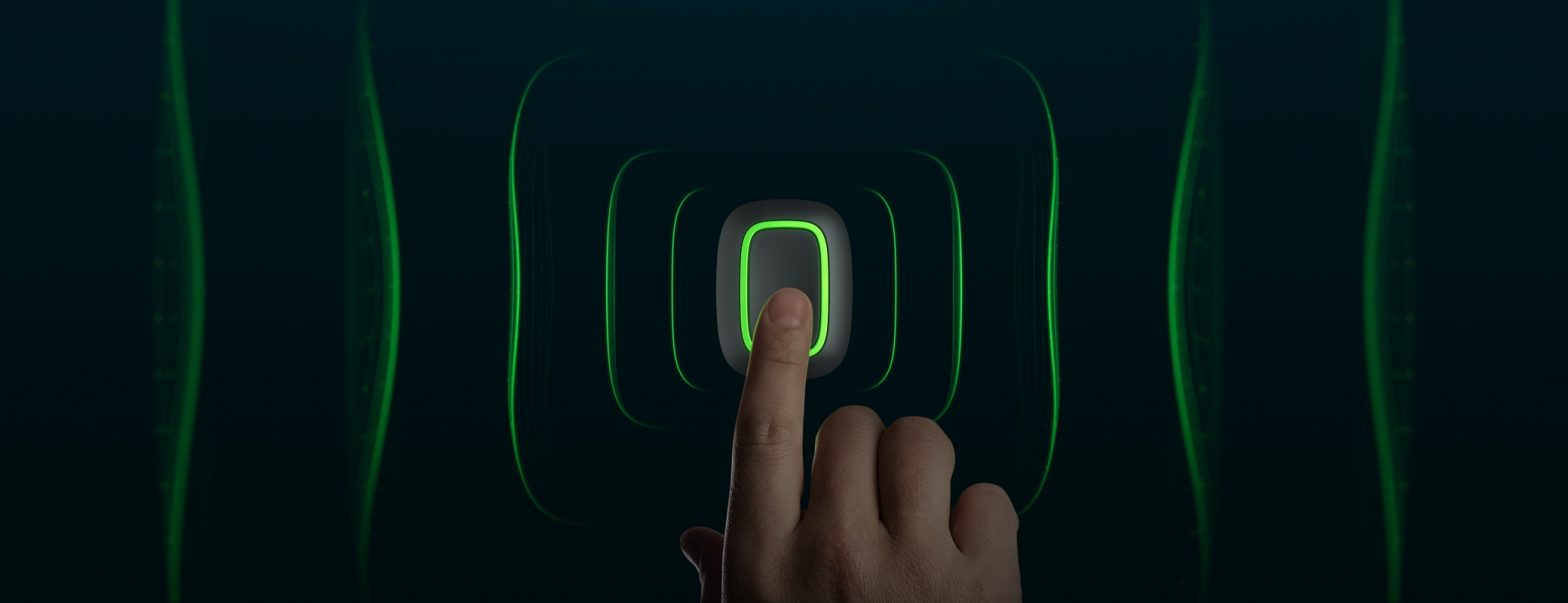Tag: Button
-

Wise Ally Holdings AP83 Rapid Response Button User Guide
work in progress AP83 Rapid Response Button Rapid Response Button User GuideThe Rapid Response Button is designed to improve employee safety by providing indoor location information of employees upon emergency leveraging PwC’s Indoor Geolocation Platform (IGP). (1) Lanyard Ring(2) Left Button with LED (4) USB Port and Reset Pin(5) Recessed Area for Badge (3) Right…
-

EVERSPRING Wall Switch On/Off Button AC137 User Manual
EVERSPRING Wall Switch On/Off Button AC137 AC137 Wall Switch-On/Off Button The AC137 Wall Switch-On/Off Button is a Z-Wave Plus™ enabled device and is fully compatible with any Z-Wave™ enabled network. The device can be set up in a Z-Wave network to communicate directly with other end devices such as lighting controllers, or to report directly…
-
VIKING VoIP Panic Button PB-3-IP User Manual
SECURITY & COMMUNICATIONDesigned, Manufactured, and Supported in the USAPRODUCT MANUALPB-3-IPVoIP Emergency PhonePanic ButtonFebruary 9, 2021 VoIP Panic Button with User Recorded ID Message Model PB-3-IP is a VoIP Emergency Phone Panic Button designed to mount under a desk or countertop and provide a quick and reliable way to make a silent emergency call. The called…
-

HIKVISION Wireless Portable Emergency Button DS-PDEBP-EG2-WE User Manual
DS-PDEBP-EG2-WEWireless Portable Emergency Button EN 50131-1:2006+A1: 2009+A2:2017EN 50131-3:2009EN 50131-5-3:2017 Security Grade(SG) 2Environmental Class(EC) IICertified by Telefication Appearance Enrollment Log in to the APP Store, download, and install the App. Power on the security control panel. Log in to the APP and tap the icon “+”. Scan the QR code or input the control panel serial…
-

AJAX Button – Wireless Panic Button User Manual
Button User ManualUpdated September 7, 2020 Button is a wireless panic button with protection against the accidental press and additional mode to control https://support.ajax.systems/en/automation/Button only operates with Products – Ajax Systems. No provision is made for connection to the ocBridge Plus — Module for Ajax devices integration with third-party wired and hybrid security systems |…
-

TIME MODULE DISPLAY AND CROWN/ BUTTON User Manual
Operation ManualVK63, VK67, VK68, VK83, VK73 DISPLAY AND CROWN/ BUTTON OPERATION VK63 VK67 VK68 VK83 VK73 *1: Hour hand O O O O O *2: Minute hand O O O O O *3: Center 1/5 chronograph second hand O O O O O *4: Small second hand O (6H) O (6H) O (6H) O (6H)…
-

SmartThings Button User Manual
Welcome to your Button Setup Make sure the Button is within 15 feet (4.5 meters) of your SmartThings Hub or SmartThings Wifi (or compatible device with SmartThings Hub functionality) during setup. Use the SmartThings mobile app to select the “Add device” card and then select the “Remote/Button” category. Remove the tab on the Button marked…
-

Eve Button User Guide
Get Started Press Eve Button once to activate. I Customize Eve Button with the included labels and rubber feet. Download the Eve app from the App Store. Open the Eve app and tap Add Accessory. Eve will now guide you through the setup process. Legal Information If you have already set up another accessory, go…
-

Ajax Systems Button User Manual
Ajax Systems Button Button is a wireless panic button with protection against accidental press and additional mode to control automation devices. Button is connected to the security system and configured via Ajax apps on iOS, Android, macOS, and Windows. The users are alerted of all alarms and events via push notifications, SMS, and phone calls…