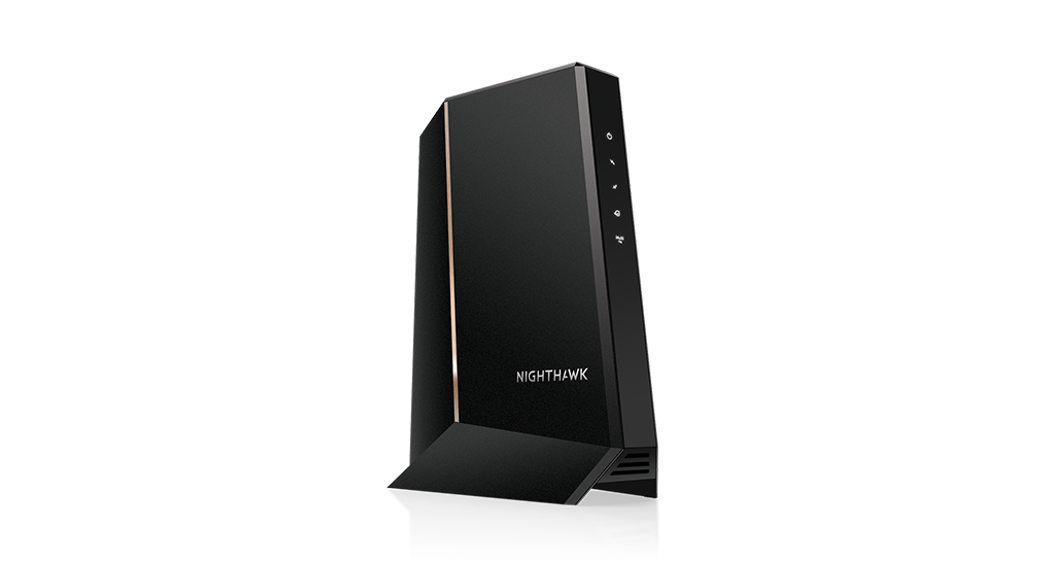Tag: Cable Modem
-

Motorola/Arris SURFboard SB6121 Manual
Motorola/Arris SURFboard SB6121 Manual – Motorola/Arris SURFboard SB6121 Manual – [xyz-ips snippet=”download-snippet”]
-

SURFboard SB8200 Manual
SURFboard SB8200 Manual – SURFboard SB8200 Manual – [xyz-ips snippet=”download-snippet”]
-
Netgear CG3000D-1CXNAS User Manual
Netgear CG3000D-1CXNAS User Manual – Netgear CG3000D-1CXNAS User Manual – [xyz-ips snippet=”download-snippet”]
-
Netgear CM600 Cable Modem Manual
Netgear CM600 Cable Modem Manual – Netgear CM600 Cable Modem Manual – [xyz-ips snippet=”download-snippet”]
-
![Archer CR500 Manual [DOCSIS 3.0 Cable Modem/Router]](data:image/gif;base64,R0lGODlhAQABAAAAACH5BAEKAAEALAAAAAABAAEAAAICTAEAOw==)
Archer CR500 Manual [DOCSIS 3.0 Cable Modem/Router]
About This Guide This guide is a complementation of Quick Installation Guide. The Quick Installation Guide instructs you on quick Internet setup, and this guide provides details of each function and shows you the way to configure these functions appropriate to your needs. When using this guide, please notice that features of the router may…
-

Linksys CM3008, CM3016, CM3024 Cable Modem Manual
User Guide Cable Modem CM30XX Product Overview Front view Reset Button——Press and hold for five seconds to restore settings to factory defaults and reboot the modem.Ethernet LED-—–Green (Fast Ethernet). Blue (Gigabit Ethernet). A solid LED indicates something is plugged into the Ethernet port and the connection is operational. A blinking LED indicates data is being…
-
Cisco DPC3010 DOCSIS 3.0 8×4 Cable Modem Datasheet
Cisco DPC3010 DOCSIS 3.0 8×4 Cable Modem Datasheet – Cisco DPC3010 DOCSIS 3.0 8×4 Cable Modem Datasheet – [xyz-ips snippet=”download-snippet”]
-

ARRIS Surfboard SB6190 DOCSIS 3.0 Gigabit Cable Modem User Guide
SB6190DOCSIS © 3.0 Cable ModemQuick Start Guide In the box SB6190 cable modem Power supplySoftware License and Regulatory card SB6190 Quick Start Guide What you should know The SURFboard SB6190 is a DOCSIS 3.0 cable modem that provides secure high-speed broadband access to the Internet and other online services from your computer and other network devices…
-

NETGEAR Nighthawk 2.5 Gbps Ultra-High Speed Cable Modem CM2000 User Guide
Quick Start2.5 Gbps Ultra-High Speed Cable ModemModel CM2000 Package contents BEFORE RETURNING THIS PRODUCT TO THE STOREFOR ANY REASON, call NETGEAR Technical Support at 1-866-534-9377 or visit https://kb.netgear.com/000061156/How-can-I-troubleshoot-my-cable-modem. Start here Turn off and disconnect existing modems and routers.If you are replacing a modem that is currently connected to your home, unplug the modem and plug…
-

HUMAX HGD310 Cable Modem User Manual
HUMAX HGD310 Cable Modem Accessories The following items should be found in your package. Product Overview Front Panel Your cable modem has LEDs on the front panel to indicate the working status. You can refer to the table below to check your cable modem works properly. LEDs on for checking working status LED Operation …

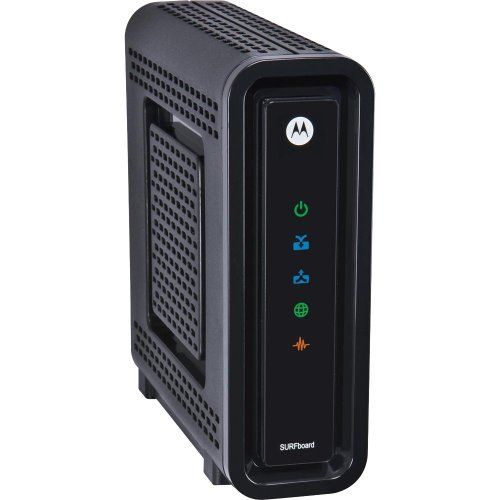

![Archer CR500 Manual [DOCSIS 3.0 Cable Modem/Router]](https://manualscenter.org/wp-content/uploads/2023/01/user-manual-img.webp)