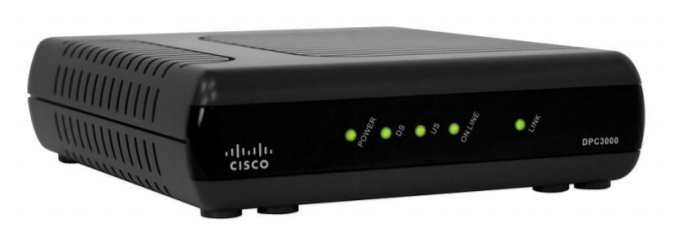Tag: Cable Modem
-

Cable Modem MB7220 User Manual
Quick StartCable Modem MB7220 Packaged with your modem Let’s get started If you don’t have cable modem service, please order that from your cable service provider. Now connect your modem as shown on the next panel. Connecting to a Coax Cable On the next panel, you’ll need to connect your modem to a “live” coax…
-

Cable Modem User Manual
CABLE MODEM QUICK START This Quick Start describes how to connect the cable modem to a cable modem service as an Internet gateway for a computer, wireless router, or other local Ethernet-capable device. Package Contents Cable modem Power cube Ethernet RJ-45 cable This Quick Start flyer Before Installing Your Cable Modem Your cable service provider…
-

Zoom Cable Modem/Router 5363 User Manual
MODEL 5363QUICK START This Quick Start describes how to connect Model 5363 to a cable modem service, and how Ethernet-capable and wireless computers, smartphones, tablets, smart TVs, and other devices can use Model 5363 for Internet access. Package Contents Cable modem / Router Power cube Ethernet RJ-45 cable This Quick Start flyer Before installing your…
-

Cable Modem CMD31T Installation Manual
Installation Guide CMD31T Cable Modem Serial number: …………………………………………………………….MAC address: ……………………………………………………………. Part 1: Unpack the Shipping Carton Verify all items are present. Part 2: Install the Cable Modem 1. Complete the connections as shown in the connections diagram below. a. Connect the coaxial cable to the NETGEAR CMD31T Cable Modem.b. Use the…
-

Cisco DOCSIS 3.0 4×4 Cable Modem DPC3000/EPC3000 User Manual
Cisco DOCSIS 3.0 4×4 Cable Modem DPC3000/EPC3000 User Manual – Cisco DOCSIS 3.0 4×4 Cable Modem DPC3000/EPC3000 User Manual –
-

Zoom ZDOCSIS 3.0 8×4 Cable Modem 5345 Specifications Manual
Model 5345 The Zoom Model 5345 cable modem meets the cable industry’s DOCSIS 3.0 standard for speeds up to 343 Mbps, and also works with low er-speed DOCSIS 2.0 and 1.1 services. Full-Band Capture Digital Tuning allows service providers to offer more channels and accelerate downloads. The Model 5345 has been tested and certified by…
-

Hitron Cable Modem User Manual
Hitron Cable Modem Hitron Cable Modem Step 1: Check the package contents Step 2: Connect the cable port Step 3: Connect the power Step 4: Connect the Ethernet cable Connect Options Setup Complete Congratulations. You have successfully set up your modem.If you have any problem, see the sections below for help in identifying the problem.…