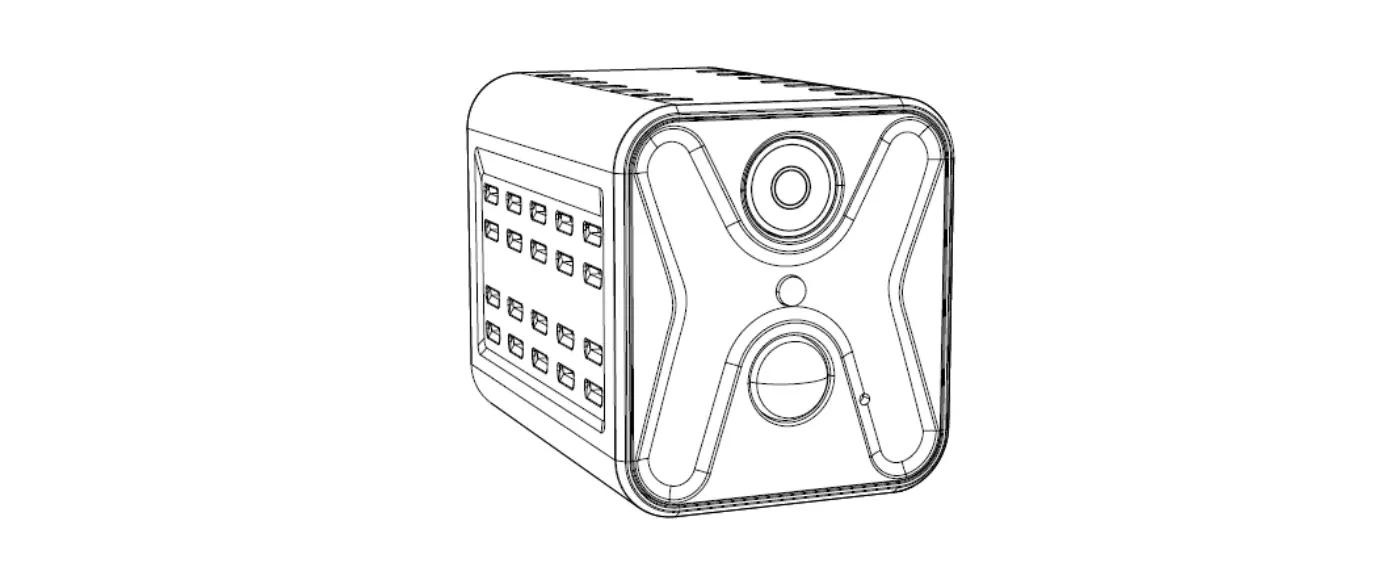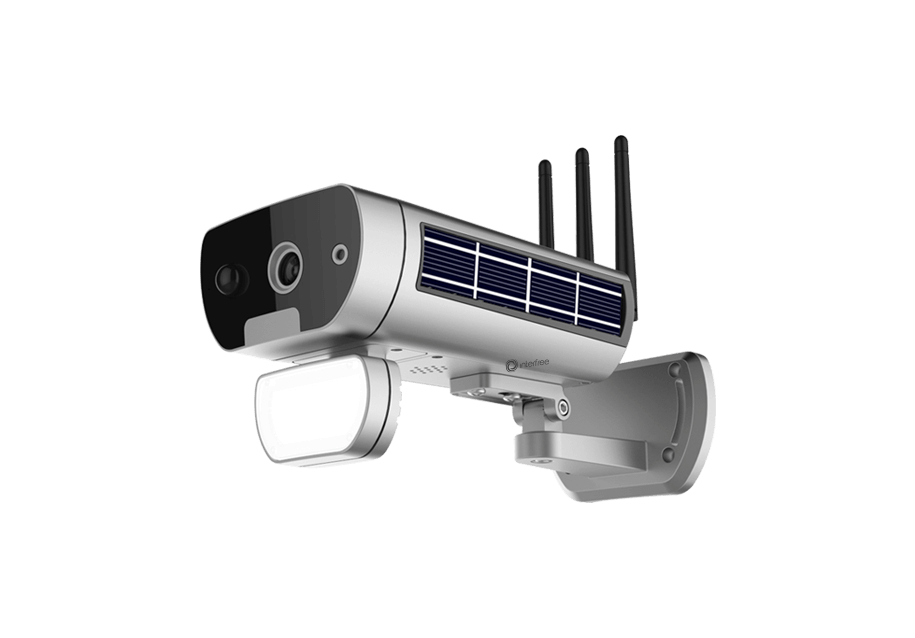Tag: camera
-

Campark SC13 Wifi Low Power Battery Camera User Manual
-

Jimi IoT JC450 Pro Series 4G AI Dashboard Camera User Guide
-

aws YCC365 Plus Smart HD Camera User Manual
-

Ruko F11 GIM2 Drone with 4K HD Camera User Manual
F11 GIM2 Drone with 4K HD Camera Changes or modifications not expressly approved by the party responsible for compliance could void the user’s authority to operate the equipment. The distance between user and device should be no less than 20cm. [xyz-ips snippet=”download-snippet”]
-

BATTERY CAM Snap 16s Security Camera User Guide
-

AGFA Karat 2.8 Miniature Camera Instruction Manual
Karat 2.8 Miniature Camera [xyz-ips snippet=”download-snippet”]
-

ctronics 3G/4G LTE Camera User Manual
-

Google Nest GA01318-US Smart Wi-Fi Video Doorbell Camera Instructions
Safety, Warranty, & Regulatory Guide for Google Nest Doorbell This booklet provides important safety, regulatory, and warranty information that you should read before you start using your Nest Doorbell. You can find an online version of this document at g.co/nest/help Basic safety WARNING: HEALTH AND SAFETY INFORMATION To avoid damaging your device, accessories, or any…
-

Interfree O2 Wifi Security Camera User Manual
Interfree O2 Wifi Security Camera Product Features Built-in 3W solar charge, lifetime operating, 3 days per month under sunlight averagely. Equipped with sound and light expulsion alarm. Built-in battery, support sustainable standby for 8 months normal use for 6 months. Outdoor waterproof. Secure 1-minute setup. Built in IR still visible at night. 110-degree field of…
-

mydlink Full HD Pan & Tilt Pro Wi-Fi Camera DCS-8526LH Installation Guide
DCS-8526LHFull HD Pan & Tilt Pro Wi-Fi CameraQuick Installation Guide Download the App Search for mydlink and download the app.Note: This product is incompatible with other mydlink apps such as ‘mydlink Home,’ ‘mydlink Lite,’ etc. Log In Sign In or Sign Up for a mydlink account. mydlink Lite users may sign in with the same…