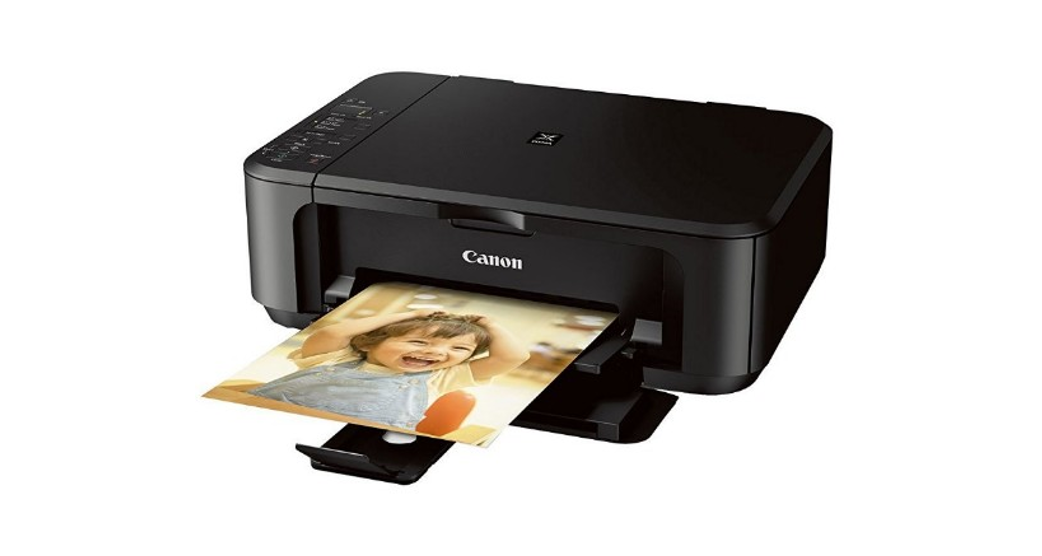Tag: Canon
-

Canon C1538iF ImageRunner Printer Instruction Manual
imageRUNNEC1538iFC1533iFImportant Safety Instructions This chapter provides important safety instructions for the prevention of injury to users of this machine and others, and damage to property. Read this chapter before using the machine and follow the instructions to ensure that you use the machine properly. The Canon online manual site (https://oip.manual.canon/) also provides information on this…
-

ROKINON 85mm F1.4 Auto Focus CANON RF MOUNT Instruction Manual
85mm F1.4 Auto FocusCANON RF MOUNTInstruction Manual Thank you for purchasing the Rokinon AF 85mm F1.4 Full Frame prime lens.This Full Frame prime lens is specifically designed to provide optimal quality still images and video with Canon R series cameras. Advantages It’s 85mm focal length, excellent center resolution, and aperture of F1.4 for great background…
-

Canon TS3500 Series Color Inkjet All-in-One Printer User Guide
Canon TS3500 Series Color Inkjet All-in-One Printer User Guide Canon TS3500 Series Color Inkjet All-in-One Printer User Guide Read Safety and Important Information (addendum) first. Holding the Printer Setting Up the Printer For Setup, visit the URLhttps://ij.start.canonor scan the code with your mobile device https://rs.ciggws.net/rd2.cgi?FNC=GSQB_PTL&DEV=TS3500%20series&CTN=PTL%2Fifportal.php%3Fid%3Dgsqr-ptl-setup Box Contents FINE cartridges Power Cord Safety and Important Information…
-

Canon C170/C165 Multifunction Printers Instruction Manual
Canon C170/C165 Multifunction Printers Today’s marketplace necessitates the ability to be resilient and versatile while improvingefficiency. At the same time, meeting tight deadlines with a lean staff requires equipment that’s intuitive, adaptive, and reliable and can consistently produce work with minimal effort. Introducing the imagePRESS Lite C170 Series of multifunction printers—an outstanding investment that’s designed…
-

Canon PD-704 Non Contact Displacement Sensor User Guide
Non Contact Displacement SensorPD-704 High Accuracy & Simple Operation Non-Contact MeasurementPerform precious measurement of moving target without staining/damaging objectsTracking High AccelerationTracking fast acceleration (up to 100G) by CanonOriginal Profile machining technologyMeasure Zero VelocityCapable of measuring in both moving directions from zero velocity (stopped position)Compact & Stand AloneSpace Saving (180mm×135mm×67mm) and Easy to install with the…
-

Canon Zoemini C Instant Camera Printer User Manual
Canon Zoemini C Instant Camera Printer User Manual SAFETY INFORMATION READ BEFORE USE Please read the following instructions and safety precautions before using the device. For regulatory and additional safety information, refer to the Regulation and Warranty Information sheet included in your package contents.RMN: PP3001 Regulatory Model Identification Number is assigned for regulatory identification purpose. Warning…
-

Canon PIXMA E3300 Series User Manual
Canon PIXMA E3300 Series Getting StartedRead Safety and Important Information Installing the PrinterConnecting to a Computer, Smartphone or TabletHolding the PrinterInstructional Videos Checking Included Items FINE cartridges Power cord Setup CD-ROM for Windows Safety and Important Information Getting Started (this manual) Removing Packing Materials Remove and dispose of any packing materials and orange tape from…
-

Canon 100mm F2.8 L Macro IS USm Instructions
Canon 100mm F2.8 L Macro IS USm Instructions Thank you for purchasing a Canon product. Canon RF100mm F2.8 L MACRO IS USM is a macro lens for use with EOS R series cameras. “IS” stands for Image Stabilizer. “USM” stands for Ultrasonic Motor. Camera FirmwarePlease use the latest version of firmware with the camera in…
-

Canon PIXMA TS6300 Instructions
Canon PIXMA TS6300 Instructions Holding the Printer Instructional Videos Setting Up the Printer Box Contents Ink tanks for setup Power cord Setup CD-ROM for Windows Safety and Important Information Getting Started (this manual) Removing Packing Materials ImportantWhen printing starts, the paper output tray extends out automatically. Do not place anything in front of the printer.…
-

Canon Wireless Megatank Single Printer User Manual
PIXMA G5020Wireless MegaTank Single Function PrinterVersion 1.0 DISCLAIMERSSPECIFICATIONS ARE SUBJECT TO CHANGE WITHOUT NOTICE. ALL VIEWSCREEN AND OUTPUT IMAGES ARE SIMULATED. 30 ink cartridge sets is based on print yield of the included black and color Ink bottles as compared to the following standard-capacity cartridge sets: PG-245 Black Ink Cartridge and CL-246 Color Ink Cartridge…