Tag: CANYON
-

CANYON CNS-TPBW8 Li-Polymer Power Bank, 8000 mAh User Guide
CANYON CNS-TPBW8 Li-Polymer Power Bank, 8000 mAh Dear customer!Congratulations on your purchase of the TM Canyon device. It is recommended that the user read this manual entirely in order to make full use of the product.For more information about Canyon products, please visit our web-site:http://canyon.eu Package Contents LED Indicator Charging Power Bank Wireless charging Specifications…
-

CANYON CNE-CHS01 Stereo PC Headset User Guide
CANYON CNE-CHS01 Stereo PC Headset Features Driver: 30 mm Frequency Range: 20-20000Hz Impedance: 32 Ohm Sensitivity: 105 dB ± 3 dB Volume control Complete set: Connection and control unit Stereo headset with microphone Ear cushions User manual Put the plug of stereo headset into device connector. When disconnecting headset, hold the plug, not the cord.…
-

CANYON CNS-CBTHS2 Wireless Foldable Stereo Headset User Guide
CANYON CNS-CBTHS2 Wireless Foldable Stereo Headset Features Connection: BT 4.2 Operating range: up to 10 m Working time: up to 10 h Built in microphone Charging: micro-USB, 5 V, 500 mA Package content Headset. USB cable. Quick guide. Battery charging Before use, charge fully the battery using the attached USB cable The LED is on…
-

CANYON CNS-CSP203 Compact Speaker 2.0 set User Guide
CANYON CNS-CSP203 Compact Speaker 2.0 set Troubleshooting: Trouble Solution No sound 1) Check all connections 2) Check, if mute function is turned on Noise in sound 3) Check the quality of sound and source record quality 4) Adjust sound level with the help of settings on your device If the actions from above-mentioned list do…
-

CANYON CNS-CEP3 Stereo Earphones with Microphone User Guide
CANYON CNS-CEP3 Stereo Earphones with Microphone User Guide Features: Driver: 15 mm Impedance: 32 Ohm ±15% Power: 3 mW Sensitivity: 100 ±3 dB 1 kHz Cable length: 120 ± 5cm With microphone Troubleshooting: If the actions from above-mentioned list do not help, please contact support service at Canyon web-site: http://canyon.eu/ask-your-question/ SAFETY INSTRUCTIONS…
-

CANYON CND-SGM9 Mouse Right Hand USB Mouse User Guide
Dear customer!Congratulations on purchasing a high-quality CANYON product.We are happy to present you with our gaming accessories, which are a combination of new technology and fresh design.Our own design bureau implements the latest trends in the technical design of gaming products, while our scrupulous quality control system ensures a long lifetime of CANYON products. To…
-

CANYON CND-SGM02 Vigil Gaming Mouse User Guide
Dear customer!Congratulations on purchasing a high-quality CANYON product. We are happy to present you with our gaming accessories, which are a combination of new technology and fresh design. Our own design bureau implements the latest trends in the technical design of gaming products, while our scrupulous quality control system ensures a long lifetime of CANYON…
-



CANYON CND-SGM02 Vigil Gaming Mouse User Guide
Dear customer!Congratulations on purchasing a high-quality CANYON product. We are happy to present you with our gaming accessories, which are a combination of new technology and fresh design. Our own design bureau implements the latest trends in the technical design of gaming products, while our scrupulous quality control system ensures a long lifetime of CANYON…
-

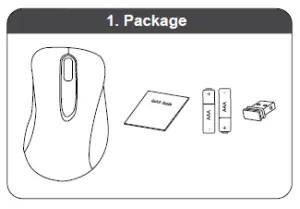
CANYON CNE-CMSW2 Wireless optical mouse User Guide
CANYON CNE-CMSW2 Wireless optical mouse User Guide Package Installing the batteries Connection Package contents (Figure 1): Connection Wireless optical mouse USB receiver 1. Open the battery compartment. Batteries 2 pcs, AAA type User manual 2. Insert AAA batteries into the mouse. Remove the USB receiver. 3. Connect the USB receiver to any free computer…
-

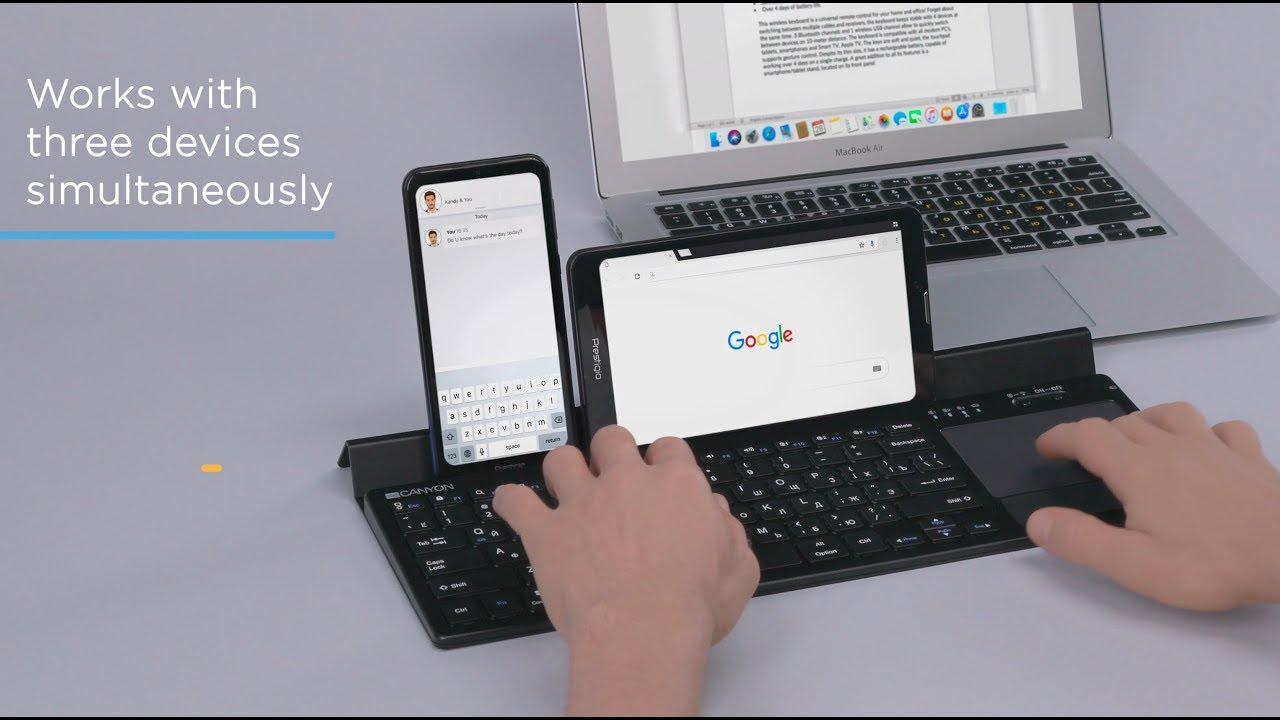
CANYON Stylish Multimedia Wireless Keyboard SET-W3 User Guide
CANYON Stylish Multimedia Wireless Keyboard SET-W3 Features KEYBOARDConnectivity: WirelessNumber of keys: 105, 12 Hot KeysKeys Type: Chocolate Keycap Design, membrane MOUSEPointing Device Technology: OpticalDPI: 800/1200/1600 adjustable mouseCompatible with Microsoft Windows XP, Vista, 8, 7Included Accessories: One receiver for both devices, batteries Package Contents User manual. Stylish multimedia wireless set Hot keys function: Multimedia player…





