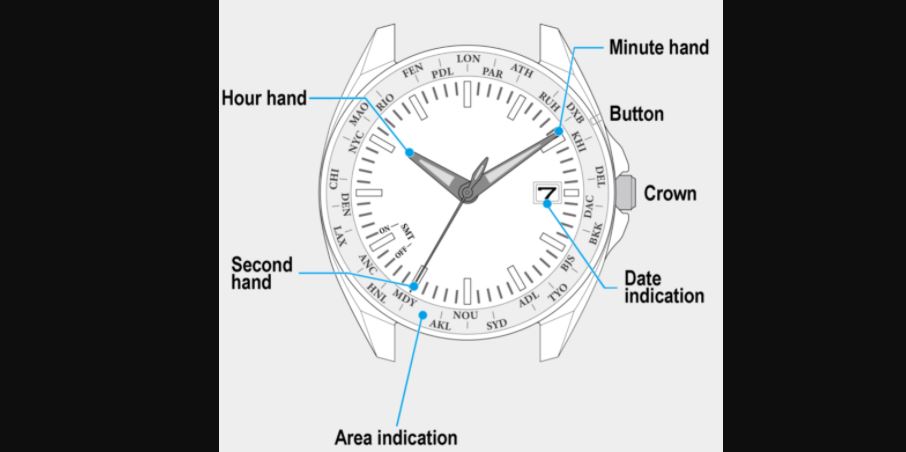Tag: Citizen
-

CITIZEN P990 Full Digital Display Smartwatch Instruction Manual
CITIZEN P990 Full Digital Display Smartwatch Instruction Manual MANUFACTURER:CITIZEN WATCH CO., LTD6-1-12, Tanashi-cho, Nisih-Tokyo-shi,Tokyo 188-8511,Japanwww.citizenwatch-global.com/support/index.html EUROPEAN AUTHORIZED REPRESENTATIVE:CITIZEN WATCH EUROPE G.M.B.H.Hans-Duncker-Straβe 8, D-21035,Hamburg,Germany Hereinafter, “CITIZEN Group”, “We”, and “we” shall refer to a whole group consisting of Citizen Watch Co., Ltd. and its subsidiaries. Water resistance This product has waterproof for use in everyday life.…
-

CITIZEN Watch Instruction Manual
CITIZEN Watch Instruction Manual BEFORE USING This watch is not powered by a conventional battery, but is powered by converting light to electrical energy. Before using, be sure to fully charge your watch by exposing it to light. (See “F. Time required for charging”, for charge time reference). Once fully charged, the watch will continue…
-

CITIZEN P990 Smartwatch User Guide
P990Quick Start Guide www.citizenwatch-global.com/support/p990/index.html Attaching the band to the watch CAUTION: When attaching the band, be careful not to hurt your thumbs or fingers. Also, take care not to damage the watch and the band. After attaching the band, make sure it is fit firmly to the watch body by pushing and pulling it back…
-

CITIZEN B08X8HRW15 Charging Cord Instruction Manual
CITIZEN B08X8HRW15 Charging Cord Instruction Manual (No.399-04385) WARNING: To avoid damage to your watch, only use with included charger. Do not use a USB hub, USB splitter, USB y-cable, battery pack or other peripheral device to charge. IMPORTANT SAFETY INSTRUCTIONS Keep these instructions.Do not wear or clean your Product while you are charging it. Always…
-

CITIZEN P990 CZ Smart User Guide
CITIZEN P990 CZ Smart User Guide Attaching the band to the watch CAUTION: When attaching the band, be careful not to hurt your thumbs or fingers. Also, take care not to damage the watch and the band. After attaching the band, make sure it is fit firmly to the watch body by pushing and pulling…
-

CITIZEN Eco-Drive Bluetooth Watch Instruction Manual
References CITIZEN WATCH Global Network Service & Support | CITIZEN WATCH Global Network [xyz-ips snippet=”download-snippet”]
-

Citizen Bluetooth Watch Instructions
Citizen Bluetooth Watch Instructions Component Identification Hands and buttons Actual appearance may differ from the illustration. The crown has two positions when pulling it out. Indication Before Connecting with a Smartphone This watch communicates with smartphones through Bluetooth Low Energy power-saving communication technology. You must install the dedicated app “CITIZEN Eco-Drive Bluetooth S” on…
-

CITIZEN World Time Instruction Manual
CITIZEN World Time Instruction Manual E784 Abbreviated instruction This watch is solar-powered. Expose the dial to light and use it sufficiently charged. To see details of charging time, specifications and operations, refer to the instruction manual: E784 instruction manual Component identification Setting the world time This watch can indicate the time around the world according…
-

CITIZEN 9051 Abbreviated User Manual
9051 Abbreviated English 9051 Abbreviated instruction When operating the watch, make sure that it is not wet. To see details of specifications and operations, refer to the online guide: https://www.citizenwatch-global.com/support/html/en/9051/9051.html Component identification Adjusting the time and calendar Setting the time Pull the crown out to position 2 as the second hand points 0 Rotate the…
-

Citizen Eco-Drive Watch F158 User Manual
CITIZENF158 Abbreviated instruction Manual This watch is solar-powered. Expose the dial to light and use it sufficiently charged. When operating the watch, make sure that it is not wet. To see details of charging time, specifications, and operations, refer to the instruction manual : Component identification Hands and buttons Checking the current power reserve and power…