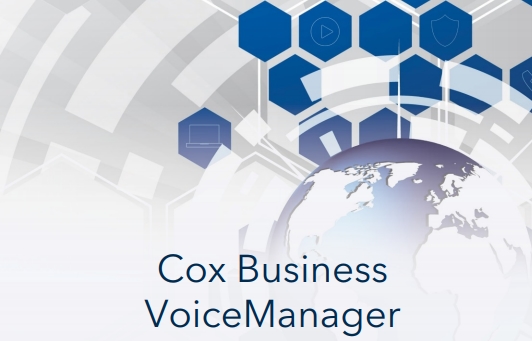Tag: Cox
-

Cox Homelife HD Camera Installation Manual
HD CameraIndoor Installation Instructions With the HD Camera from Homelife, you can now view live video of your home remotely as well as record brief video clips from anywhere, anytime. Expected Installation Time: 20 minutes IMPORTANT: You will need to access your Homelife Security Router and Touchscreen Control Panel to complete the installation. You may…
-

Cox Business VoiceManager User Manual
Cox Business VoiceManager User Manual – Cox Business VoiceManager User Manual –
-

Cox Homelife Protect Monitor Control System User Manual
This Getting Started Guide will help you get comfortable with all of the features and benefits of your new Cox HomelifeSM system. Please review this guide in its entirety when your system is installed, and keep it safe, as it contains many important instructions and reminders for using this system. MY NOTES BASIC TERMS YOU’LL…
-

Cox Homelife User Manual
Cox Homelife User Manual – Cox Homelife User Manual –
-

Cox Business Managed WiFi Portal User Manual
Cox Business Managed WiFi Portal User Manual – Cox Business Managed WiFi Portal User Manual –
-

Wireless 4K Contour Stream Player User Manual
What you’ll need What’s inside Quick start instructions A Plug in your Contour Stream Player We recommend you use the new cables included in your kit.1 First, make sure that your Gateway is installed and that the is internet working. They both need to be up and…
-

Contour User Manual
Contour User Manual – Contour User Manual –
-

Cox Universal Remote Control User Manual
Cox Universal Remote Control User Manual – Cox Universal Remote Control User Manual –
-

Cox Homelife Smart Thermostat User Manual
THERMOSTAT QUICK REFERENCE Now that you own a Cox HomelifeSM Smart Thermostat, you’ll finally be able to stay comfortable and save on energy bills with personalized thermostat control. In addition to adjusting the temperature on the thermostat itself, you can also adjust it remotely from your Cox Homelife mobile app or Subscriber Portal, as well…