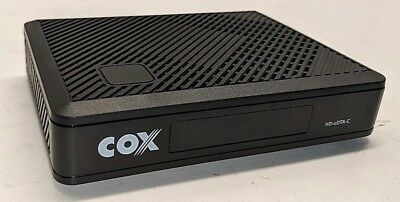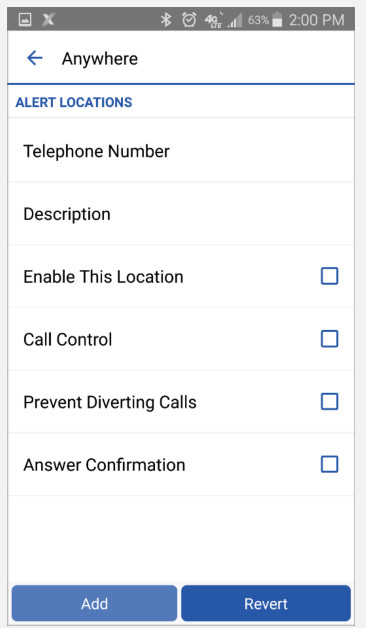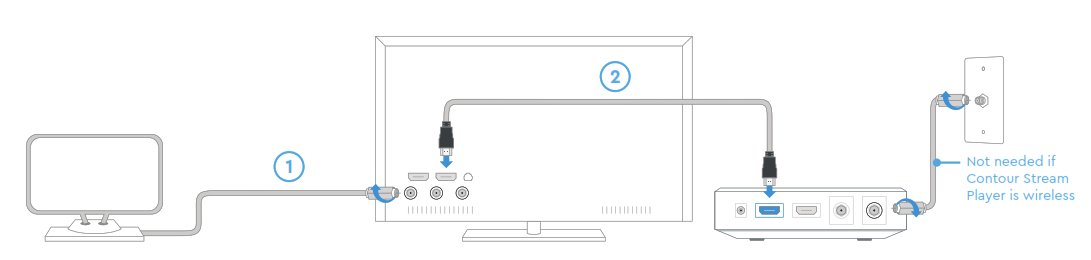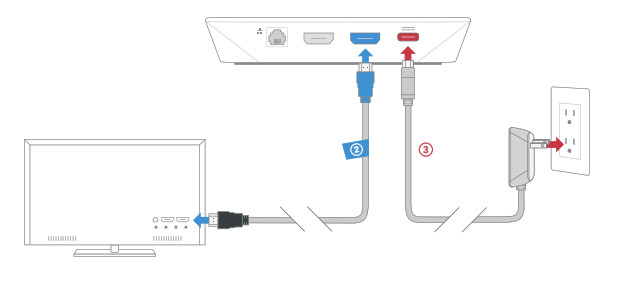Tag: Cox
-

Cox Mini Box User Manual
Cox Mini Box User Manual – Cox Mini Box User Manual –
-

Cox URC-2220-R Remote Control User Manual
Cox URC-2220-R Remote Control User Manual – Cox URC-2220-R Remote Control User Manual –
-

Cox Business IP Centres Cisco SPA504G/Cisco SPA508G Phone User Manual
IP Centrex Quick Reference Guide for Cisco SPA504G and SPA508G Phone For IP Centrex support, visit www.coxbusiness.com/starthereor call 866-272-5777 Cox Business IP Centres Cisco SPA504G/Cisco SPA508G Phone User Manual – Cox Business IP Centres Cisco SPA504G/Cisco SPA508G Phone User Manual –
-

Cox URC-3220-R Remote Control User Manual
Cox URC-3220-R Remote Control User Manual – Cox URC-3220-R Remote Control User Manual –
-

Cox Custom 4 Device Remote Control User Manual
Cox Custom 4 Device Remote Control User Manual – Cox Custom 4 Device Remote Control User Manual –
-

Contour Program User Manual
Contour Program User Manual – Contour Program User Manual –
-

Contour Box Instruction Manual
Quick start instructions A – Plug in your Contour box We recommend you use the new cables included in your kit.First, screw one end of the coax cable 1 into an active cable outlet (try the same outlet where your previous cable box was connected) and the other end into the “Cable from Wall”…
-

Cox Business UC App Android Mobile User Manual
Cox BusinessUC App Android Mobile Quick Reference Guide Android Mobile Quick Reference Guide This guide will help you access and use the Cox Business UC App for Android Mobile. It includes instructions on how to download, sign on, set up and utilize the most common features and functionalities. OverviewThe Cox Business UC Apps gives you…
-

Contour Stream Player RTL19-32200 User Manual
Maximize your Contour Stream Player with this antenna quick start guide. Connect the coax cable to the TV’s “antenna/cable in” port. Verify the HDMI connection from Contour Stream Player to TV. Using the source/input button on your TV remote, change the source of your TV to “antenna.” Run a TV channel scan. Your TV user…
-

Cox SIK Xi6 Wireless 4K Contour Stream Player Instruction Manual
Quick start instructions A Plug in your Contour Stream Player Before you get started, we recommend you use the new cables included in your kit. 1 First, make sure that your Gateway is installed and that the is internet-working.They both need to be up and running before continuing this installation. Then, plug the blue end…