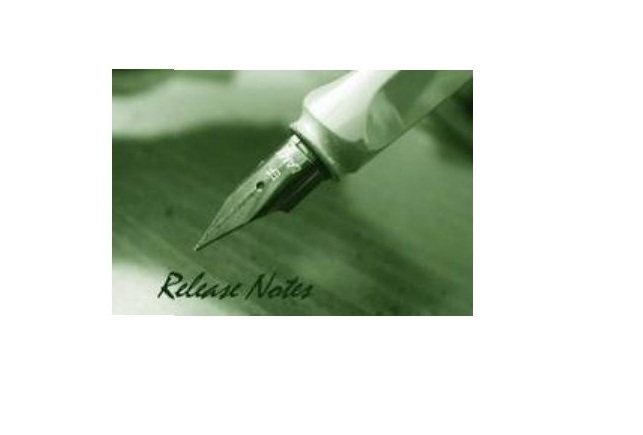Tag: D-Link
-

D-Link Vigilance 2 Megapixel H.265 User Manual
D-Link Vigilance 2 Megapixel H.265 User Manual Vigilance 2 Megapixel H.265 Outdoor Dome Camera 1/2.8” 2 Megapixel progressive CMOS sensor Resolution of up to 1920 × 1080 at 30 fps H.265, H.264 and MJPEG codec support Wide Dynamic Range (WDR) image enhancement Supports 2D/3D noise reduction Motion detection, corridor mode, and privacy mask Fixed 2.8…
-

D-Link Firmware Release Notes Instructions
D-Link Firmware Release Notes Instructions These release notes include important information about D-Link Nuclias Access Point firmwarerevisions. Please verify that these release notes are correct for your Access Point: Revision History and System Requirement: Firmware Version Date Model Hardware Version Remark V2.00.001 20-Apr.-2020 DBA-3620P A1 1st release Upgrade Instructions: When the device added to Nuclias…
-

D-Link Reva Release Notes Instruction Manual
D-Link Reva Release Notes The release notes include important information about D-Link switch firmware revisions. Please follow below steps to find version information: If you are installing a new switch, please check the hardware version on the device label. Make sure that your switch meets the system requirement of this firmware version. Please Refer to…
-

D-Link DWA-X3000 User Manual
D-Link DWA-X3000 User Manual The DWA-X3000 supports both Wi-Fi 6 and Bluetooth 5.1. The Bluetooth function is optional and not required for Wi-Fi 6 functionality. PACKAGE CONTENTS DWA-X3000 || AX3000 Wi-Fi 6 PCIe Adapter with Bluetooth® 5.1 2 x High Performance Antennas Magnetized Antenna Base with 3 ft (1 m) RF Cable Low Profile Bracket…
-

D-Link DIR-822 AC1200 Wave 2 WiFi Router Instruction Manual
D-Link DIR-822 AC1200 Wave 2 WiFi Router Instruction Manual BEFORE YOU BEGIN Delivery Package Router DIR-822 Power adapter DC 12V/1A Ethernet cable “Quick Installation Guide” (brochure). If any of the items are missing, please contact your reseller. The “User Manual” and “Quick Installation Guide” documents are available on D-Link website (see www.dlink.ru). ! Using a…
-

D-Link AC2600 MU-MIMO Wi-Fi Gigabit Router DIR-882 Quick Installation Guide
AC2600 MU-MIMO Wi-Fi Gigabit Router DIR-882 QUICK INSTALLATION GUIDE SYSTEM REQUIREMENTS A broadband Internet connection Mobile device or tablet with iOS 7 or above, Android 2.3.3 or above Computer with: Microsoft Windows® 10/8/7/Vista or Mac with OS X 10.7 or higher Internet Explorer 11, Firefox 28, Safari 7, or Chrome 33 or higher version with Java…
-

D-Link DCS-932L Wireless N Day/Night Home Network Camera Quick Instruction Guide
D-Link DCS-932L Wireless N Day/Night Home Network Camera Quick Instruction Guide – D-Link DCS-932L Wireless N Day/Night Home Network Camera Quick Instruction Guide – [xyz-ips snippet=”download-snippet”]
-

EXO D-Link AC2600 MU-MIMO Wi-Fi Router Quick Install Guide
Package Contents If any of the above items are missing, please contact your reseller. Minimum Requirements Network Requirements:• An Ethernet-based broadband modemApp Configuration Requirements• iPhone®, iPad® or AndroidTM smartphone or tablet (Refer to the mobile app’s store page to see if your device is compatible)Web-based Configuration Requirements• Computer, smartphone or tablet with a Web browser*…
-

Broadband Cable Modem DCM-301 User Manual
User Manual Broadband Cable Modem Package Contents • DCM-301 Broadband Cable Modem• Ethernet Cable• Power Adapter• Stand• Quick Install Guide If any of the above items are missing, please contact your reseller. System Requirements Verify that you have these items before beginning the installation: • A cable-line splitter (not included), if you…