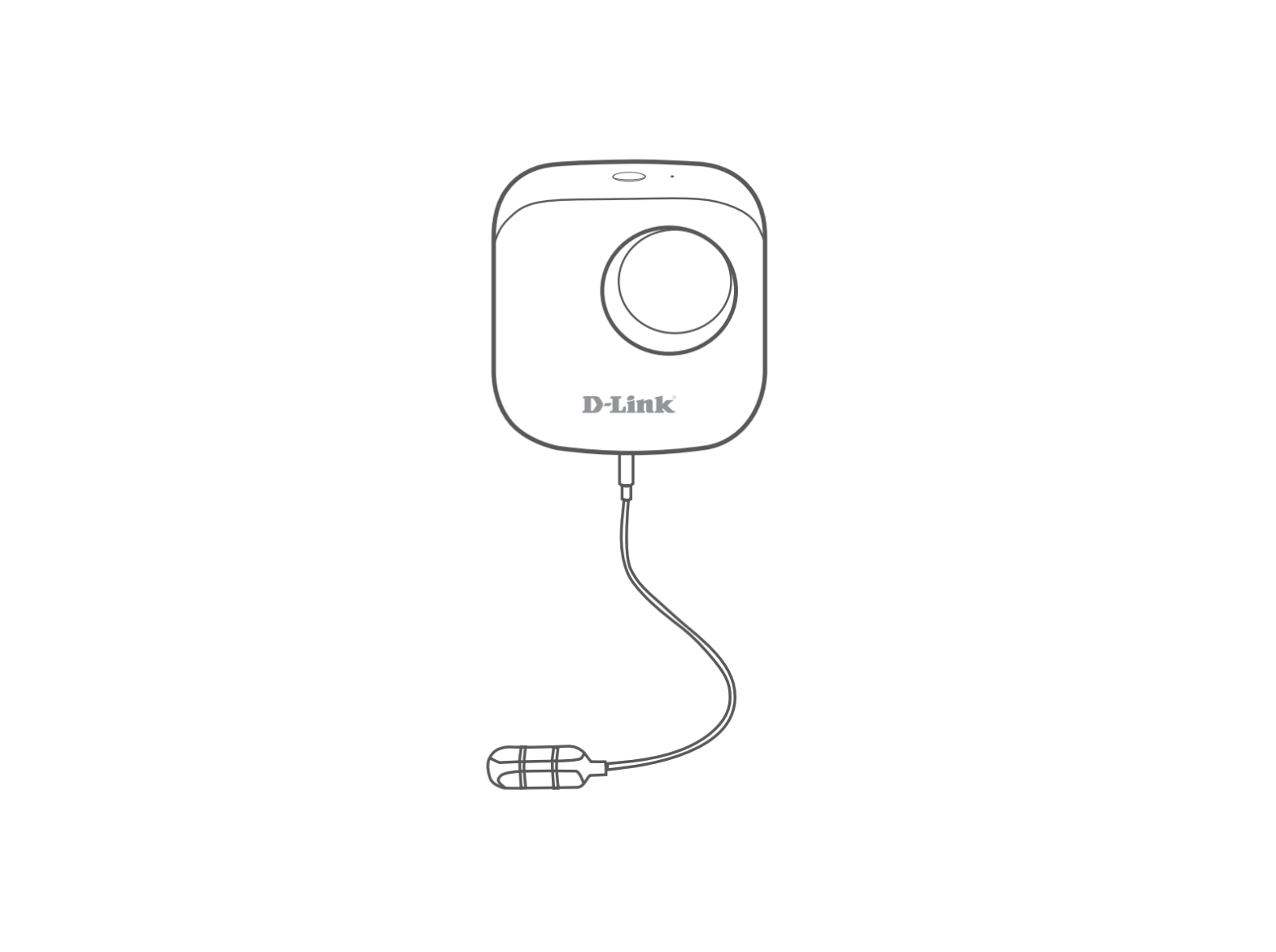Tag: DCH-S161
-

D-Link mydlink DCH-S161 Wi-Fi Water Leak Sensor User Guide
D-Link mydlink DCH-S161 Wi-Fi Water Leak Sensor Box Content Installation Step 1 (App Installation) Step 2 (Add New Account/Add New Device) Step 3 (Scan QR Code) Step 4 (Charging) Warning https://eu.dlink.com/DCH-S161 https://eu.dlink.com/support References Consumer | D-Link Consumer | D-Link [xyz-ips snippet=”download-snippet”]
-

D-Link Wi-Fi Water Sensor User Guide
D-Link DCH-S161 Wi-Fi Water Sensor Quick Start Guide Connect the sensor cable to the bottom of the water sensor. Remove the battery cover by gently pressing down on the tab. Insert the two AA batteries and reattach battery cover. Download the mydlink app for your Android or iOS device.Note: This product is NOT COMPATIBLE with…