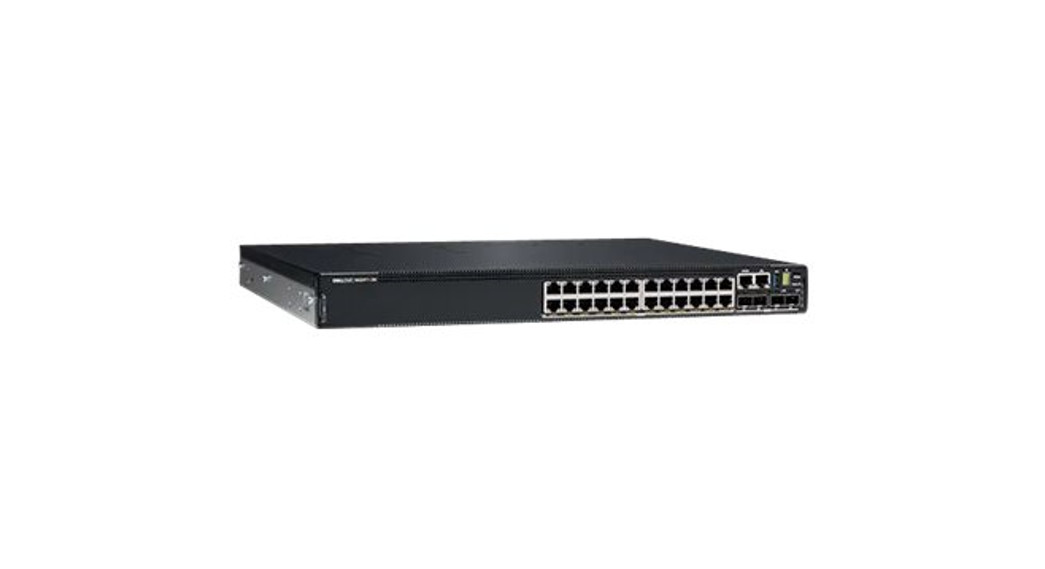Tag: Dell
-

DELL U2419H Ultrasharp 24 inch Monitor User Guide
U2419H Disassembly Procedures: S1 Open the carton with a proper tool.S2 Take out all accessories including QSG, Delta-e-paper, user’s manual, DP cable, USB cable, power cable and other packing materials from the carton.(Note: It depends on whether users return the accessories)S3 Take out the base, Paper-Top, and stand from the carton, then take out the…
-

DELL U2720Q Ultrasharp 27 inch 4K USB-C Monitor User Guide
U2720Q Disassembly Procedures: S1 Open the carton with a proper tool. S2 Take out all accessories including UAE label, QSG, Delta-e-paper, user’s manual, DP cable, USB cable, power cable, and other packing materials from the carton. (Note: It depends on whether users return the accessories) S3 Take out the base, Paper-Top, and stand from the…
-

DELL C2722DE 27 inch Video Conferencing Monitor User Guide
DELL C2722DE 27 inch Video Conferencing Monitor Disassembly Procedures S1: Open the carton with a proper tool. S2: Take out all accessories including label (optinal), QSG, DP cable, USB Type-C cable, USB Type-A to Type-B upstream cable, power cable, manual and other packing materials from the carton. (Note: It depends on whether users returning the…
-

DELL UP2716D 27 inch Screen LED Lit Monitor User Guide
DELL UP2716D 27 inch Screen LED Lit Monitor Disassembly Procedures S1: Open the carton with a proper tool. S2: Take out all accessories including QSG, Delta-e paper, user’s manual, DP cable, USB cable, power cable and other packing materials from the carton.(Note: It depends on whether users returning the accessories) S3: Take out the base,…
-

DELL WB7022 Digital High-Resolution Webcam User Guide
Dell Digital Hi-Resolution WebcamWB7022Quick Start Guide https://www.dell.com/support/webcam-wb7022Regulatory Model: WB7022c 2021-07 © 2021 Dell Inc. or its subsidiaries. www.dell.com/supportwww.dell.com/support/driverswww.dell.com/contactdellwww.dell.com/regulatory_compliance report this ad References Support | Dell US Support | Dell US Contact Support | Dell US Regulatory Compliance | Dell [xyz-ips snippet=”download-snippet”]
-

Dell EMC PowerSwitch N3200-ON Series User Guide
Dell EMC PowerSwitch N3200-ON SeriesWarnings and Specifications © 2020 Dell Inc. or its subsidiaries. All rights reserved. Dell, EMC, and other trademarks are trademarks of Dell Inc. or its subsidiaries. Other trademarks may be trademarks of their respective owners. N3200-ON Series Warnings and Specifications This document lists Warnings, Regulatory information, and Specifications for the Dell…
-
DELL S2721DGFA 27 Inch 4K LED Gaming Monitor User Guide
Dell 27 Gaming Monitor-S2721DGFADell Display ManagerUser’s Guide NOTE: A NOTE indicates important information that helps you make better use of your computer. Overview Dell Display Manager is a Microsoft Windows application used to manage a display or a group of displays. It enables manual adjustment of the displayed image, assignment of automatic settings, energy management,…
-
DELL U2520DR 25 USB-C Monitor User Guide
Disassembly Procedures S1 Turn n off the monitor.S2 Place the monitor on a soft cloth along with the desk. Removing the monitor stand. Place the monitor on a soft cloth or cushion. Press and hold the stand release button. Lift the stand up and away from the monitor. S3 Unlock 4 screws on the Rear…
-
DELL UP3221Q UltraSharp 32 HDR Premier Color Monitor User Guide
Dell Calibration AssistantUser’s GuideModel: Calibration AssistantRegulatory model: Calibration Assistant Notes, cautions, and warnings NOTE: A NOTE indicates important information that helps you make better use of your computer. CAUTION: A CAUTION indicates potential damage to hardware or loss of data if instructions are not followed. WARNING: A WARNING indicates a potential for property damage, personal…
-

DELL AW2720HF Gaming Monitor User Guide
Alienware AW2720HF © 2019 Dell Inc. or its subsidiaries.2019-10 [xyz-ips snippet=”download-snippet”]