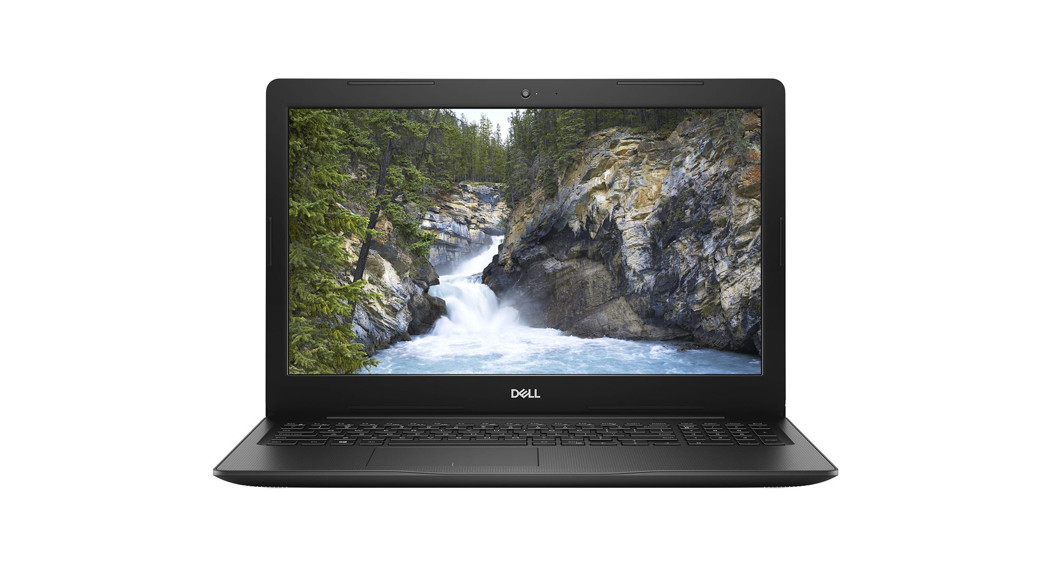Tag: Dell
-
DELL U2421E UltraSharp 24 inch USB-C Hub Monitor User Guide
-

DELL Alienware 410K RGB Mechanical Gaming Keyboard User Guide
DELL Alienware 410K RGB Mechanical Gaming Keyboard https://www.dell.com/support/drivers Alienware.comDell.com/supportDell.com/regulatory_compliance IN THE BOX References Support | Dell US Regulatory Compliance | Dell Alienware Gaming PCs: Laptops, Desktops and Consoles | Dell USA Support | Dell US Alienware Gaming PCs: Laptops, Desktops and Consoles | Dell USA Support | Dell US Regulatory Compliance | Dell Support |…
-

DELL Inspiron 7501 Installation Guide
DELL Inspiron 7501 Set up your Inspiron 7501 NOTE: The images in this document may differ from your computer depending on the configuration you ordered. Connect the power adapter and press the power button.NOTE: The battery may go into power-saving mode during shipment to conserve charge on the battery. Ensure that the power adapter is…
-

Dell Precision 5550 Owner’s Manual
Dell Precision 5550 Dell Precision 5550Setup and SpecificationsRegulatory Model: P91F Regulatory Type: P91F001 May 2020 Rev. A00 Notes, cautions, and warningsNOTE: A NOTE indicates important information that helps you make better use of your product. CAUTION: A CAUTION indicates either potential damage to hardware or loss of data and tells you how to avoid the…
-

Dell Vostro 3580 User Guide
Dell Vostro 3580 Dell Vostro 3580Setup and specifications guideRegulatory Model: P75F Regulatory Type: P75F010 November 2020 Rev. A02 Notes, cautions, and warningsNOTE: A NOTE indicates important information that helps you make better use of your product. CAUTION: A CAUTION indicates either potential damage to hardware or loss of data and tells you how to avoid…
-

DELL Inspiron 14 5408 User Guide
DELL Inspiron 14 5408 Notes, Cautions, and Warnings NOTE: A NOTE indicates important information that helps you make better use of your product CAUTION: A CAUTION indicates either potential damage to hardware or loss of data and tells you how to avoid the problem. WARNING: A WARNING indicates a potential for property damage, personal…
-

DELL Boot Mode Considerations User Guide
-

DELL OptiPlex XE3 Tower Remote Power Switch Installation Guide
OptiPlex XE3 TowerRemote Power Switch Installation GuideRegulatory Model: D18M Regulatory Type: D18M005 Notes, cautions, and warnings NOTE: A NOTE indicates important information that helps you make better use of your product.CAUTION: A CAUTION indicates either potential damage to hardware or loss of data and tells you how to avoid the problem. WARNING: A WARNING indicates a…
-

DELL S2721HS Monitor Teardown Instructions
DELL S2721HS Monitor Teardown Instructions Disassembly Procedures Open the Pizza carton with a proper toolTake out all of the accessories including HDMI cable, power cable, CD&user’s manual, stand base, stand riser and EEI label from the carton.(Note: It depends on whether users returning the accessories)Take out of the molded pulp with base from the carton,…
-

Dell SE2722HX Monitor User Guide
Dell SE2722HX https://www.dell.com/SE2722HX © 2021 Dell Inc. or its subsidiaries.2021-04 [xyz-ips snippet=”download-snippet”]