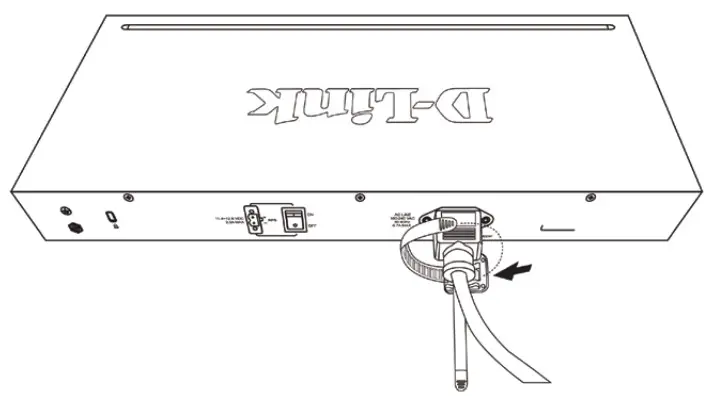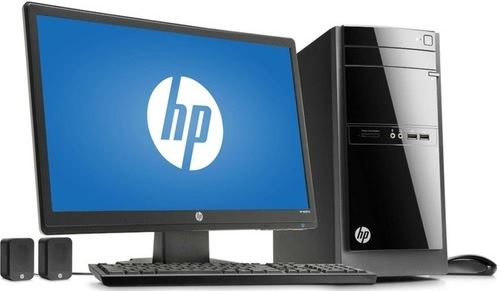Tag: Desktop
-
DIGITUS Sit-Stand Desktop Workstation DA-90380-2 User Manual
DIGITUS Sit-Stand Desktop Workstation DA-90380-2 User Manual DA-90380-2 Package content Mounting Instructions Read the entire instruction manual before you start installation and assembly. If you have any questions regarding any of the instructions or warnings, please contact your local distributor for assistance. CAUTION: Use with heavier weight than the rated weights indicated may…
-

Cox Business UC App for Mac – Usage Guide
Cox Business UC App Mac Desktop Quick Reference Guide This guide will help you access and use the Cox Business UC App for Mac Desktop. It includes instructions on how to download, sign on, set up and utilize the most common features and functionalities. Overview The Cox Business UC App gives you in-office connectivity…
-

DELL Desktop Dock User Guide
DELL Desktop Dock Connect the power adapter Dock the tablet Turn on your tablet Features USB 3.0 connector audio connector power status light docking connector power connector USB 3.0 connectors network connector HDMI connector DisplayPort connector Product support and manuals dell.com/supportdell.com/support/manualsdell.com/windows8 Contact Delldell.com/contactdell Regulatory and safetydell.com/regulatory_compliance Regulatory model and typeK10AK10A001 References Support | Dell US…
-

tc electronics PEQ 3000 NATIVE / PEQ 3000-DT User Guide
tc electronics PEQ 3000 NATIVE / PEQ 3000-DT Thank you for purchasing the PEQ 3000 Parametric Channel EQ. Read through this Quick Start Guide to get things set up, and don’t forget to download the full manual from tcelectronic.com for all the in-depth explanations. Important Safety Instructions Terminals marked with this symbol carry electrical current…
-

D-Link Gigabit Desktop Switch Installation Guide
Quick Installation GuideGigabit Desktop Switch This document will guide you through the basic installation process for your new D-Link Gigabit Desktop Switch. DGS-1016D/DGS-1024D Getting Started Guide About This Guide The D-Link DGS-1016D/1024D 16/24-Port Gigabit Desktop Switch is a stand-alone plug-and-play device. This Quick Installation Guide gives step- bystep instructions for setting up the device. The…
-

DELL XPS 8910 User Guide
XPS 8910Setup and SpecificationsRegulatory Model: D24MRegulatory Type: D24M001 Notes, cautions, and warnings NOTE: A NOTE indicates important information that helps you make better use of your product. CAUTION: A CAUTION indicates either potential damage to hardware or loss of data and tells you how to avoid the problem. WARNING: A WARNING indicates a potential for…
-

DELL Inspiron 3881 User Guide
Inspiron 3881Setup and Specifications Regulatory Model: D29MRegulatory Type: D29M001April 2020Rev. A00 Notes, cautions, and warnings NOTE: A NOTE indicates important information that helps you make better use of your product. CAUTION: A CAUTION indicates either potential damage to hardware or loss of data and tells you how to avoid the problem. WARNING: A WARNING indicates…
-

Thomann Millenium Desktop Monitor Stand DM4 User Guide
Millenium Desktop Monitor Stand DM4 Quick Start Guide This quick start guide contains important information on the safe operation of the product. Read and follow the safety advice and instructions given. Retain the manual for future reference. If you pass the product on to others please include this manual. Safety instructions Intended use This device…
-

hp Desktop User Manual
hp Desktop Product overview High-powered gaming goodness: Skills are half the game and with the OMEN 25L Desktop PC, you really can’t make any more excuses for losing. With a powerful processor and graphics, it’ll carry you far. Plus, with a large front fan and raised feet it’s made to stay cool so you can…