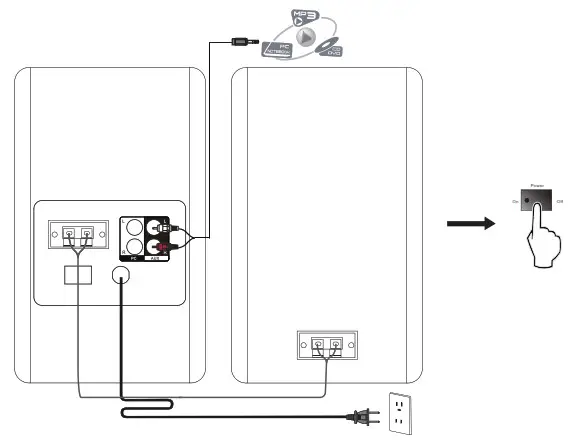Tag: Edifier
-

EDIFIER K800 USB Computer Headset User Guide
EDIFIER K800 USB Computer Headset User Guide USB K800USB Computer Headset Product Description Functional Operation Power on: Please insert the USB-A plug of the headset into a computer, the headset should be ready to go and blue LED light will be steady lit, now you can play or input audio; Power…
-

EDIFIER R2850DB 150W Multimedia Active Speaker User Manual
R2850DBMultimedia SpeakerUser manual Important safety instruction Use only accessories approved by the manufacturer. Install the instrument properly by following the instructions in the device connection section. Using the product in a 0-35°C environment is recommended. To reduce the risk of fire and electric shock, do not expose the product to rain or moisture. Do not…
-

EDIFIER EDF100002 D12 Stereo Bluetooth Speaker User Manual
Edifier® D12 Stereo Bluetooth Speaker User Manual Important safety instruction Please read the instructions carefully. Keep it in safe place for future reference. Use only accessories approved by the manufacturer. Install the instrument properly by following the instructions in the device connection section. Using the product in a 0-35°C environment is recommended. To reduce the…
-

EDIFIER Multimedia Speaker M601DB User Manual
M601DBMultimedia SpeakerUser manual Important safety instruction Please read the instructions carefully. Keep it in a safe place for future reference. Use only accessories approved by the manufacturer. Install the instrument properly by following the instructions in the device connection section. Using the product in a 0-35℃ environment is recommended. To reduce the risk of fire…
-

EDIFIER 37797280 GX High-Fidelity Gaming Headset User Manual
HIGH-FIDELITY GAMING HEADSET Please visit HECATE website for the full version user manual: www.hecategaming.com Product accessories USB cable Type-C cable 3.5mm cable User manual Product description 1 Microphone switchWhen…
-

Edifier TWS5 Earbuds User Manual
User Manual Edifier TWS5 Truly Wireless Stereo Earbuds Product Description and Accessories There are didifferent size of earmuff attached in the package, please select the suitable ones to wear. Operational Guide 1. Headphones Charging During using, if only red light ashes, it indicates the headphones are at low battery level, please use them after…
-

EDIFIER R1280T Multimedia Speaker User Manual
R1280TMultimedia Speaker User manual Important safety instruction Please read the instructions carefully. Keep it in a safe place for future reference. Use only accessories approved by the manufacturer. Install the instrument properly by following the instructions in the device connection section. Using the product in a 0-35℃ environment is recommended. To reduce the risk of…
-

EDIFIER W860NB Bluetooth Active Noise Cancelling Stereo Headphones User Manual
EDIFIER W860NB Bluetooth Active Noise Cancelling Stereo Headphones Product Description and Accessories Storage bag Aircraft plug USB charging cable 3.5mm audio cable Operational Guide ChargingDuring using, if only red light flashes, it indicates the headphone is at low battery level, please use it after fully charged.Red light steady lit = charging (5.0V 1A)Red light off…
-

EDIFIER W830BT Wireless Stereo Headphones User Manual
W830BTWireless Stereo HeadphonesOperating instructions Introduction Before use the headphone, please read these operating instructions carefully. Keep the operating instructions safe for future reference. Features 40mm drivers deliver the deep powerful bass ideal for all music genres 90°-degree swivel ear pads optimize movement while ensuring overall comfort Bluetooth V4.1 supports HSP, HFP, A2DP, and AVRCP protocol…
-

EDIFIER W800BT Plus Bluetooth Stereo Headphones User Manual
EDIFIER W800BT Plus Bluetooth Stereo Headphones Functional operation instructions Button descriptions Bluetooth pairing When the headphones are powered off, press and hold the multifunctional button for around 5 seconds, the red and blue lights flash rapidly. Search for and connect to “EDIFIER W800BT Plus”, after pairing is successful, the blue light will flash slowly. Note:…