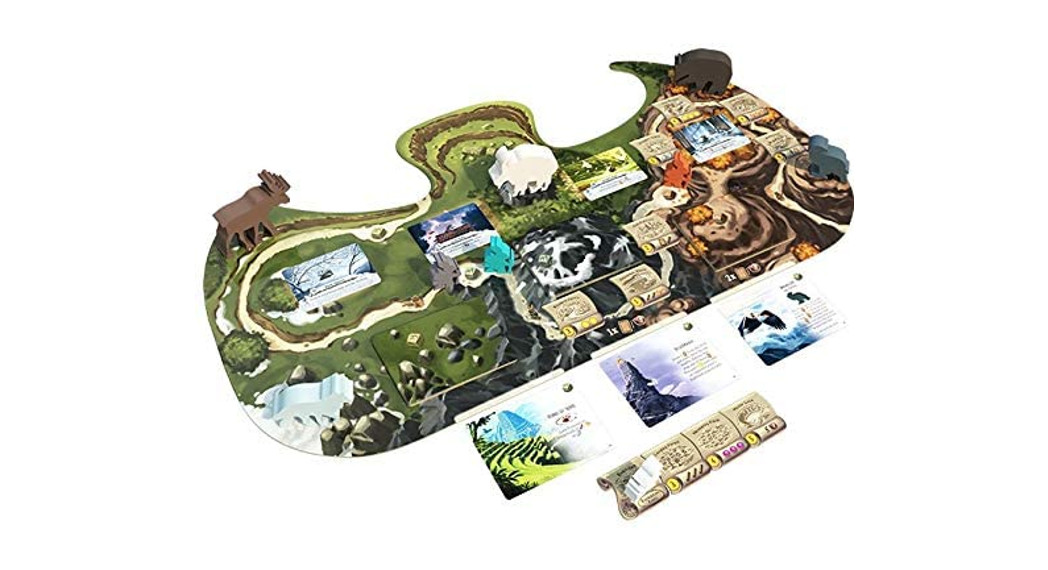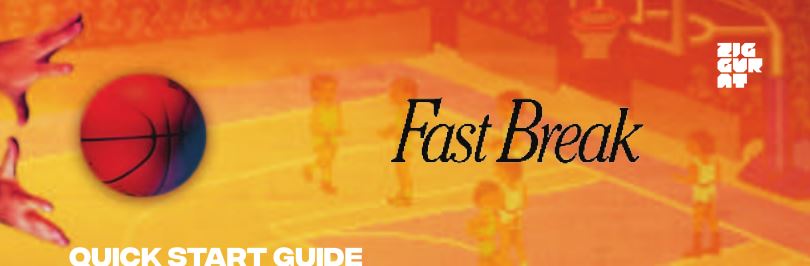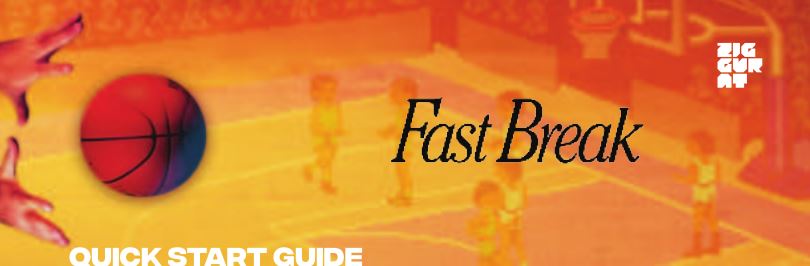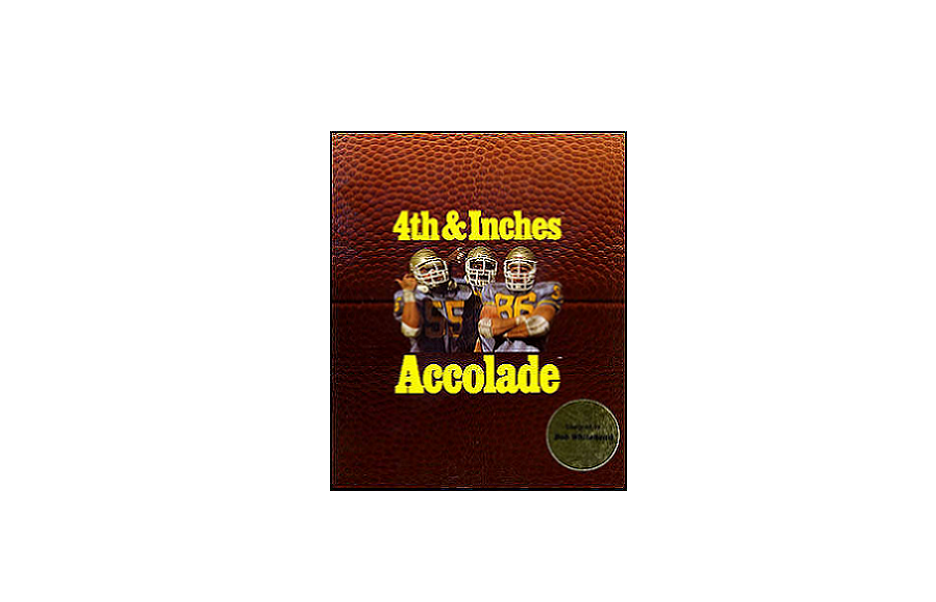Tag: Games
-

Games Everdell Spirecrest Instructions
CONTENTS OVERVIEW Far beyond the comfortable boundaries of the Everdell valley, deep into mysterious and uncharted lands, adventure is waiting to be discovered. Ancient ruins? Critters from foreign lands? Giants? Gather your traveling supplies and your courage, and get ready for a daring journey through the mountains of Spirecrest!You will begin the game with a…
-

Games Ultra Dash Instructions
Ultra Dash [xyz-ips snippet=”download-snippet”]
-

Games DRAKE’S TREASURE Documentation
INTRODUCTION Before you start solving the puzzles, let me make a couple of comments on how this document works. The Hint Book is an interactive PDF document. Therefore, for it to work correctly, it must be opened on a computer with a windows operating system and using a PDF reader such as Adobe Acrobat or…
-

Games CITY TOXIC CREATURES Instructions
Colors and decorations may vary.Not for use with some Hot Wheels® vehicles. One vehicle included. Additional vehicles sold separately.Please keep these instructions for future reference as they contain important information. IMPORTANT NOTICE. PLEASE READ BEFORE PLAY. Not for human consumption. Remove Slime from the play set carefully. Keep them separated and always place Slime back…
-

Games Pesky Humans Documentation
Pesky Humans is a point-and-click arcade game where you need to prevent those humans from colonizing your newly discovered planet before your own people can arrive. To keep your planet safe, you need to use your mouse to move the targeting scope over the enemy ships and click. However, your laser needs a short time…
-

Games Fast Break User Guide
Games Fast Break User Guide When starting the game you’ll be prompted to Select Video mode. EGA 16 Color is recommended. Controls and Shortcuts Main Menu CONTROLS Arrow keys or numpad are used for movement and menu selection. <Right Shift> when Quarters is highlighted changes their length. Pressing this key when the teams are highlighted…
-

Games Fast Break User Guide
Games Fast Break User Guide When starting the game you’ll be prompted to Select Video mode. EGA 16 Color is recommended. Controls and Shortcuts Main Menu CONTROLS Arrow keys or numpad are used for movement and menu selection. <Right Shift> when Quarters is highlighted changes their length. Pressing this key when the teams are highlighted…
-

Games 4th and inches User Guide
When launching the game, you will first be taken to the Team Construction Disk menu where you can view and change teams or team colors, or even modify the players on each team. On the Modify screens, the main parameters that matter for gameplay are the position on the far left, and the player type…
-

Tiani Controls and Gameplay Guide
Tiani Controls and Gameplay Tiani Manual This game will assign a left and right controller on start. When the game begins please be sure to have the right controller in the right hand and left in the left hand so that it does not attempt to auto assign. Make sure to keep track of the…