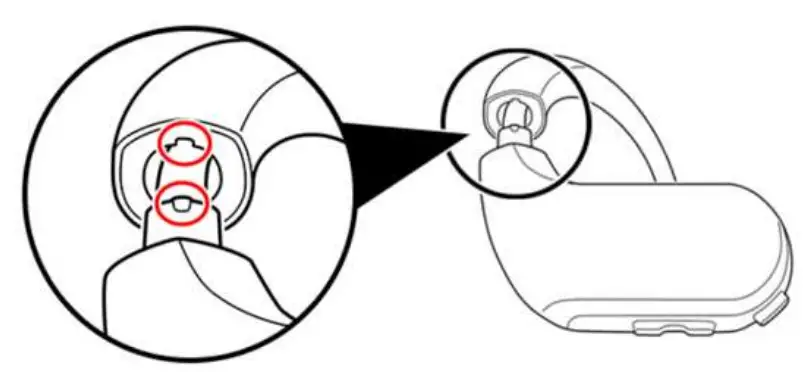Tag: headphones
-

behringer Premium High-Fidelity Headphones User Guide
behringer Premium High-Fidelity Headphones Important Safety Information Read these instructions. Keep these instructions. Heed all warnings. Follow all instructions. Do not use this apparatus near water. Clean only with dry cloth. Disposal of a battery into fire or a hot oven, or mechanically crushing or cutting of a battery, can result in an explosion. Leaving…
-

Bluetooth headphones to a laptop/desktop computer Instructions
How to connect your Bluetooth headphones to a laptop/desktop computer Step 1: Put the device you want to connect to your computer into pairing mode By entering pairing mode, you make the device you want to connect to your laptop or desktop computer discoverable.The steps to enter pairing mode may vary depending on the device…
-

PHILIPS Headphones TAT2236 User Manual
Headphones2000 SeriesTAT2236 User manual Register your product and get support at www.philips.com/support Important safety instructions Hearing Safety Danger To avoid hearing damage, limit the time you use headphones at high volume and set the volume to a safe level. The louder the volume, the shorter the safe listening time is. Be sure to observe the…
-

PHILIPS Headphones TAT2236 User Manual
Headphones2000 SeriesTAT2236 User manual Register your product and get support at www.philips.com/support Important safety instructions Hearing Safety Danger To avoid hearing damage, limit the time you use headphones at high volume and set the volume to a safe level. The louder the volume, the shorter the safe listening time is. Be sure to observe the…
-

SVEN Wireless Stereo Headphones with Microphone E-505B User Manual
Wireless Stereo Headphones with MicrophoneUSER’S MANUALAE-505Bwww.sven.fi Congratulations on your purchase of the SVEN stereo headphones!COPYRIGHT© SVEN PTE. LTD.Version 1.0 (V 1.0).This Manual and information contained in it are copyrighted. All rights reserved.TRADEMARKSAll trademarks are the property of their legal holders. BUYER RECOMMENDATIONS Shipping and transportation equipment is permitted only in the original container. Does not…
-

POLSEN Professional DJ Headphones DJH-2500 User Guide
POLSEN Professional DJ Headphones DJH-2500 THANK YOU FOR CHOOSING POLSEN.Polsen’s DJH-2500 headphones are designed for DJs and deliver rich sound whether you’re entertaining at a club or listening to music on a mobile device. The headphones feature swiveling earcups that let you monitor your audio while keeping one ear free. A 10-foot cable gives you…
-

HamiltonBuhl Indestructible EVA Foam Headphones Instructions
HamiltonBuhl Indestructible EVA Foam Headphones Instructions KIDS-RED, KIDS-BLU, KIDS-BLK, KIDS-PPL, KIDS-GRN Specifications 3.5mm stereo plug Drivers: 30mm Impedance 32 ohms Frequency Response: 20-20000Hz Sensitivity: 85dB ±3dBv 4′ Dura-Cord™ – chew-resistant, PVC-jacketed, braided nylon Product: .39 lbs., 6.85″ x 6.75″ x 2.35″Shipping: 1.15 lbs., 12.25″ x 10.25″ x 6.15″Warranty: 1 Year Compatible with iPods, iTouches, MP3…
-

ROG Cetra Gaming in-ear Headphones User Guide
ROG Cetra Gaming in-ear Headphones User Guide Package contents 1 x ROG Cetra gaming in-ear headphones 1 x Carry case 3 x Ear fins in different sizes 3 x Silicon tips in different sizes 1 x foam tips (one pair) 1 x cord clip 1 x Quick Start Guide System requirements Windows® 10 / Windows®…
-

OPPO Enco W11 ETI41 User Guide
OPPO Enco W11 ETI41 User Guide Overview In the BoxThe box contains the OPPO Encon W11 True Wireless Headphones, the USB-C cable, S, M, L size ear tips (the size M ear tips are mounted on the earbuds), the Quick Start Guide, and the warranty card. Bluetooth Pairing When using for the first time, open…
-

Bang Olufsen Beoplay Portal User Manual
Bang Olufsen Beoplay Portal Download Bang & Olufsen AppTo set up your product, download the Bang & Olufsen App from the Google Play Store or Apple App Store. From this app you can set up your product and get the full Bang & Olufsen experience. Unlock the full product experience of audio personalisation, product support…