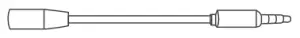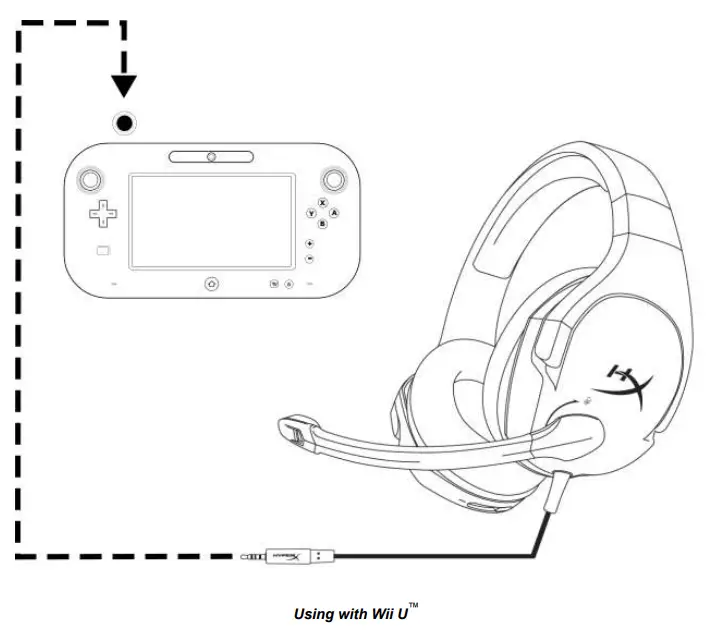Tag: Headset
-

CORSAIR HS80 RGB Wireless Premium Gaming Headset User Guide
HS80 RGB WIRELESS HS80 RGB WIRELESSPremium Gaming Headset with Spatial Audio PACKAGE CONTENTS SECTION D A — CORSAIR HS80 RGB WIRELESS headsetB — Wireless USB transmitterC — USB charging cableD — Quick start guideE — Volume control / EQ toggleF — Microphone status LED G — Headset status LED (battery/charge)H — Charging portI — RGB…
-

steelseries 61467 Arctis 7P+ Wireless Gaming Headset User Guide
steelseries 61467 Arctis 7P+ Wireless Gaming Headset User Guide STEELSERIES GG Download SteelSeries GG to customize your audio settings and to integrate with Engine Apps like Discord: steelseries.com/gg PACKAGE CONTENTS Product Information Guide Artcis 7P+ Wireless Headset USB-C Wireless Dongle USB-C to USB-A Adapter Cable 4-pole 3.5 mm Audio Cable USB-C Charging Cable SYSTEM COMPATIBILITY…
-

kogan KAGMHS35G8A G8 LED Gaming Headset User Guide
User Guide KOGAN G8 LED GAMING HEADSETKAGMHS35G8A INSTRUCTION Read all instructions in this guide before use, and retain them for future reference.Please note the following: Please enjoy music at a moderate volume to prevent adverse effects on the hearing Please be careful to wear when driving or cycling so as not to affect safety Product…
-

SHURE DuraPlex Omnidirectional Headset DH5 User Guide
DuraPlex Omnidirectional Headset DH5 DH5DuraPlexTM Omnidirectional Headset The Shure Omnidirectional DuraPlex Headset user guide. Version: 1.0 (2020-J) General Description The DuraPlex DH5 omni directional headset microphone is ideal for both speech and performance applications that require durability and minimal visibility. The bendable lightweight headset features switchable boom mounting placement and a neutral clear design to…
-

ipega PG-R012 In Ear Gaming Headset User Manual
ipega PG-R012 In Ear Gaming Headset User Manual Product Appearance Application Instruction Compatible with P5, P4, N-S, N-SL, PC,XBX/Mobile and other audio visual devices with 3.5mm audio interface. Dual microphone design, it will automatically switch to the external microphone when plug in the detachable boom mic, when unplug the boom mic, it will automatically switch…
-

HYPERX HX-HSCS-BK/NA Cloud Stinger Headset User Manual
User ManualHyperX Cloud Stinger HeadsetFind the language and latest documentation for your HyperX Cloud Stinger Headset here.HyperX Cloud Stinger Headset Part Numbers: HX-HSCS-BK/AS Introduction HyperX Cloud Stinger™ is the ideal headset for gamers looking for lightweight comfort, superior sound quality, and added convenience. At just 275 grams, it’s comfortable on your neck and its ear…
-

Yealink Wired Headset UH34 User Guide
About This Guide This guide contains instructions for connecting and using your UH34/UH34 Lite headset. Hardware Overview Wired Headset UH34/UH34 Lite Mono Wired Headset UH34/UH34 Lite Dual Teams/Voice Assistant Button LED Indicator Wired Headset UH34/UH34 Lite Mono Wired Headset UH34/UH34 Lite Dual Teams/Voice Assistant Button LED Indicator When used with the Teams client, the button…
-
BlueParrott B450-XT MS Headset
BlueParrott B450-XT MS Headset – BlueParrott B450-XT MS Headset – [xyz-ips snippet=”download-snippet”]
-

Mpow Thor Bluetooth Headset User Manual
USER MANUAL Mpow Thor Bluetooth Headset Safety Information Note: Please read the following information before using. Electronic equipment’sTo avoid the side effects of electronic interference, turn off the headphone in the place where is clear marks to ban the using of electronic products. Civil AviationTurn off the headphone after boarding the plane and prohibit using…
-

Mpow Bluetooth Headset User Manual
USER MANUAL Mpow Bluetooth Headset Package EVA bag ×1Difference sizes earplugs ×3Memory cotton earplugs ×1USB line ×1User manual ×1 Structure Diagram Speaker + volume key MFB Key – volume key LED indicator Charging jack Product Specification Bluetooth Standard : V4.1Wireless profile : Headset, Handsfree, A2DP, AVRCPOperating Range : 10mStandby Time : 220hrsCharging Time : 1.5hrsTalk…