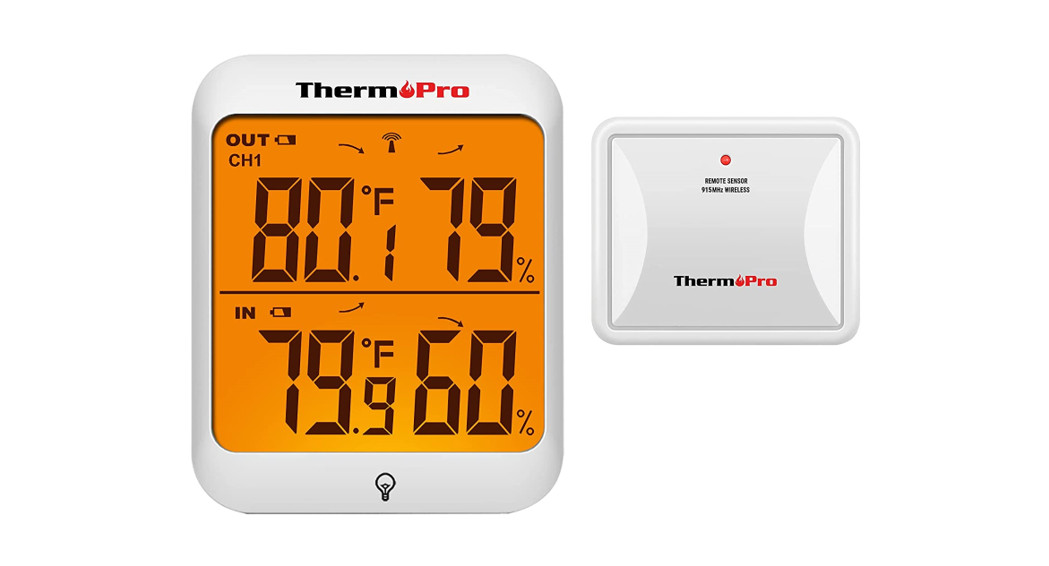Tag: Humidity
-

METER ATMOS 14 User Guide
METER ATMOS 14 SUPPORT Have a question or problem? Our support team can help.We manufacture, test, calibrate, and repair every instrument in house. Our scientists and technicians use the instruments every day in our product testing lab. No matter what your question is, we have someone who can help you answer it. NORTH AMERICAEmail: [email protected]…
-

Mi Temperature and Humidity Sensor User Manual
Mi Temperature and Humidity Sensor User Manual Product Overview Mi Temperature and Humidity Sensor detects and records the ambient temperature and humidity in real-time. You can check the current and historical data via the app. Based on the temperature or humidity changes detected, it can realize automatic control over other smart devices via the hub…
-

NEXTECH Smart WiFi Humidity and Temperature Sensor LA5068 Instruction Manual
LA5068 Smart WiFi Humidity and Temperature SensorInstruction Manual PRODUCT CONFIGURATION: Notice: Pleases use a USB power supply, the backup battery can only work for two days. Plug in the USB power supply and load the battery at the same time, then the sensor will work in priority. SPECIFICATIONS: USB Power Adapter: 5V/1A Max Current: 60mA…
-

ThermoPro Wireless Indoor / Outdoor Humidity and Temperature Monitor Instruction Manual
ThermoPro Wireless Indoor / Outdoor Humidity and Temperature Monitor Instruction Manual Introduction Congratulations on your purchase of the wireless indoor/outdoor humidity and temperature monitor. You will now be able to know the outdoor/indoor temperature and humidity while sitting inside. Hints and tips If the receiver can’t connect to the transmitter, try as following: Repeat the…
-

ThermoPro TP-63B/TP63C Humidity and Temperature Monitor Instruction Manual
Wireless Indoor/Outdoor Humidity and Temperature MonitorModel: TP-63B/TP63CV20201106Instruction Manual Introduction Congratulations on your purchase of the wireless indoor/ outdoor humidity and temperature monitor. You will now be able to know the outdoor/indoor temperature and humidity while sitting inside. Components One base station unit (Receiver). One remote sensor (Transmitter). Indoor Base Station (Receiver) Features 1. Large LCD…
-

Accurite Outdoor Clock with Temperature and Humidity User Manual
ACURITE Outdoor Clock with Temperature and HumidityUser Manual 1. Remove the Weather-Resistant Cover Access the battery compartment by pulling off the weather-resistant cover. Be careful not to damage the cover during removal. 2. Set the Time Turn the set knob on the back of the clock in either direction. 3. Install or Replace Batteries AcuRite…