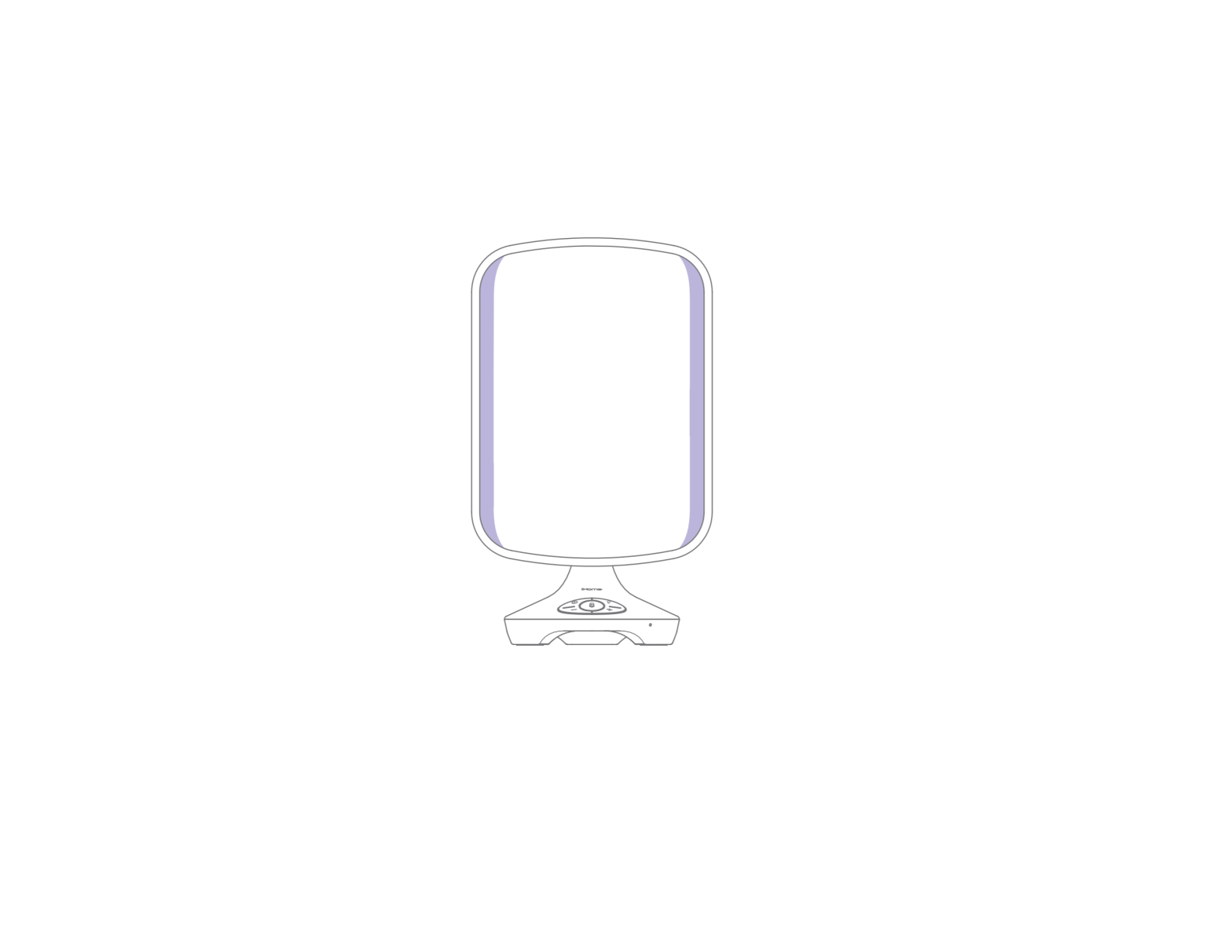Tag: iHome
-

iHOME TIMEBOOST iBTW41 Owner’s Manual
TIMEBOOSTBluetooth Speaker + Wireless Charger Model iBTW41QUESTIONS?visit www.ihome.com WELCOME Thank you for choosing the iBTW41 from iHome. This user guide will get you up and running quickly. For more information about this and other iHome products, please visit www.ihome.com GETTING STARTED This unit ships with the following items. Please check to see that all items…
-

iHOME iCVBT80 Rechargeable Lighted Vanity Mirror User Guide
iHOME iCVBT80 Rechargeable Lighted Vanity Mirror Charging Mirror Connect included AC adapter to DC jack on back of mirror and the other end to a working wall outlet. Charging Devices Mirror MUST be connected to power for USB charging from the unit. Connect USB cable (not included) to USB port and the other end to…
-

iHOME iCVBT20 Portable Lighted Vanity Mirror with Bluetooth Speaker User Guide
iHOME iCVBT20 Portable Lighted Vanity Mirror with Bluetooth Speaker Charging the Mirror Connect the included USB charging cable to the micro USB Charging Port on the back of the unit, and the standard end to a powered USB port. Status LED BATTERY STATUS RED charging OFF fully charged RED low battery (fast…
-

iHOME iSF-22 Karaoke Machine with Bluetooth Speaker and Wired Microphone Instruction Manual
iHOME iSF-22 Karaoke Machine with Bluetooth Speaker and Wired Microphone Important Message to CustomersThank you for purchasing one of our top-quality electronic products. Please take a moment to read through these instructions to help you understand the safe and proper way to use this toy to extend its usability.Keep these instructions for future reference as…
-

iHOME True Wireless Earbuds XT-45 User Guide
iHOME True Wireless Earbuds XT-45 User Guide Package Contents: XT-45 True Wireless Earbuds Charging Travel Case 8 Ear Cushions in 3 sizes (2 Small, 2 Large, 4 Medium) USB Charging Cable Instruction Manual Specifications: Bluetooth® Version: 5.0Working distance: 33 ft.Charge Connector: USB-CSpeaker Size: <D6 mmFrequency Response: 20Hz – 20kHzSensitivity: -90 dBCharging voltage: 5V/1ACase Battery: 300…
-

iHOME True Wireless Earbuds XT-33 User Guide
iHOME True Wireless Earbuds XT-33 User Guide Package Contents: XT-33 True Wireless Earbuds Charging Travel Case 8 Ear Cushions in 3 sizes (2 Small, 2 Large, 4 Medium) USB Charging Cable Instruction Manual Specifications: Bluetooth” Version: 5.0 Working distance: 33 ft Charge Connector: Micro USB Speaker Size: 010 mm Frequency Response: 20Hz – 20kHz Sensitivity:…
-

iHOME iCVBT3 Adjustable Vanity Mirror User Guide
iHOME iCVBT3 Adjustable Vanity Mirror Connecting Mirror to Power Connect included AC adapter to DC jack on back of mirror and the other end to a working wall outlet Light Function Press light button to turn ON Hi/Mid/Lo/OFF for the best light brightness Bluetooth Audio Function Press Power button to turn speaker On or Off…
-

iHOME iGV1 Voice Activated Bluetooth Bedside Speaker System User Guide
Quick Start GuideVoice Activated Bluetooth Bedside Speaker System with USB ChargingModel: iGV1 What’s in the box iGV1 Power adapter What you’ll need Wi-Fi network Apple device running iOS 9.1 or later or Android 5.0 or later connected to your preferred Wi-Fi network Setup Overview Connect power adapter into DC jack on back of the speaker…
-

iHOME TIMEBASE iBTW20 User Guide
Model: iBTW20TIMEBASEWireless Charging Stand + Speaker Quick Start GuideQUESTIONS? visit www.ihomeintl.com FEATURES & FUNCTIONS – Press to Play/Pause audio or to answer calls– Press and Hold to end or ignore a call– Press & Hold to activate Google/Siri FRONT PANEL BOTTOM PANEL* *Before use, remove the battery pull tab BACK PANEL DISPLAY ICONS To adjust…
-

iHOME AUTOVAC Eclipse Wifi Connected Robot Vacuum User Guide
AUTOVACECLIPSE SERIESQUICKSTART GUIDEDOWNLOAD THE iHOME CLEAN APPSEARCH “iHOME CLEAN” IN THE APP STOREhttps://scnv.io/BbOw?qr=1PLEASE REGISTER YOUR AUTOVAC AT IHOMEAUTOVAC.COM Pick Below Items From The Package iHome AUTOVAC Eclipse X 1 Charging Base X 1 Power Adapter X 1 Connect the Charging Base Place the Charging Base against the wall, and connect it to a power supply.…