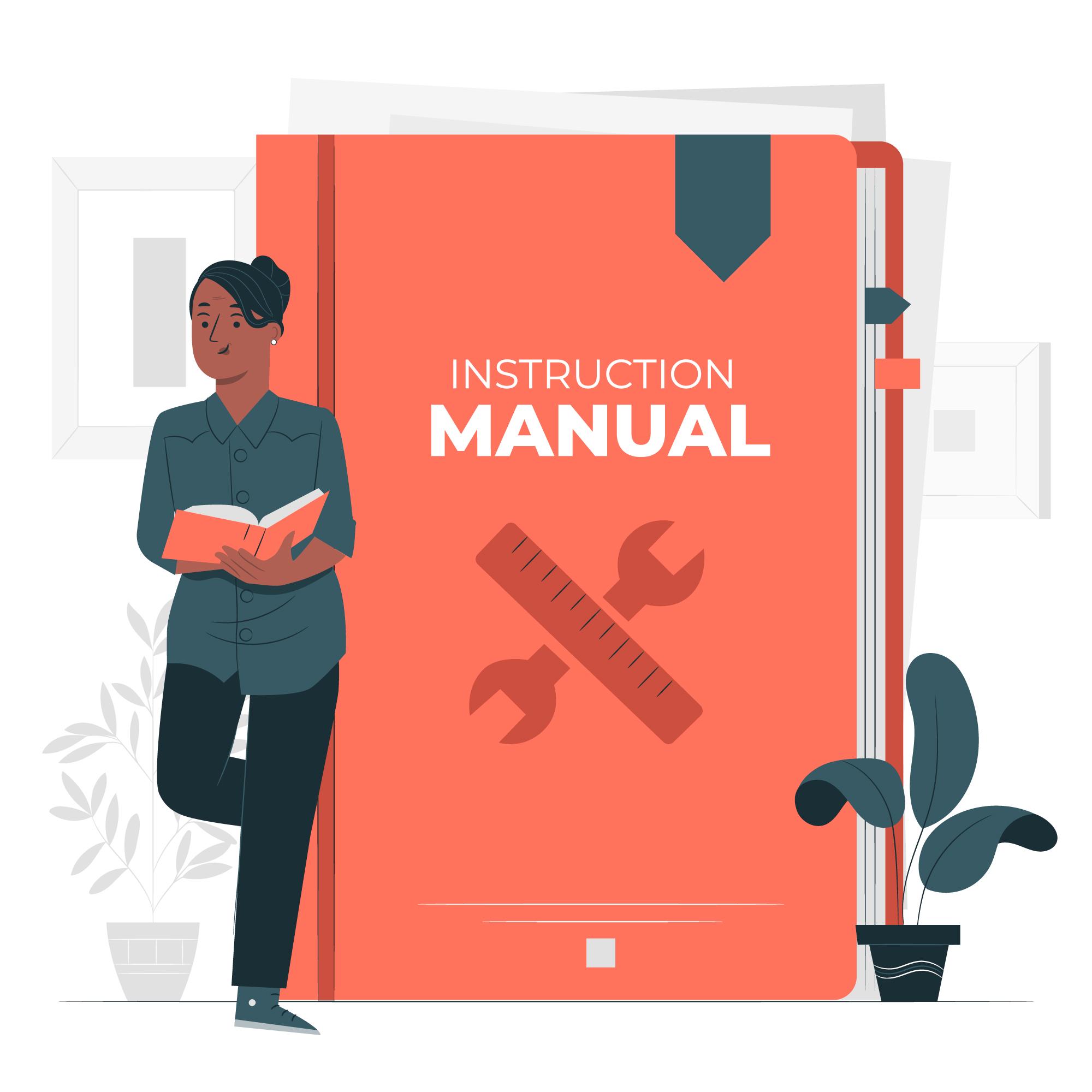Tag: JBL
-

JBL SOUNDGEAR BTA Manual
SOUNDGEAR BTA Quick Start Guide What’s in the box? Soundgear BTA Charging Cable 3.5mm audio cable Digital optical S/PDIF audio cable Warranty card, Warning card, Safety sheet, QSG Overview a. Buttons & LEDs Soundgear BTA b. Connections Soundgear BTA Bluetooth ® Connection Put Soundgear on your neck.Pull the audio arms outward gently.Pulling with excessive force…
-

JBL RIF10C Speaker Frame Installation
RIF10C Rough-In Bracket Installations Thank you for purchasing the RIF10C Rough-In Bracket. Follow the instructions below to install the rough-in bracket. Please note that the bracket installation must be done before the wallboard is put up. Step 1: Snap the two flat wing sections onto the frame as shown. Step 2: Position the Rough-In Bracket/Wing…
-

JBL Cinema SB110 Manual
JBL CINEMA SB110 1. INTRODUCTION Thank you for purchasing the JBL CINEMA SB110.The JBL CINEMA SB110 is designed to bring an extraordinary sound experience to your home entertainment system. We urge you to take a few minutes to read through this manual, which describes the product and includes step-by-step instructions to help you set up…