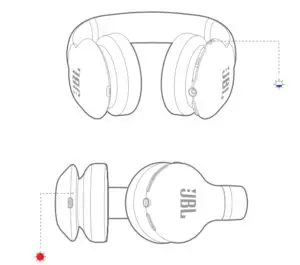Tag: JBL
-

JBL EVEREST 310 Manual
EVEREST 310 GA / 710 GA Everest 310 GA Everest 71 OGA 1. What’s in the box Charging cable Detachable audio cable with remote Warranty card, Warning card, Safety sheet, QSG and Canying case. 2. Overview a. Buttons & LEDs b. Connections 3. Bluetooth• Connection Tum on the headphone If conncting for the first…
-

JBL Infinity Glide 100 In-Ear User Manual
User Manual JBL Infinity Glide 100 In-Ear 1. What’s in the box: 2. Overview Warning: Do not charge with a fast charger with voltage>5V and current> 1.2 A, otherwise it will cause damage and other serious conditions. 3. Wearing the headphone 4. Power ON/ OFF 5. EQ Switching This headphone comes with dual…
-

JBL Endurance Jump Earbuds User Manual
User Manual JBL Endurance Jump Earbuds WHAT’S IN THE BOX SELECT YOUR SIZE ATTACH EAR TIP ENHANCERS TWISTLOCK™ TECHNOLOGY Insert the earphones downwards into your ear.Twist backwards to lock in place. Adjust for comfort. WATERPROOF POUCH FIG 1 TOUCH BUTTON COMMAND 7.1 Music Control 7.2…
-

JBL Harman Free User Manual
User Manual JBL Harman Free What’s in the box Customize your fit a. Mix and match ear tips and silicone sleeves for a perfect flt and audio performance. b. Installation Wireless Device Pairing a. First time pairing with device: Step 1 – Ensure to give the ear pieces a full charge before initiating…
-

JBL Endurance Peak Earbuds User Manual
User Manual JBL Endurance Peak Earbuds 1. What’s in the box 2. Overview 2.1 Touch control panel & LEDs * All touch controls are on the Master Earbud (R). 2.2 Charging Fully charge the earbuds along with the charging case before the first use.Charging case is for charging the earbuds only.a. Charging the case b.…
-

JBL SA4 DSI Series Power Amplifier User Guide
JBL SA4 DSI Series Power Amplifier User Guide IMPORTANT SAFETY INSTRUCTIONS Read these instructions. Keep these instructions. Heed all warnings. Follow all instructions. Do not use this apparatus near water. Clean only with a dry cloth. Do not block any ventilation openings. Install in accordance with the manufacturer’s instructions. Do not install near any heat…
-

JBL IRX108BT Powered 8 Inch Portable Speaker with Bluetooth User Guide
JBL IRX108BT Powered 8 Inch Portable Speaker with Bluetooth User Guide IRX108BT HIGHLIGHTS Big Sound, Small BoxClass-leading output and frequency response in a compact design Bluetooth 5 Audio StreamingEasy pairing and audio streaming from a Bluetooth device Feedback Suppressiondbx® Automatic Feedback Suppression for trouble-free operation EQ PresetsFour selectable EQ presets to easily tune the speaker…
-

JBL TUNE 115BT User Guide
by HARMAN Quick Start Guide TUNE115 BT WHAT’S IN THE BOX HOW TO WEAR Power on & connect BUTTON COMMAND MULTI-POINT CONNECTION (Maximum 2 devices)* To switch music sources, pause the music on the current device and select play on the 2 and device. A phone call will always take priority. If one device goes…
-

JBL 109BASPRO2 Compact Powered Subwoofer User Guide
BassPro SL2Quick Start Guide BassPro SL2 THANK YOUfor choosing the JBL BassPro SL2. BassPro SL2 has been designed to provide the kind of high-performance low-frequency reproduction that used to require big, clumsy enclosures, large amplifiers, and complex installation. To ensure maximum performance, we strongly recommend that installation be entrusted to a qualified professional.WARNINGPlaying loud music…