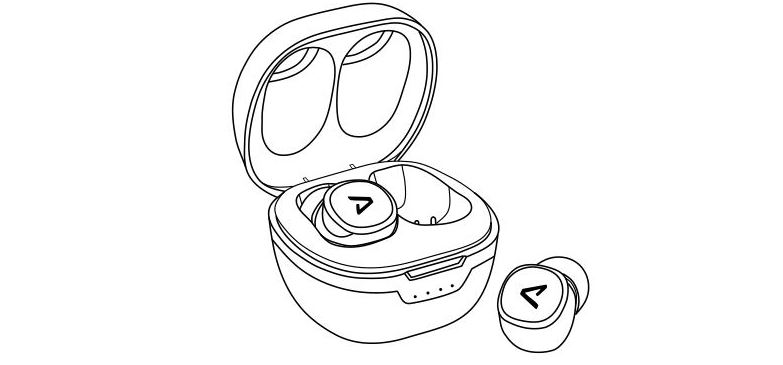Tag: LAMAX
-

LAMAX W7.1 Action Camera User Manual
LAMAX W7.1 Action Camera User Manual 1. BOX CONTENTS MOUNTS 2. GETTING TO KNOW YOUR CAMERA Note: Use only the recommended accessories, otherwise the camera may be damaged. 3. CAMERA CONTROLS 4. TURNING IT ON FOR THE FIRST TIME (A) INSERT THE MICROSD CARD INTO THE CAMERA AS SHOWN (CONNECTORS TOWARDS THE LENS) Only insert…
-

LAMAX BFit Smartband User Guide
BFitQuick start guide Charging and replacing the wristband Remove the body of the BFit from the strap according to the instructions in the picture below. Charge the fitness band before using it for the first time. Plug it into any USB charger or USB port on your computer. Whilst charging, the white LED flashes and stops…
-

LAMAX Noise Comfort ANC User Guide
-

LAMAX Fitness Tracker Instruction Manual
LAMAX Fitness Tracker Operating Instructions Continuous heart rate measurement Automatic sleep monitoring GPS connection Weather forecast Notifications and phone pairing Charging and replacing the strap Remove the body from the strap as illustrated below. Charge the fitness tracker before using it for the first time. Plug it into the USB charger or a USB port…
-

LAMAX Action Camera User Guide
W9.1Quick Start Guide PACKAGE CONTENTS LAMAX W9.1 action camera Case, waterproof up to 40 m Remote control, waterproof up to 2 m Li-ion battery Micro USB cable for charging /transferring files Microfibre cloth Mounts INTRODUCTION TO THE CAMERA / CONTROLS A. POWERB. REC buttonC. MODE buttonD. Door to micro USB and micro HDMI connectorsE. Door…
-

LAMAX Taps1 Earbuds User Guide
LAMAX Taps1 Earbuds Controls Turn On Hold down the multifunction button for 5 seconds Turn Off Hold down the multifunction button for 5 seconds Play / Pause …
-

LAMAX Dots2 Earbuds User Guide
LAMAX Dots2 Earbuds User Guide Controls Switching On The earphones turn on automatically when removed from the charging station. To switch on manually, press and hold the multifunction button for 3 seconds. You must manually turn on both earphones separately. When switched on, there is an audible sound and the white LED flashes. Switching Off…
-

Lamax BFit Setup Manual
BFit Quick start guide Charging and replacing the wristband Remove the body of the BFit from the strap according to the instructions in the picture below. Charge the fitness band before using it for the first time. Plug it into any USB charger or USB port on your computer. Whilst charging, the white LED…