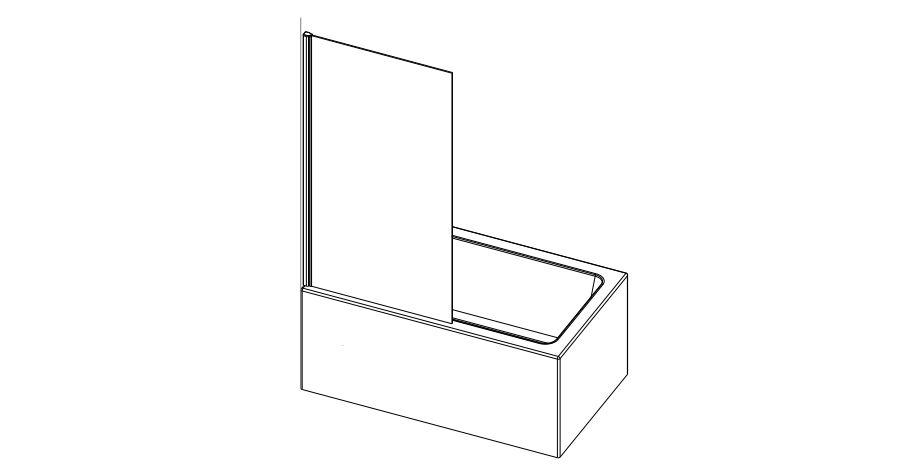Tag: lenovo
-

Lenovo T27hv-20 Thinkvision QHD IPS Monitor User Guide
ThinkVision The drivers and files for this monitor can be downloaded from https://pcsupport.lenovo.com/solutions/t27hv_20 or scan QR code ThinkVision T27hv-20 supports Lenovo Display Control Center – ThinkColor & Glance by Smart Feature Please refer to the user guide for detailed information on each smart feature. Smart Energy: Off/OnWith Smart Energy enabled the monitor can detect the…
-

Lenovo ST650 V2 ThinkSystem Type 7Z74 and 7Z75 User Manual
ThinkSystem ST650 V2Type 7Z74 and 7Z75Quick Start In the box ST650 V2 Printed documentation If any item is missing or damaged, contact your place of purchase.Ensure that you retain your proof of purchase. They might be required to receive warranty service. First glance Note: Your server might look different from the following illustrationsFront view: Server…
-

Lenovo J41G78S260838B L22i-30 WW User Guide
The driver’s software, documentation, and warranty information for this monitor can be downloaded from https://pcsupport.lenovo.com/solutions1122i_30 or scan QR code. Lenovo L22i-30 supports Lenovo Display Control Center — Artery. Safety information DANGER To avoid a shock hazard: Do not remove the covers. Do not operate this product unless the stand is attached. Do not connect or…
-

Lenovo Single Fixed Panel Bath Screen Installation Guide
Lenovo Single Fixed Panel Bath Screen Installation Guide SINGLE FIXED PANEL BATH SCREEN Installation Guide Please read these instructions carefully and keep for future reference.Incorrect fitting will invalidate the guarantee SAFETY Handle glass with great care. Although glass is very tough, sharp impacts can damage both the glass and metal frame. Make sure there are…
-

Lenovo ThinkPad Universal USB-C Dock User Guide
ThinkPad Universal USB-C DockUser Guide https://www.lenovo.com/safety Note: Before using this documentation and the product it supports, ensure that you read and understand the warranty information in the documentation that comes with the product. First Edition (March 2021) © Copyright Lenovo 2021.LIMITED AND RESTRICTED RIGHTS NOTICE: If data or software is delivered pursuant to a…
-

Lenovo ThinkStation P340 Tiny Desktop Computer User Guide
Lenovo ThinkStation P340 Tiny Desktop Computer User Guide Initial Setup WHAT’S IN THE BOX OVERVIEW System status indicator Power button Storage drive activity indicator USB-C® (3.2 Gen 1) connector Always On USB 3.2 connector Gen 2 Headset connector Security-lock slot Optional connectors Wi-Fi® antenna slot Ethernet connector USB 3.2 connectors Gen 2 USB 3.2 connector…
-

Lenovo ThinkCentre All-in-One PC User Guide
Lenovo ThinkCentre All-in-One PC User Guide Box Contents Assembly 1. 3. Overview Integrated camera activity indicator *Microphones Integrated camera or IR camera shield Integrated camera or IR camera Multi-touch screen E-privacy button Microphone mute/unmute indicator Storage drive activity indicator System status indicator Microphone mute/unmute control USB-CTM connector (USB 3.2 Gen 1) USB 3.2 connector…
-

Lenovo ThinkStation P720 User Manual
References Lenovo Diagnostic Solutions: Overview – Lenovo Support US Adobe Accessibility Regulatory Compliance | Recycling | Lenovo US Lenovo Official US Site | Laptops, PCs, Tablets & Data Center | Lenovo US Keyboards and Numeric Keypads – Reference Guide – Lenovo Support US NV Access WarrantyLookup – Lenovo Support US Accessibility Features Content | Lenovo…
-

Lenovo Powered Laptop Instructions
Lenovo Powered Laptop Instructions Get it started The illustrations are for your reference.For selected models Overview Scan the User Guide QR code to see the USB transfer rate. Specific absorption rate (SAR) YOUR DEVICE MEETS INTERNATIONAL GUIDELINES FOR EXPOSURE TO RADIO WAVES.Your device is a radio transmitter and receiver. It is designed not to exceed…
-

Lenovo Smart Clock User Guide
Lenovo Smart Clock User Guide W A K I N G U P A N D G E T T I N G R E A D Y F O R S L E E P H A V E NEVER BEEN EASIER. Designed to live on your nightstand, the Lenovo Smart Clock with the…