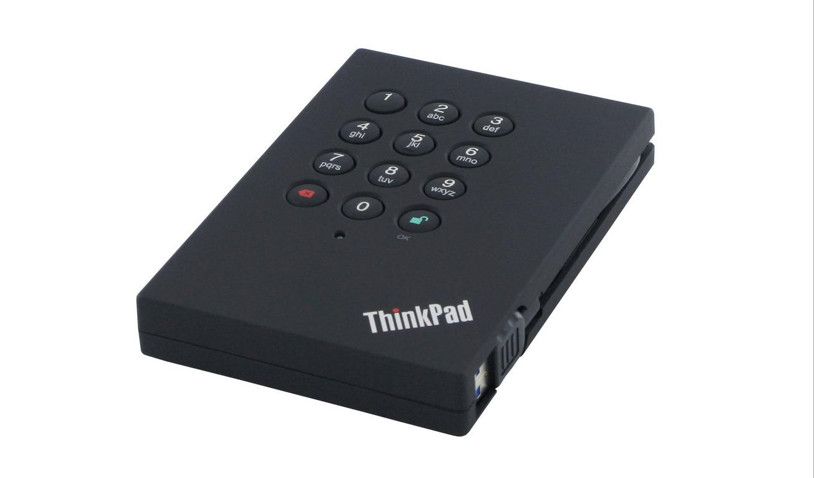Tag: lenovo
-

Lenovo Gaming Tower Legion User Guide
Legion T730/T530 SeriesUser Guide Machine Type (MT): 90JF, 90JL, 90JU, 90JY, 90K0Energy Star MT: 90JF, 90JL, 90JY Front and top view of the computer Optical drive eject button (selected models only) Optical drive (selected models only) USB 3.1 Gen 1 connectors (2) Headset connector Microphone connector Power button ATTENTION: Be sure not…
-

Lenovo Laptop User Guide
Lenovo Laptop User Guide Initial Setup Overview Microphones Camera Power button Security-lock slot Ethernet connector USB 2.0 connector microSD card slot Numeric keypad Speakers Trackpad TrackPoint® buttons Audio connector USB 3.1 connector Gen 1 Always On USB 3.1 connector Gen 1 HDMITM connector USB-CTM connector TrackPoint pointing stick Additional information…
-

Lenovo ThinkPad X1 Yoga User Guide
Lenovo ThinkPad X1 Yoga Initial Setup * For selected models Features ThinkShutter Privacy Guard* ThinkPad Pen Pro * For selected models Yoga Modes Overview Microphones Infrared LED ThinkShutter Camera with IR function Camera Multi-touch screen Mini security-lock slot Speaker Always On USB 3.1 connector Gen 1 Power button ThinkPad Pen Pro Fingerprint reader Nano-SIM-card…
-

Lenovo ThinkPad USB 3.0 Hard Drive User Guide
ThinkPad USB 3.0 Secure Hard DriveUser Guide http://www.lenovo.com/safetyNote: Before installing the product, be sure to read the warranty information in Appendix B “Lenovo Limited Warranty” on page 15. Second Edition (January 2012)© Copyright Lenovo 2011, 2012.LIMITED AND RESTRICTED RIGHTS NOTICE: If data or software is delivered pursuant a General Services Administration “GSA” contract, use, reproduction,…
-

Lenovo Tablet Plus TAB4 8 User Guide
Lenovo Tablet Plus TAB4 8 Reading before using your device Reading first – regulatory information Device models equipped with wireless communications comply with the radio frequency and safety standards of any country or region in which it has been approved for wireless use. In addition, if your product contains a telecom modem, it complies with…
-

Lenovo Smart Display User Guide
User Guide Lenovo Smart Display Basics All pictures and illustrations in this document are for reference only. The Google Home app supports both Android and iOS systems. This document uses the Android system as an illustrative example. Because the Google Home app will regularly be updated, refer to the latest version for the actual…
-

Lenovo Legion Phone Duel 2 User Guide
Lenovo Legion Phone Duel 2User Guide Lenovo L70081 Reading before using your smartphone Reading first – regulatory information Be sure to read the Regulatory Notice for your country or region before using the wireless devices contained in your Lenovo Mobile Phone.To obtain a PDF version of the Regulatory Notice, go to lenovomobilesupport.lenovo.com. Some regulatory information…
-

Lenovo IdeaPad Duet Chromebook User Guide
Lenovo IdeaPad Duet Chromebook User Guide Device Overview Name Mode Version Lenovo IdeaPad Duet Chromebook Lenovo CT-X636F WLAN Ambient light sensor Front-facing camera Camera-status indicator Microphone Speaker Volume buttons Power button Touch screen Battery indicator USB-C connector Rear camera Tablet-keyboard latch Keyboard connector All pictures and illustrations in this document are for your reference…
-

Lenovo ThinkPad Thunderbolt 3 Dock Gen 2 Workstation Dock User Guide
ThinkPad Thunderbolt 3 Dock Gen 2ThinkPad Thunderbolt 3 Workstation DockUser Guide http://www.lenovo.com/safetyNote: Before using this information and the product it supports, ensure that you read and understand the warranty information in the documentation that comes with the product. Third Edition (March 2019)© Copyright Lenovo 2018, 2019.LIMITED AND RESTRICTED RIGHTS NOTICE: If data or software is…
-

Lenovo Thinkpad t590 User Guide
Lenovo ThinkPad® T590 Setup Guide Unpack Initial Setup Overview *1. Infrared camera*2. ThinkShutter3. Microphones*4. Camera*5. Multi-touch screen6. Power button7. Security-lock slot8. Ethernet connector9. Always On USB 3.1 connector Gen 1*10. Smart card slot11. Numeric keypad*12. Fingerprint reader*13. Nano-SIM-card slot14. Trackpad*15. NFC label16. TrackPoint® buttons17. microSD card slot18. Audio connector19. HDMITM connector20. USB 3.1 connector Gen…