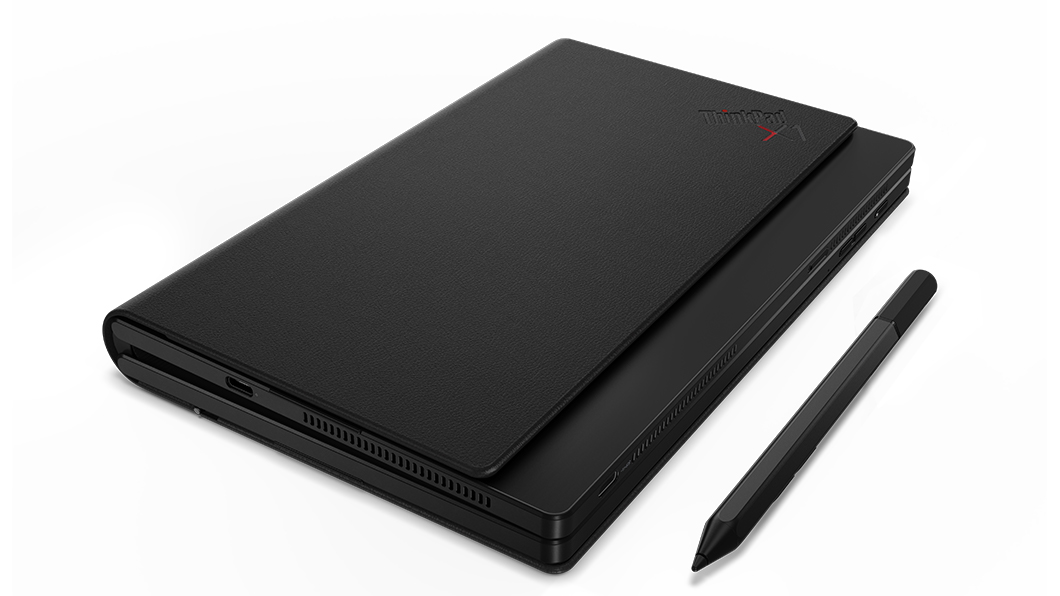Tag: lenovo
-

Lenovo ThinkPad T490s Setup Manual
ThinkPad T490s Setup Guide Initial Setup Unpack Overview * 1. Infrared camera* 2. ThinkShutter* 3. Microphones* 4. Camera* 5. Multi-touch screen6. Power button7. Security-lock slot8. Always On USB 3.1 connector Gen 19. TrackPoint pointing stick* 10. Fingerprint reader* 11. Smart card slot* 12. NFC label for silver model13. Nano-SIM-card and microSD-card slot14. Trackpad* 15. NFC…
-

ThinkStation P330 Hardware Maintenance Manual
ThinkStation P330 Hardware Maintenance Manual – ThinkStation P330 Hardware Maintenance Manual – [xyz-ips snippet=”download-snippet”]
-
![Lenovo ThinkPad [T14 Gen 1, T15 Gen 1, P14s Gen 1, P15s Gen 1] User Manual](data:image/gif;base64,R0lGODlhAQABAAAAACH5BAEKAAEALAAAAAABAAEAAAICTAEAOw==)
Lenovo ThinkPad [T14 Gen 1, T15 Gen 1, P14s Gen 1, P15s Gen 1] User Manual
Lenovo ThinkPad T14 Gen 1, T15 Gen 1, P14s Gen 1, and P15s Gen 1 User Guide Read this firstBefore using this documentation and the product it supports, ensure that you read and understand the following: Appendix A “Important safety information” on page 83 Safety and Warranty Guide Setup Guide About this documentation Illustrations in…
-

Lenovo ThinkPad T490/P43s Setup Manual
Setup Guide For Barcode position Only Printed in China Unpack Initial Setup Overview Overview Customer Replacement Units (CRUs) ac power adapter Base cover assembly Coin-cell battery M.2 solid-state drive *M.2 solid-state drive bracket *Memory module * Nano-SIM-card tray Power cord * Wireless WAN card Keyboard Speakers Always-On USB 3.1 connector Gen 1 board Always-On USB…
-

Lenovo ThinkPad P1 Gen 2 X1 Extreme Setup Manual
Lenovo ThinkPad P1 Gen 2 X1 Extreme Setup Guide Unpack *ThinkPad Ethernet Extension Adapter *Lenovo HDMI to VGA Adapter *Lenovo USB-C to DisplayPort Adapter *Lenovo USB-C to VGA Adapter *Lenovo Pen Pro, Pen Holder, USB-C Cable * For selected models Initial Setup Overview For non-touch model For touch model * Microphones * Infrared LED *…
-

Lenovo ThinkPad X1 Yoga Setup Manual
Setup Manual Lenovo ThinkPad X1 Yoga Initial Setup * For selected models Features ThinkShutter Privacy Guard * ThinkPad Pen Pro YOGA Modes * For selected models Overview Microphones Infrared LED ThinkShutter Camera with IR function Camera Multi-touch screen Mini security-lock slot Speaker Always On USB 3.1…
-

Lenovo ThinkStation P340 User Manual
Lenovo ThinkStation P340 User Manual – Lenovo ThinkStation P340 User Manual – [xyz-ips snippet=”download-snippet”]
-

Lenovo Smart Clock With The Google Assistant
LENOVO™ SMART CLOCK WITH THE GOOGLE ASSISTANT WAKING UP AND GETTING READY FOR SLEEP HAVE NEVER BEEN EASIER. Designed to live on your nightstand, the Lenovo Smart Clock with the Google Assistant has a 4″ touch screen and delivers delightful, visual experiences when you need them the most: in the morning, when you wake up,…
-

ThinkPad X1 Fold Gen-1 Notebook User Manual
ThinkPad X1 Fold Gen-1 Notebook User Manual – ThinkPad X1 Fold Gen-1 Notebook User Manual – [xyz-ips snippet=”download-snippet”]
-

ThinkPad X1 Yoga Notebook Setup Manual
Initial Setup Features ThinkShutter Privacy Guard* ThinkPad Pen Pro * For selected models Yoga Modes Overview Microphones Infrared LED ThinkShutter Camera with IR function Camera Multi-touch screen Mini security-lock slot Speaker . Always On USB 3.1 connector Gen 1 Power button ThinkPad Pen Pro Fingerprint reader Nano-SIM-card tray Trackpad NFC mark TrackPoint® buttons Audio connector…



![Lenovo ThinkPad [T14 Gen 1, T15 Gen 1, P14s Gen 1, P15s Gen 1] User Manual](https://manualscenter.org/wp-content/uploads/2023/01/lenovo-thinkpad-t14-gen-1-t15-gen-1-p14s-gen-1-p15s-gen-1-user-manual-product-img.jpg)