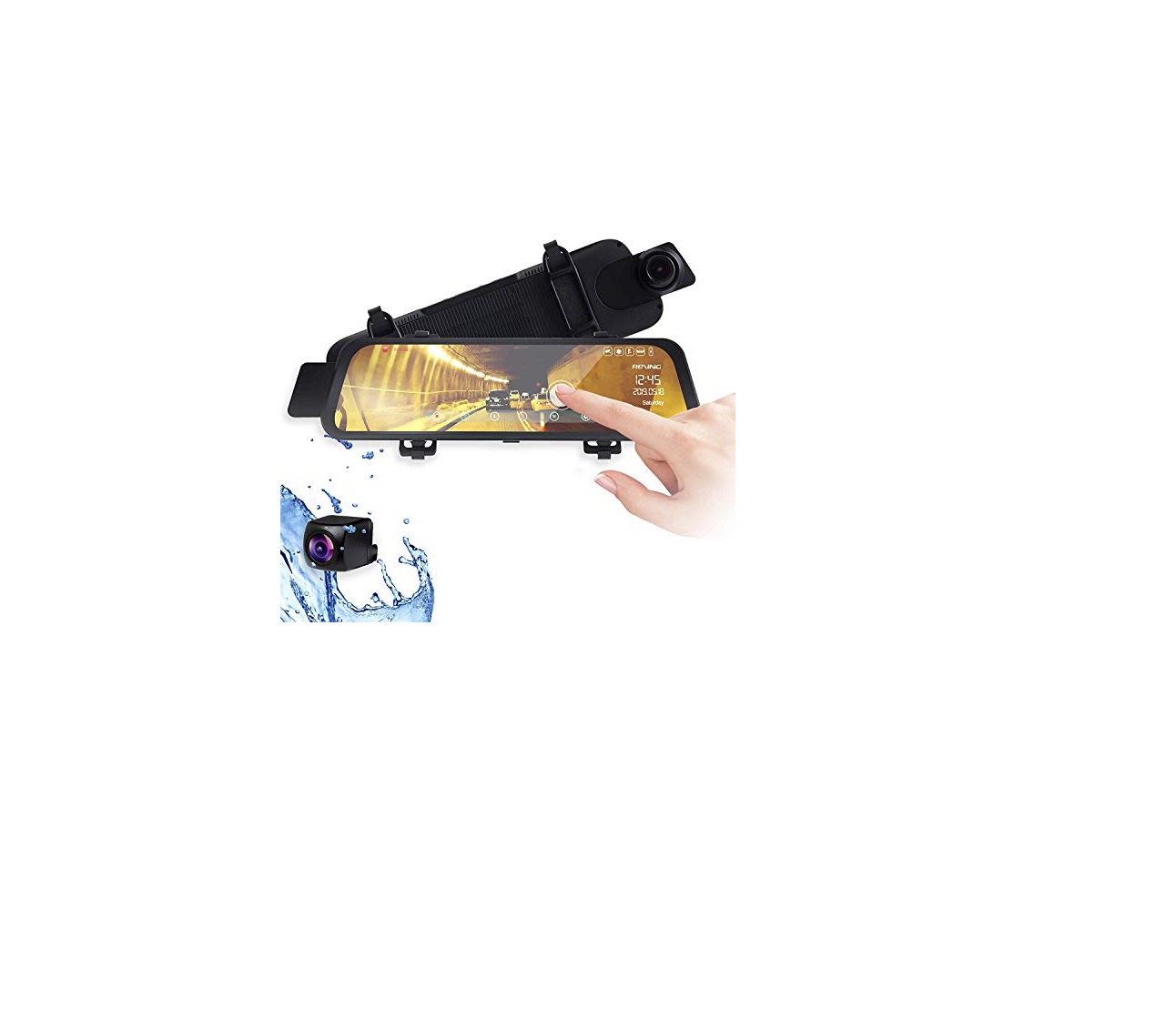Tag: M1
-

Rohnson M1 Cordless Vacuum Cleaner Instruction Manual
-

GAMDIAS MARS M1 MID-TOWER PC CASE Installation Guide
QUICK INSTALLATION GUIDE MARS M 1MID-TOWER PC CAS EM1 SPECIFICATIONS SERIES ALUMINUM Series Product Name MARS M1 Case Type MID Tower Dimension (L x W x H) 402 x 210 x 475 mm15.8 x 8.3 x 18.7 inch Chassis Dimension (L x W x H) 360 x 210 x 458 mm14.2 x 8.3 x 18…
-

REXING M1 HD Dual Channel rear View 10″ IPS Touch Screen Mirror User Guide
REXING M1 HD Dual Channel rear View 10″ IPS Touch Screen Mirror Overview Thank you for choosing REXING! We hope you love your new product as much as we do. If you need assistance, or have any suggestions to improve it, please contact us. You can reach us via [email protected] or call us at (203)…
-

HOMMIE Bluetooth Wireless Mouse M1 User Manual
M1 Bluetooth Wireless Mouse Thanks for choosing this product. Please read this [user manual) carefully before use and keep this instruction for future reference. Any problem about this product, please feel free to contact us at: [email protected]. At a Glance 1. Right Button2. Left Button3. Scroll Wheel4. DPI Switch Button5. BT Connection Button 6. Non-Sip…
-

WeCool MOONWALK M1 True Wireless Earbuds Instruction Manual
MOONWALK M1TRUE WIRLESS EARBUDSINSTRUCTION MANUAL How to Pair Earbuds to your phone ?Step 1: Take out both the earbuds from the charging case. It will turn on automatically and pair with each other.Step 2: Now, Turn on the Bluetooth of your device S search for” Moonwalk Ml” Get Connected.How to Charge the Earbuds?Remove the charging…
-

ZenCam B07VXQQTSG E1 Baby Monitor with Cell Phone App, Pan/Tilt Wi-Fi Wireless IP Camera User Guide
Quick Setup GuideIndoor Wi-Fi CamerasModels: E1, E2, M1, M2 We’d Love to Hear From You!We wanted to personally reach out and thank you for purchasing from our Amazon store. Selling on Amazon is what we do to support our family, and product reviews are the lifeblood of our business. It would mean the world to…
-

brigii M1 Handheld Vacuum Cleaner Instruction Manual
M1 Product parts ■ Please fully charged before first use! ■ Press and hold it 2s to turn on and press it again to turn it off. ■ LED status indicators Status of machine LED Working Fully charged Solid white Low battery Fast flashing red light Run out Red light turn off charging On charging…
-

Haulynx ELD (The FREE ELD) M1 User Manual
Haulynx ELD (The FREE ELD) M1 User Manual – Haulynx ELD (The FREE ELD) M1 User Manual – [xyz-ips snippet=”download-snippet”]