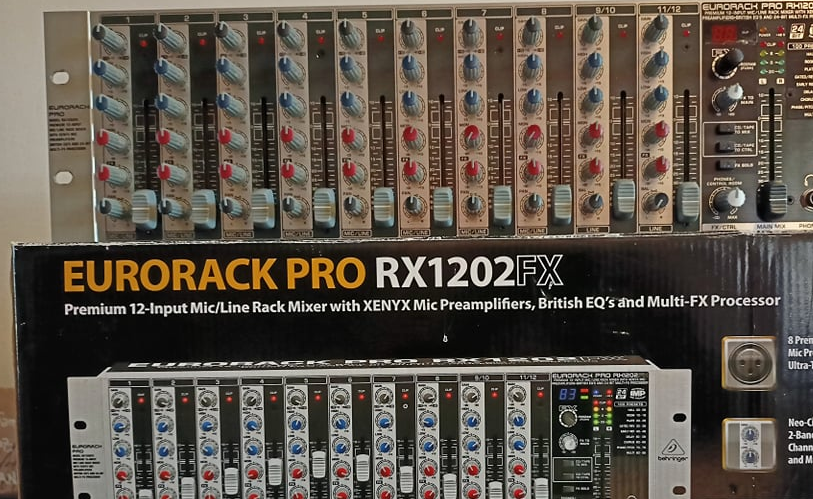Tag: mic
-

EPOS GSP 670 Instructions
GSP 670 Frequently Asked Questions Are the ear pads and dongle replaceable?For the GSP 670, the ear pads are replaceable with GSA 601 and GSA 671 both can be purchased from our website. What is the battery life of the headset?The GSP 670 features a 20-hour battery. Please note, that the battery of the…
-

behringer EURORACK PRO RX1202FX User Guide
behringer EURORACK PRO RX1202FX Read these instructions. Keep these instructions. Heed all warnings. Follow all instructions. Do not use this apparatus near water. Clean only with dry cloth. Do not block any ventilation openings. Install in accordance with the manufacturer’s instructions. Do not install near any heat sources such as radiators, heat registers, stoves, or…
-

MARTIN RANGER 3-Way Mic Feedback Karaoke Amplifier Instruction Manual
MA-2500DSP3-WAY MIC FEEDBACK KARAOKE AMPLIFIER Operation ManualAutomatic Pairing with Bluetooth ” BT-AMPLIFIER” REMOTE CONTROL INISTRUCTION POWER: Press it to turn on the unit, press it again to turn off. PLAY/PAUSE: Press to play, press again to pause. EQ: Sound field-effect button. MODE: Work mode selects USB/SD/DVD/AUX. MUTE: Press it to mute down sound. : Pressto skip…
-

Amber EP 02 Bluetooth Headset with Mic User Manual
Amber EP 02 Bluetooth Headset with Mic User Manual We, the team of Ambar, thank you for your support by purchasing this Bluetooth Earpiece. In order to help you use all the functions of this Bluetooth in the best possible way to make your hectic life easier, we have prepared this User Manual for you.…
-

Xtremtec True Wireless Earbuds XT100 User Guide
[xyz-ips snippet=”download-snippet”]
-

YAMAY PC with Windows OS connect to Bluetooth M20 User Guide
YAMAY PC with Windows OS connect to Bluetooth M20 Fast Guide Make sure your PC has Bluetooth function,, and click “my PC” to find Bluetooth Devices Double click “My Bluetooth Devices”, and “Add Device”, and “Audio/Video Device” PC searches the Blueooth devices to connect, and it will find your Bluetooth headset M20 Your PC and…
-

YAMAY Bluetooth Headphones with Microphone Instructions
YAMAY Bluetooth Headphones with Microphone Q: Why does the mute button not work?A: Mute function only works for calls on cell phones at present. We are improving this function so that it would be used on other third party apps and PCs in the future. Q: How to connect the headset to the computer?A: Here…
-

BEAVIIOO Gaming Headset HH01 User Guide
BEAVIIOO Gaming Headset HH01 User Guide Package Contents Overview PC/Mac & Mobile Setup Xbox One Setup PS4 Setup Troubleshooting Tips Customer Service Technical Support Chengdu Fengren Keji Co., Ltd.1F No.251 Lianggang Avenue Liangjing CommunityJinhuaqiao Street Wuhou District Chengdu SichuanE-Mail: [email protected] MADE IN CHINA [xyz-ips snippet=”download-snippet”]
-

SENNHEISER MD 435 Handheld Cardioid Microphone User Guide
SENNHEISER MD 435 Handheld Cardioid Microphone Setup In the box Overview Accessory Cleaning Specifications Transducer principle : dynamic Frequency response : 40 – 20,000 Hz Pick-up pattern : cardioid Sensitivity (free field, at 1 kHz) : 1.8 mV/Pa Max SPL at 1 kHz : 163 dB Dynamic range : 146 db (A) Nominal impedance (at…
-

TOZO T6 True Wireless Stereo Headphones User Manual
TOZO T6 Waterproof Wireless Earbuds User Manual Thank you for purchasing the TOZO authentic product.For more latest product, parts and accessories,please visit: www.tozostore.comFor any assistance please contact Email: Product diagrammatic sketch Wearing diagrammatic sketch Wearing Steps Step 1:Ensure sounds hole downward, then place earbuds into ear. Step2:Rotate earbud back to auricle side to fit snugly.…